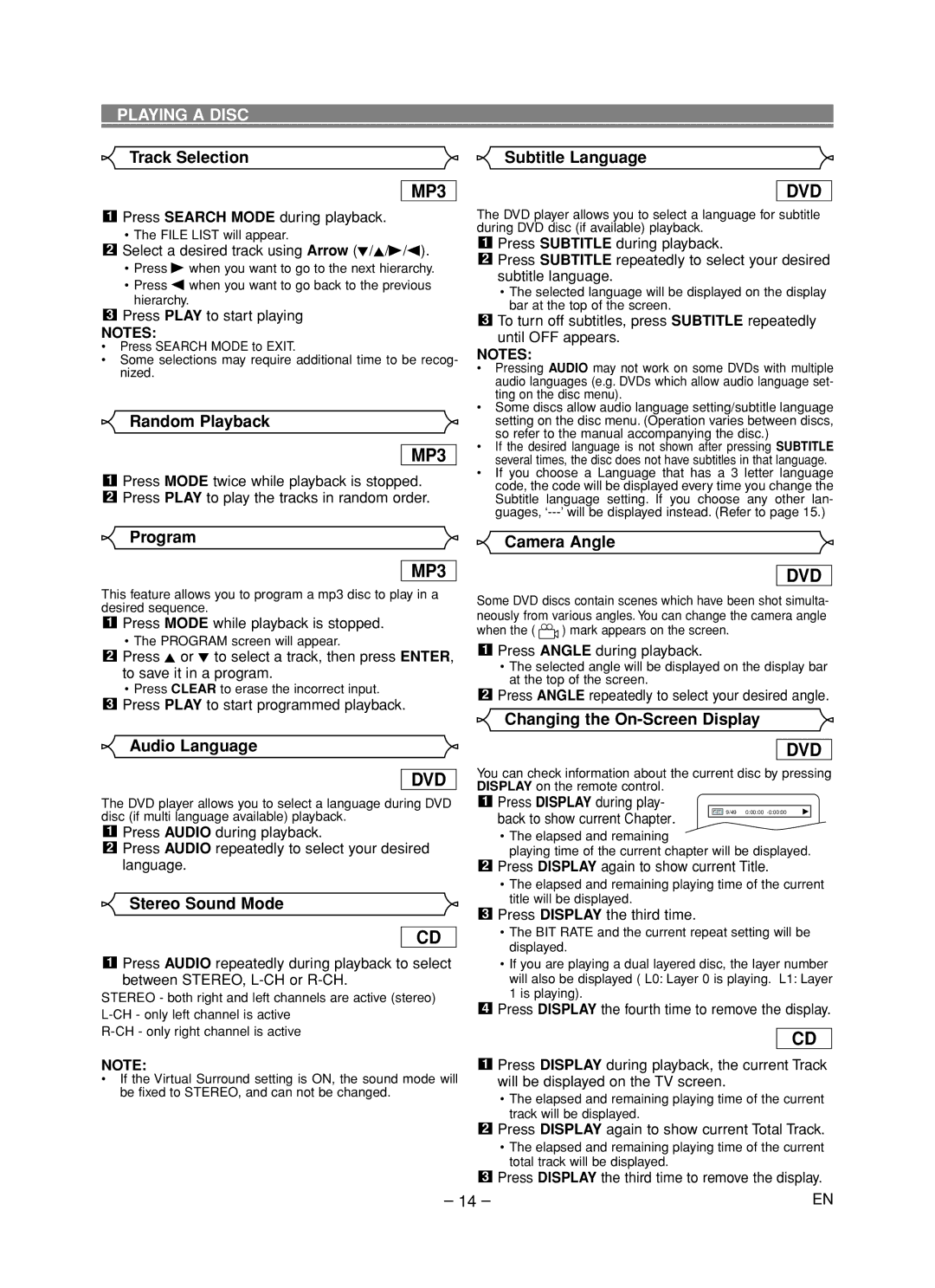PLAYING A DISC
Track Selection | Subtitle Language |
MP3
1Press SEARCH MODE during playback.
•The FILE LIST will appear.
2Select a desired track using Arrow (L/K/B/s).
•Press B when you want to go to the next hierarchy.
•Press s when you want to go back to the previous hierarchy.
3Press PLAY to start playing
NOTES:
•Press SEARCH MODE to EXIT.
•Some selections may require additional time to be recog- nized.
Random Playback
MP3
1Press MODE twice while playback is stopped.
2Press PLAY to play the tracks in random order.
DVD
The DVD player allows you to select a language for subtitle during DVD disc (if available) playback.
1Press SUBTITLE during playback.
2Press SUBTITLE repeatedly to select your desired subtitle language.
•The selected language will be displayed on the display bar at the top of the screen.
3To turn off subtitles, press SUBTITLE repeatedly until OFF appears.
NOTES:
•Pressing AUDIO may not work on some DVDs with multiple audio languages (e.g. DVDs which allow audio language set- ting on the disc menu).
•Some discs allow audio language setting/subtitle language setting on the disc menu. (Operation varies between discs, so refer to the manual accompanying the disc.)
•If the desired language is not shown after pressing SUBTITLE several times, the disc does not have subtitles in that language.
•If you choose a Language that has a 3 letter language code, the code will be displayed every time you change the Subtitle language setting. If you choose any other lan- guages,
Program
MP3
This feature allows you to program a mp3 disc to play in a desired sequence.
1Press MODE while playback is stopped.
•The PROGRAM screen will appear.
2Press K or L to select a track, then press ENTER, to save it in a program.
•Press CLEAR to erase the incorrect input.
3Press PLAY to start programmed playback.
Audio Language
DVD
The DVD player allows you to select a language during DVD disc (if multi language available) playback.
1Press AUDIO during playback.
2Press AUDIO repeatedly to select your desired language.
Stereo Sound Mode
CD
1Press AUDIO repeatedly during playback to select between STEREO,
STEREO - both right and left channels are active (stereo)
NOTE:
•If the Virtual Surround setting is ON, the sound mode will be fixed to STEREO, and can not be changed.
Camera Angle
DVD
Some DVD discs contain scenes which have been shot simulta- neously from various angles. You can change the camera angle
when the ( ![]() ) mark appears on the screen.
) mark appears on the screen.
1Press ANGLE during playback.
•The selected angle will be displayed on the display bar at the top of the screen.
2Press ANGLE repeatedly to select your desired angle.
Changing the On-Screen Display
DVD
You can check information about the current disc by pressing DISPLAY on the remote control.
1 Press DISPLAY during play- | 9/49 0:00:00 | |
back to show current Chapter. | ||
|
•The elapsed and remaining
playing time of the current chapter will be displayed.
2Press DISPLAY again to show current Title.
•The elapsed and remaining playing time of the current title will be displayed.
3Press DISPLAY the third time.
•The BIT RATE and the current repeat setting will be displayed.
•If you are playing a dual layered disc, the layer number will also be displayed ( L0: Layer 0 is playing. L1: Layer 1 is playing).
4Press DISPLAY the fourth time to remove the display.
CD
1Press DISPLAY during playback, the current Track will be displayed on the TV screen.
•The elapsed and remaining playing time of the current track will be displayed.
2Press DISPLAY again to show current Total Track.
•The elapsed and remaining playing time of the current total track will be displayed.
3Press DISPLAY the third time to remove the display.
– 14 – | EN |