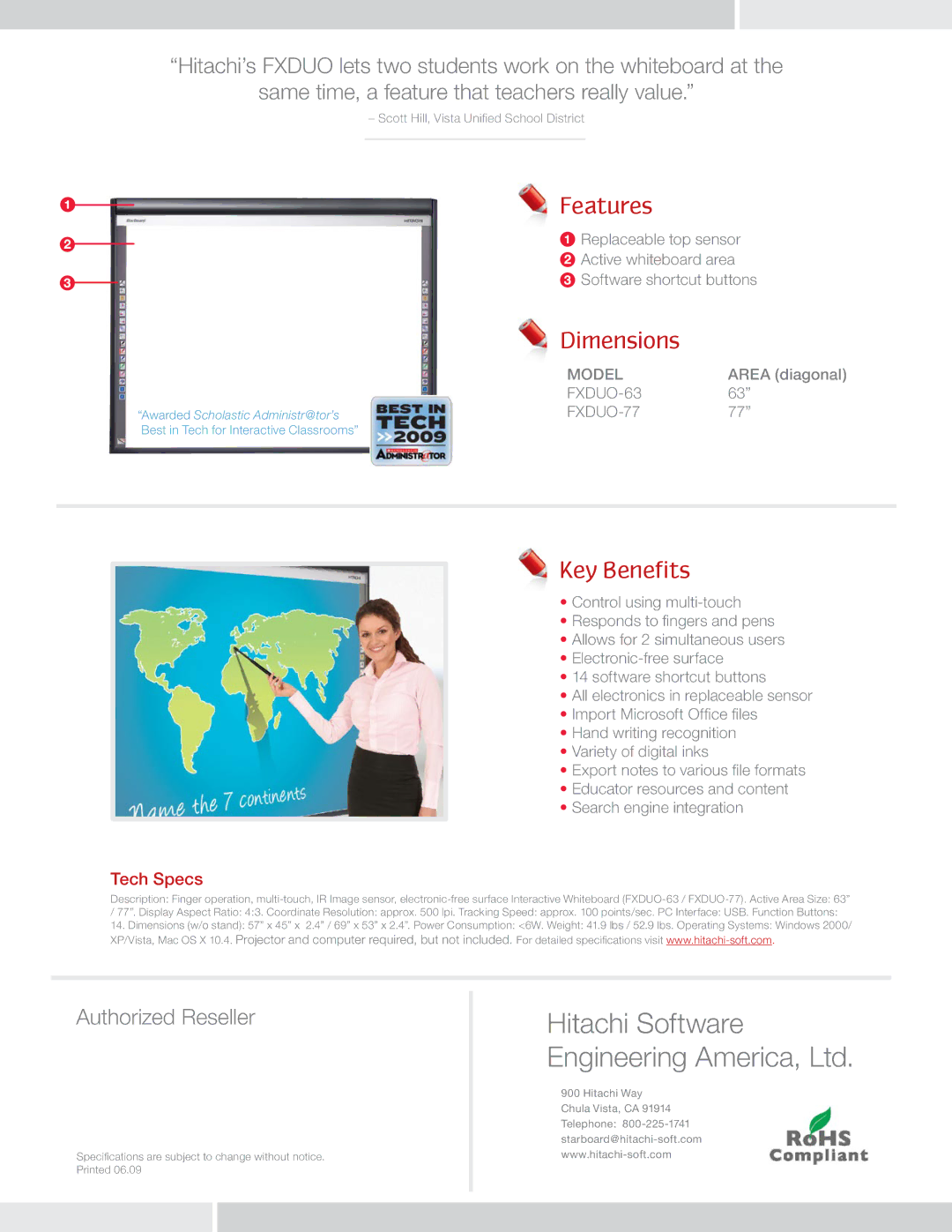“Hitachi’s FXDUO lets two students work on the whiteboard at the
same time, a feature that teachers really value.”
– Scott Hill, Vista Unified School District
Features
“Awarded Scholastic Administr@tor’s
Best in Tech for Interactive Classrooms”
![]() Replaceable top sensor
Replaceable top sensor
![]() Active whiteboard area
Active whiteboard area
![]() Software shortcut buttons
Software shortcut buttons
Dimensions
MODEL | AREA (diagonal) |
63” | |
77” |
Key Benefits
• Control using
• Responds to fingers and pens
• Allows for 2 simultaneous users
•
• 14 software shortcut buttons
• All electronics in replaceable sensor
• Import Microsoft Office files
• Hand writing recognition
• Variety of digital inks
• Export notes to various file formats
• Educator resources and content
• Search engine integration
Tech Specs
Description: Finger operation,
/77”. Display Aspect Ratio: 4:3. Coordinate Resolution: approx. 500 lpi. Tracking Speed: approx. 100 points/sec. PC Interface: USB. Function Buttons: 14. Dimensions (w/o stand): 57” x 45” x 2.4” / 69” x 53” x 2.4”. Power Consumption: <6W. Weight: 41.9 lbs / 52.9 lbs. Operating Systems: Windows 2000/ XP/Vista, Mac OS X 10.4. Projector and computer required, but not included. For detailed specifications visit
Authorized Reseller
Specifications are subject to change without notice. Printed 06.09
Hitachi Software Engineering America, Ltd.
900 Hitachi Way Chula Vista, CA 91914 Telephone: