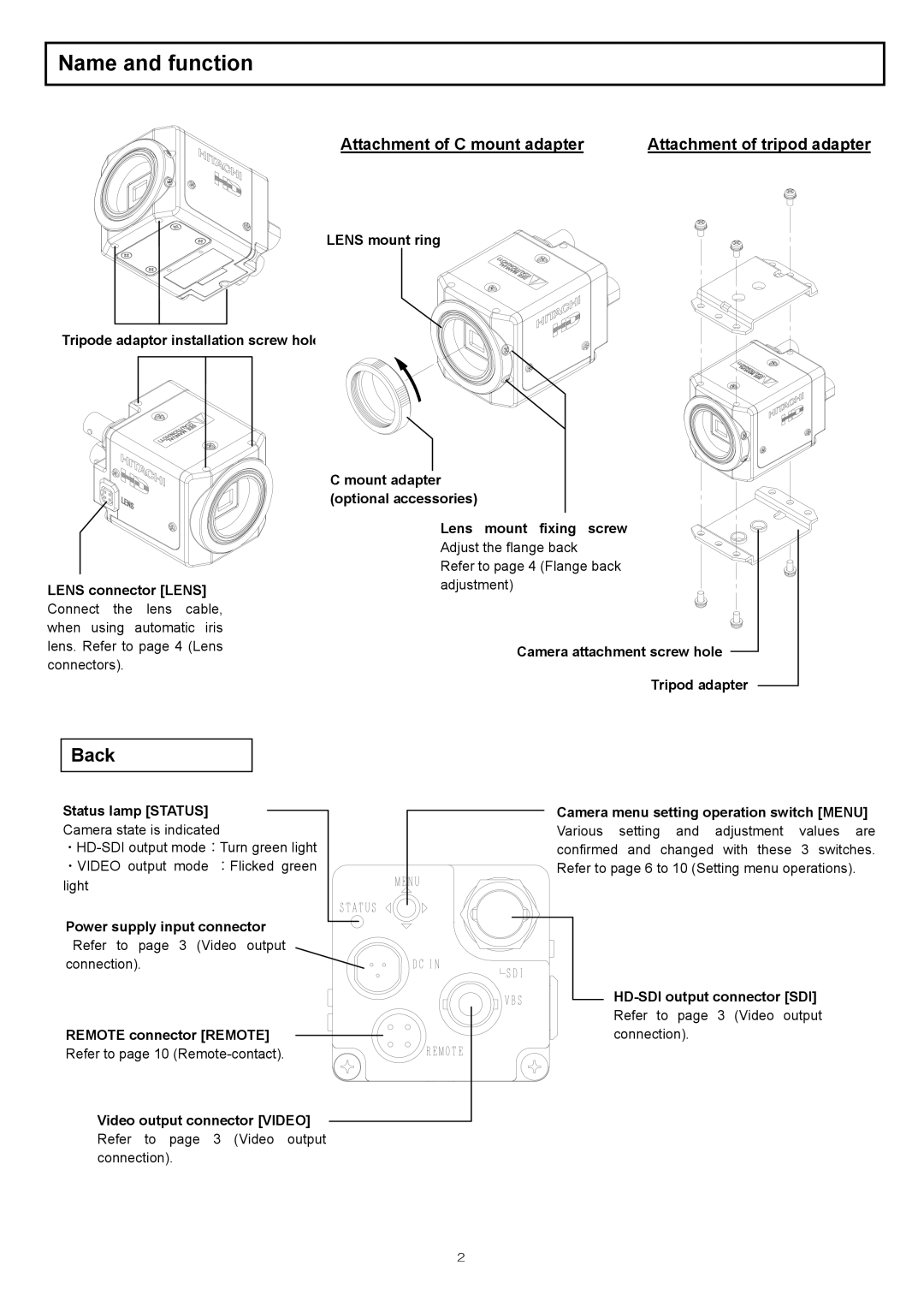kp-hd20a specifications
The Hitachi KP-HD20A is a high-definition miniaturized camera that has garnered attention for its exceptional performance in various professional settings, especially in broadcast and industrial applications. This compact camera packs impressive features and technologies that enhance its usability and image quality.One of the standout characteristics of the KP-HD20A is its 2/3-inch CCD sensor, which provides a resolution of 1080i, ensuring high-definition image capture with stunning clarity and detail. The camera's sensitivity is also noteworthy, with a remarkable minimum illumination of just 0.1 lux in color mode, making it ideal for low-light environments. This sensitivity means that the KP-HD20A can operate effectively in dimly lit conditions, making it a versatile choice for various applications, including surveillance, event broadcasting, and more.
Another significant feature of the KP-HD20A is its compact design. Weighing only 540 grams and measuring 130 x 90 x 120 mm, the camera can easily be integrated into tight spaces without sacrificing performance. Its lightweight build allows for easier transport and installation in diverse environments, appealing to video production crews and industrial automation setups.
The KP-HD20A also incorporates precise electronic zoom capabilities, allowing users to achieve up to 10x zoom without compromising image quality. This feature is particularly beneficial for remote production setups, where the camera can capture detailed shots from a distance, expanding its utility in live broadcasts or monitoring applications.
For connectivity, the Hitachi KP-HD20A offers a variety of output options, including HD-SDI and analog outputs, ensuring compatibility with numerous professional equipment. The ability to switch between various output formats allows for seamless integration into existing video production workflows.
In terms of image processing, the camera employs advanced digital signal processing (DSP) technology, which enhances color accuracy and contrasts, resulting in vibrant and lifelike images. Furthermore, the KP-HD20A boasts adjustable settings for gamma, white balance, and black balance, allowing for optimal calibration based on the specific environment and requirements.
The Hitachi KP-HD20A stands out as a powerful and versatile high-definition camera, offering a combination of compact design, advanced imaging technologies, and flexible connectivity. This makes it an excellent choice for professionals seeking reliable performance in a wide range of applications.