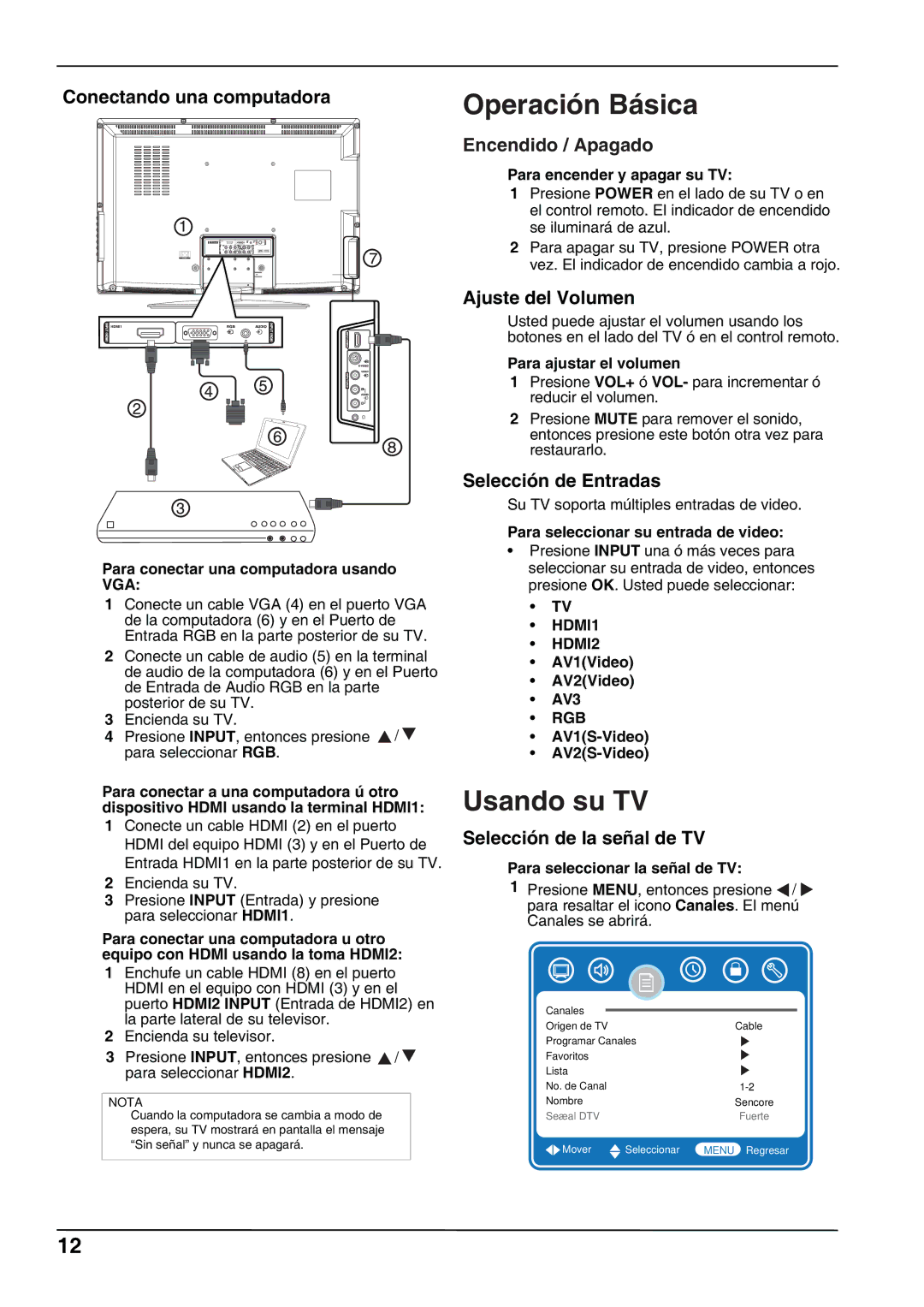L32A102G, L32A102 specifications
The Hitachi L32A102 and L32A102G are notable entries in the realm of flat-screen televisions, showcasing a blend of modern features and user-friendly technology. With a screen size of 32 inches, these models are perfect for smaller living spaces, making them an ideal choice for bedrooms, kitchens, or compact living rooms.One of the standout features of the L32A102 and L32A102G is their high-definition resolution. Both models deliver vivid picture quality, presenting sharp images and vibrant colors that enhance viewing experiences. The integration of advanced LCD technology allows for improved color contrast and clarity, making it suitable for a wide range of content, from high-definition movies to live sports.
In terms of design, these televisions boast a sleek and minimalist aesthetic, with thin bezels that maximize the screen space while ensuring the units remain light and easy to mount on walls or place on media consoles. The compact design coupled with stylish finishes allows these models to fit seamlessly into various interior decors.
Connectivity is a key consideration for modern televisions, and the L32A102 and L32A102G do not disappoint. They come equipped with multiple HDMI ports, enabling users to connect various external devices, such as gaming consoles, Blu-ray players, and sound systems. Additionally, USB ports allow for easy playback of media files directly from flash drives.
Another notable feature is the integration of a user-friendly interface. The TVs incorporate smart features that enhance the viewing experience, providing access to various streaming platforms and internet browsing capabilities. This functionality is complemented by a responsive remote control, simplifying navigation through menus and applications.
The audio performance of the Hitachi L32A102 and L32A102G is enhanced by built-in speakers that provide clear sound quality, which is essential for an immersive viewing experience. For those who prioritize richer audio, the models can easily be connected to external sound systems.
In conclusion, the Hitachi L32A102 and L32A102G are versatile, feature-rich televisions that cater to the needs of diverse consumers. With their combination of stylish design, high-definition display, extensive connectivity options, and user-friendly smart features, these models are a commendable choice for anyone seeking a compact yet powerful television experience.