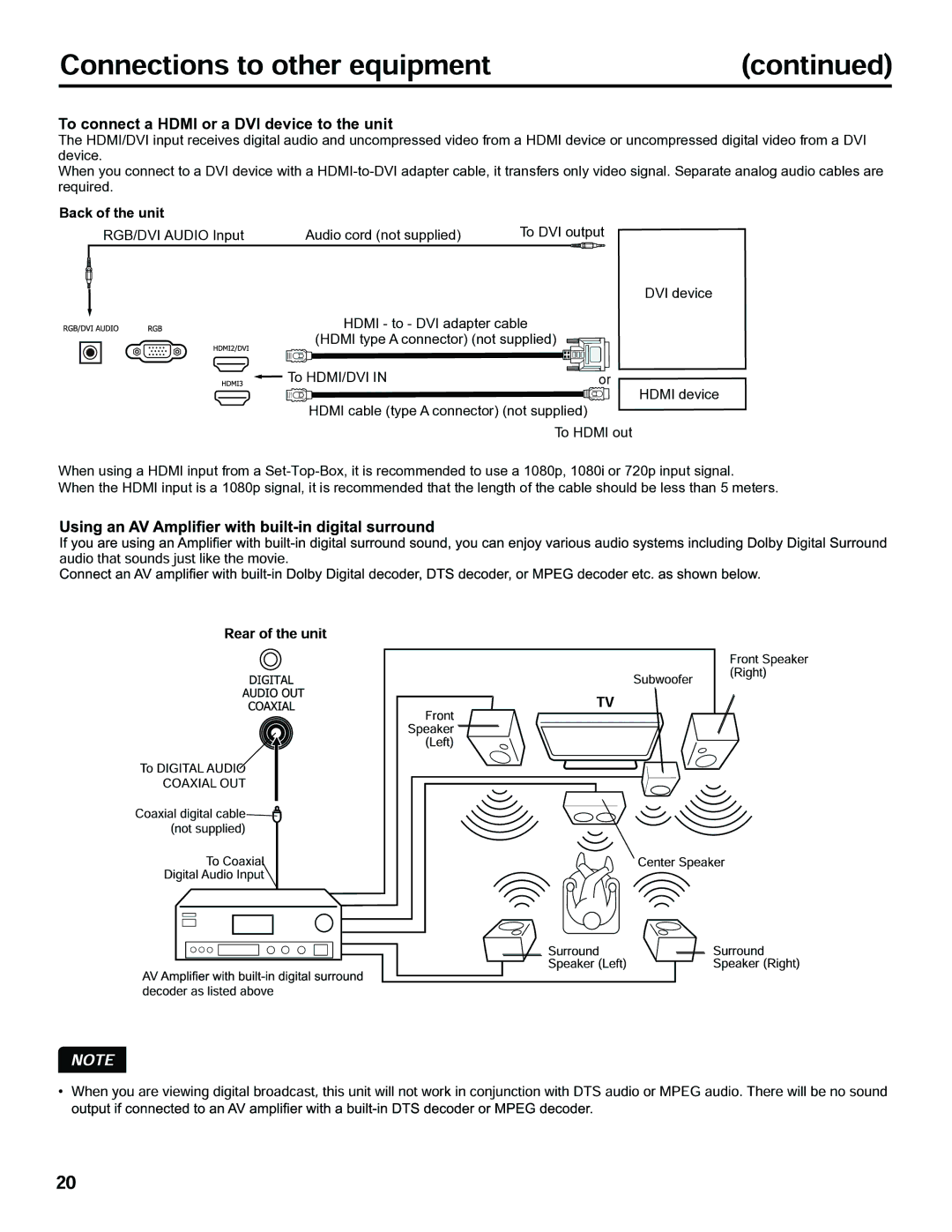To connect a HDMI or a DVI device to the unit
The HDMI/DVI input receives digital audio and uncompressed video from a HDMI device or uncompressed digital video from a DVI device.
When you connect to a DVI device with a
Back of the unit |
| To DVI output |
RGB/DVI AUDIO Input | Audio cord (not supplied) |
DVI device
HDMI - to - DVI adapter cable
(HDMI type A connector) (not supplied)
To HDMI/DVI IN | or |
HDMI device
HDMI cable (type A connector) (not supplied)
To HDMI out
When using a HDMI input from a
When the HDMI input is a 1080p signal, it is recommended that the length of the cable should be less than 5 meters.