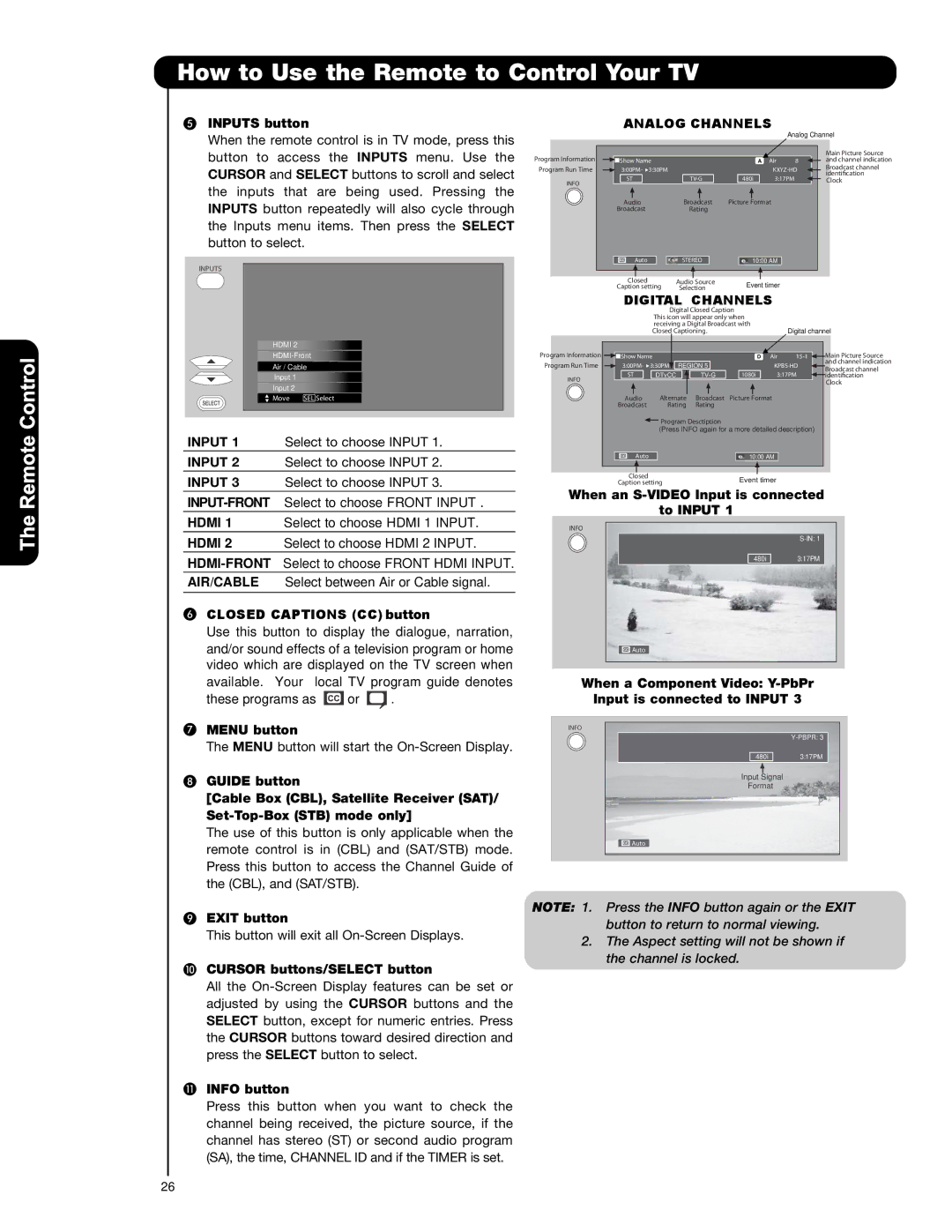P55H401, P42H401, P42H4011, P50H401, P50H401A specifications
The Hitachi P series, including models P50H401A, P50H401, P42H4011, P42H401, and P55H401, represents a range of advanced flat panel televisions that combine innovative technology with exceptional visual performance. Designed for both home entertainment and professional use, these models reflect Hitachi's commitment to quality and cutting-edge technology.One of the standout features of the Hitachi P series is its stunning high-definition display. With resolutions that typically start at 720p and go up to 1080p, these televisions deliver sharp, clear images that enhance the viewing experience. The P50H401A and P55H401, in particular, boast larger screen sizes, making them ideal for immersive viewing in larger rooms.
These models utilize advanced LCD technology, which ensures bright colors and deep blacks. The incorporation of a high-contrast ratio helps in delivering a dynamic range, allowing viewers to appreciate details in both bright and dark scenes. The screens are designed to reduce glare, making them perfect for various lighting conditions.
Another notable characteristic of the Hitachi P series is its connectivity options. Equipped with multiple HDMI ports, USB inputs, and component video inputs, these TVs allow for seamless connection with various devices like gaming consoles, Blu-ray players, and streaming devices. This extensive connectivity ensures that users can easily access a wide range of content.
Moreover, the P series integrates smart technologies, enabling users to access popular streaming platforms directly from their televisions. Whether it's watching the latest movies on Netflix or catching up on series on Hulu, the built-in apps provide a straightforward user experience.
Audio performance in the P series is also commendable, with integrated speakers designed to deliver clear sound that complements the high-quality visuals. For those seeking enhanced audio, the HDMI ARC feature allows for easy connection to external audio systems, providing a more immersive audio experience.
Durability is another crucial aspect, as Hitachi has constructed these models with robust materials, ensuring longevity and continued performance. The sleek design fits well in any modern living space, enhancing the aesthetic appeal of the home.
In summary, the Hitachi P50H401A, P50H401, P42H4011, P42H401, and P55H401 offer an impressive blend of superior visual technology, practical connectivity, and durable design. These televisions are well-suited for anyone looking to elevate their home entertainment experience.