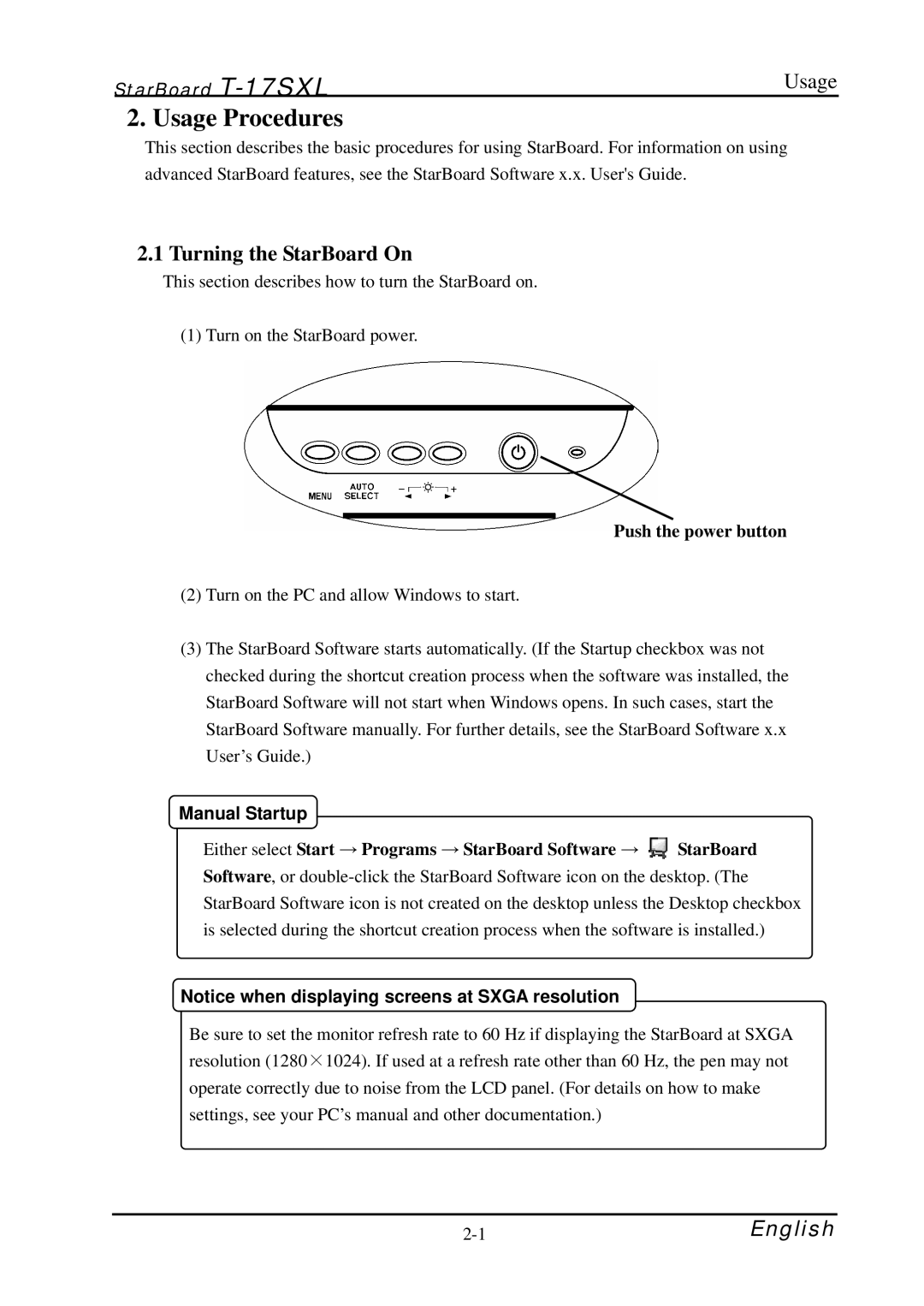StarBoard | Usage |
2. Usage Procedures
This section describes the basic procedures for using StarBoard. For information on using advanced StarBoard features, see the StarBoard Software x.x. User's Guide.
2.1 Turning the StarBoard On
This section describes how to turn the StarBoard on.
(1) Turn on the StarBoard power.
Push the power button
(2)Turn on the PC and allow Windows to start.
(3)The StarBoard Software starts automatically. (If the Startup checkbox was not checked during the shortcut creation process when the software was installed, the StarBoard Software will not start when Windows opens. In such cases, start the StarBoard Software manually. For further details, see the StarBoard Software x.x User’s Guide.)
Manual Startup
Either select Start → Programs → StarBoard Software → ![]() StarBoard Software, or
StarBoard Software, or
Notice when displaying screens at SXGA resolution
Be sure to set the monitor refresh rate to 60 Hz if displaying the StarBoard at SXGA resolution (1280×1024). If used at a refresh rate other than 60 Hz, the pen may not operate correctly due to noise from the LCD panel. (For details on how to make settings, see your PC’s manual and other documentation.)