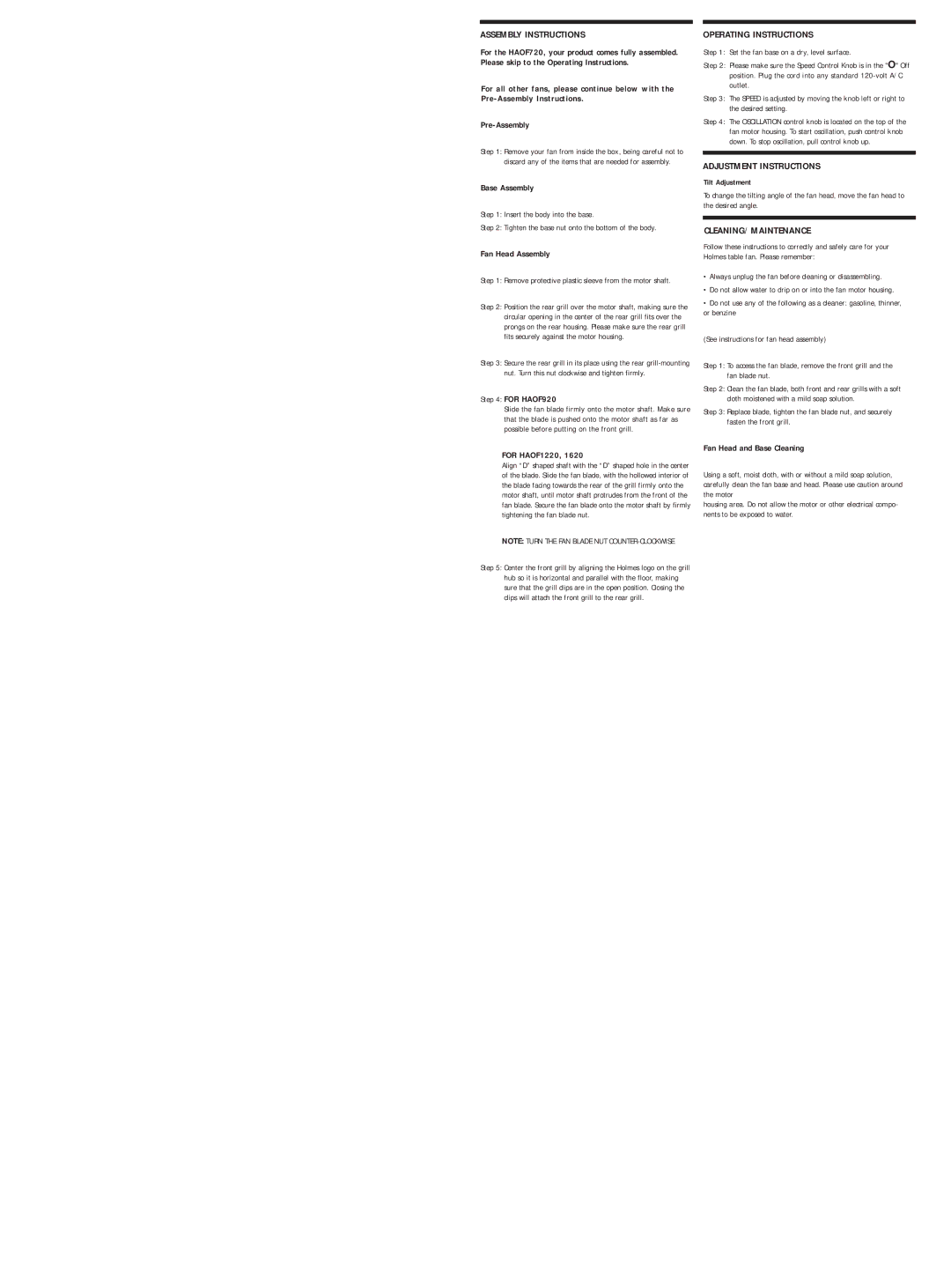HAOF1220, HAOF720, HAOF1620, HAOF920 specifications
The Holmes HAOF series, including the HAOF720, HAOF1220, HAOF1620, and HAOF920, represents a state-of-the-art lineup of oscillating fan heaters, designed to provide effective heating solutions while optimizing energy consumption. Each model combines innovative technology with user-friendly features, catering to various heating needs and preferences.The HAOF720 is a compact yet powerful heater suitable for smaller spaces. It boasts adjustable heat settings, allowing users to tailor their comfort level. Its oscillating feature helps to distribute heat evenly, ensuring no corner of the room remains cold. Additionally, the HAOF720 includes a safety tip-over switch that automatically turns off the unit if it is knocked over, providing peace of mind for households with pets or children.
Next in the lineup is the HAOF920, which offers a higher heating capacity and extended range. This model is equipped with a turbo fan for enhanced airflow, quickly warming up larger rooms. The HAOF920 also features multiple heat settings and an adjustable thermostat, allowing users to maintain their ideal temperature effortlessly. Its sleek design makes it a stylish addition to any home décor while ensuring functionality is not compromised.
Moving up the range, the HAOF1220 is tailored for those who desire both warmth and a more curated design. It incorporates a ceramic heating element that heats up rapidly, providing efficient warmth while consuming less energy compared to traditional heater models. Like its counterparts, it features oscillation for widespread warmth, but it also includes an innovative remote control, enabling comfortable operation from a distance.
Finally, the HAOF1620 stands out as the most powerful model in the series. With advanced energy-efficient technologies, this heater is perfect for larger areas or spaces that require constant warmth. It combines a digital display with programmable settings, allowing users to set specific heating schedules tailored to their lifestyle. The HAOF1620 also emphasizes safety, with features such as overheat protection and a durable construction designed to withstand prolonged use.
Overall, the Holmes HAOF series offers a blend of efficiency, safety, and user convenience, making them excellent choices for anyone looking to enhance their indoor comfort during colder seasons.