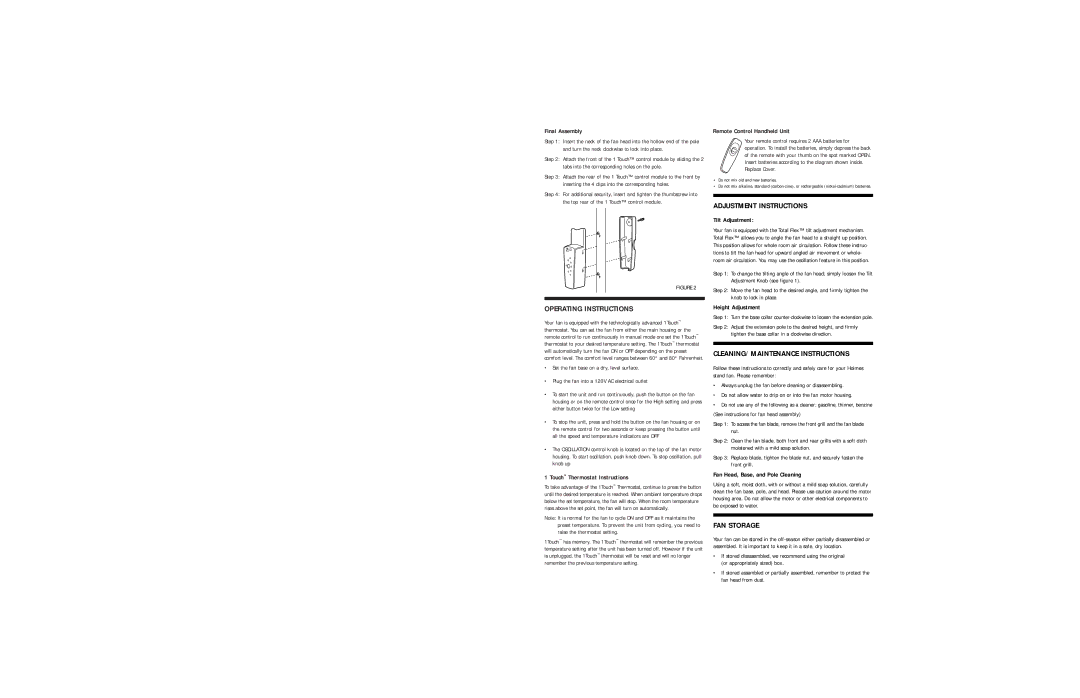HASF1796RC specifications
The Holmes HASF1796RC is a prominent choice for those seeking effective air purification solutions in their homes or offices. This air purifier combines advanced technology with user-friendly features to improve indoor air quality, ensuring that you and your family breathe cleaner air.One of the key characteristics of the Holmes HASF1796RC is its efficient HEPA filtration system. This feature captures up to 99.97% of airborne particles as small as 0.3 microns, including dust, pollen, pet dander, and smoke. This level of filtration is essential for individuals with allergies or respiratory issues, as it significantly reduces the presence of allergens in the air.
In addition to its HEPA filter, the HASF1796RC is equipped with a built-in activated carbon filter. This component is specifically designed to eliminate odors caused by cooking, pets, smoke, and other household activities. The combination of HEPA and activated carbon filtration makes this model exceptionally comprehensive in addressing a variety of air quality concerns.
The design of the Holmes HASF1796RC is another standout feature. It boasts a sleek and modern aesthetic that can easily blend into any home or office decor. The compact size makes it suitable for various rooms, including bedrooms, living rooms, and workspaces. Its portability allows users to move it from room to room as needed.
Another significant technological innovation in the HASF1796RC is its three-speed fan control. Users can easily adjust the fan speed depending on their air purification needs and preferences. When maximum purification is required, the high-speed setting can quickly circulate and clean the air, while the low-speed setting operates quietly, making it ideal for nighttime use.
For added convenience, the Holmes HASF1796RC comes with an easy-to-use filter replacement indicator. This feature alerts users when it is time to replace the filters, ensuring the air purifier operates at optimal efficiency. The overall maintenance is straightforward, making it a user-friendly option for anyone new to air purifiers.
In summary, the Holmes HASF1796RC air purifier is an excellent investment for anyone looking to improve their indoor air quality. With its powerful HEPA and activated carbon filtration, stylish design, adjustable fan speeds, and user-friendly features, it offers a comprehensive solution for cleaner air at home or in the office.