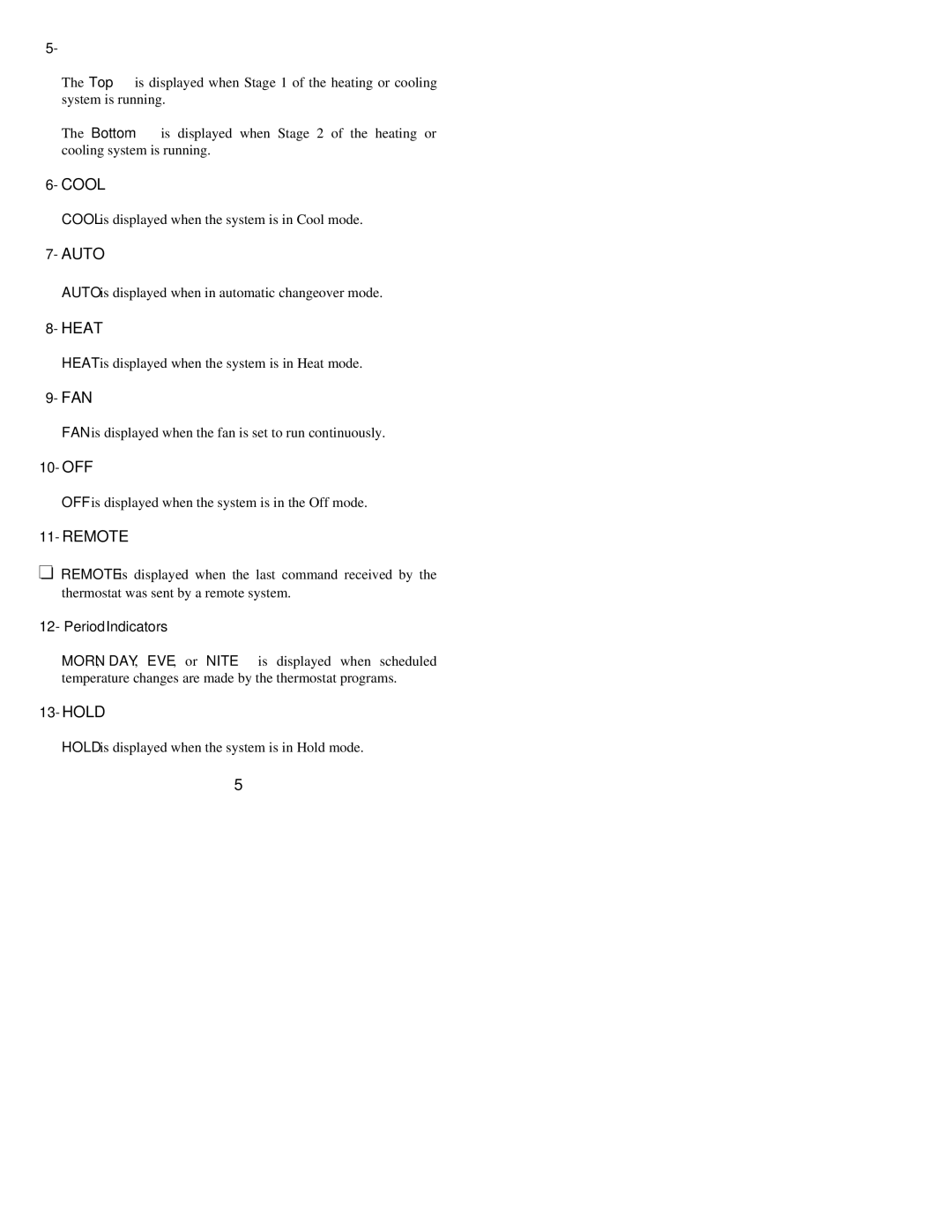5-
The Top is displayed when Stage 1 of the heating or cooling system is running.
The Bottom is displayed when Stage 2 of the heating or cooling system is running.
6- COOL
COOL is displayed when the system is in Cool mode.
7- AUTO
AUTO is displayed when in automatic changeover mode.
8- HEAT
HEAT is displayed when the system is in Heat mode.
9- FAN
FAN is displayed when the fan is set to run continuously.
10- OFF
OFF is displayed when the system is in the Off mode.
11- REMOTE
REMOTE is displayed when the last command received by the thermostat was sent by a remote system.
12- Period Indicators
MORN, DAY, EVE, or NITE is displayed when scheduled temperature changes are made by the thermostat programs.
13- HOLD
HOLD is displayed when the system is in Hold mode.
5