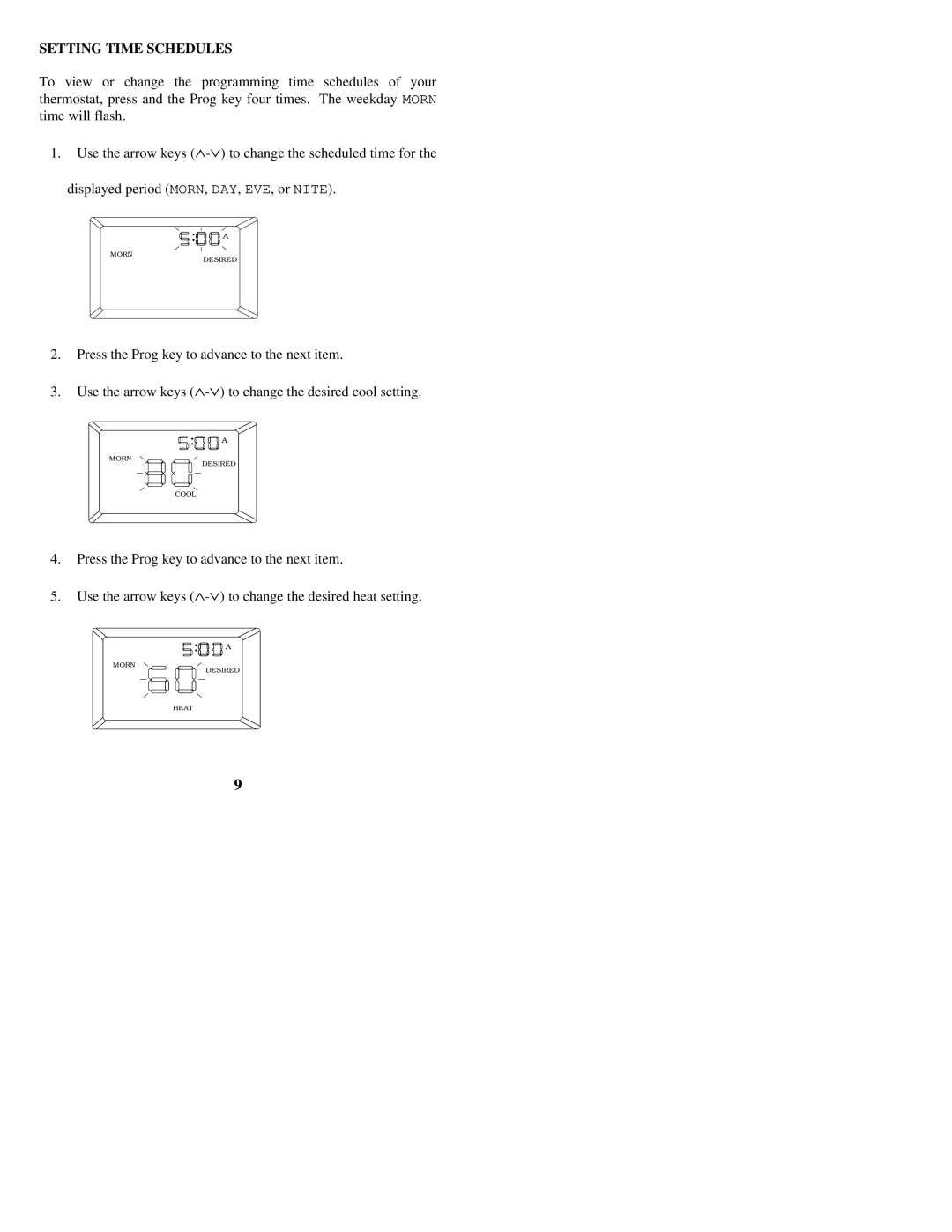SETTING TIME SCHEDULES
To view or change the programming time schedules of your thermostat, press and the Prog key four times. The weekday MORN time will flash.
1.Use the arrow keys
displayed period (MORN, DAY, EVE, or NITE).
![]()
![]()
![]() :
:![]()
![]()
![]()
![]()
![]()
![]()
![]()
![]()
![]() A
A
MORN
DESIRED
2.Press the Prog key to advance to the next item.
3.Use the arrow keys
![]()
![]()
![]() :
:![]()
![]()
![]()
![]()
![]()
![]()
![]()
![]()
![]() A
A
MORN
DESIRED
COOL
4.Press the Prog key to advance to the next item.
5.Use the arrow keys
![]()
![]()
![]() :
:![]()
![]()
![]()
![]()
![]()
![]()
![]()
![]()
![]() A
A
MORN
DESIRED
HEAT
9