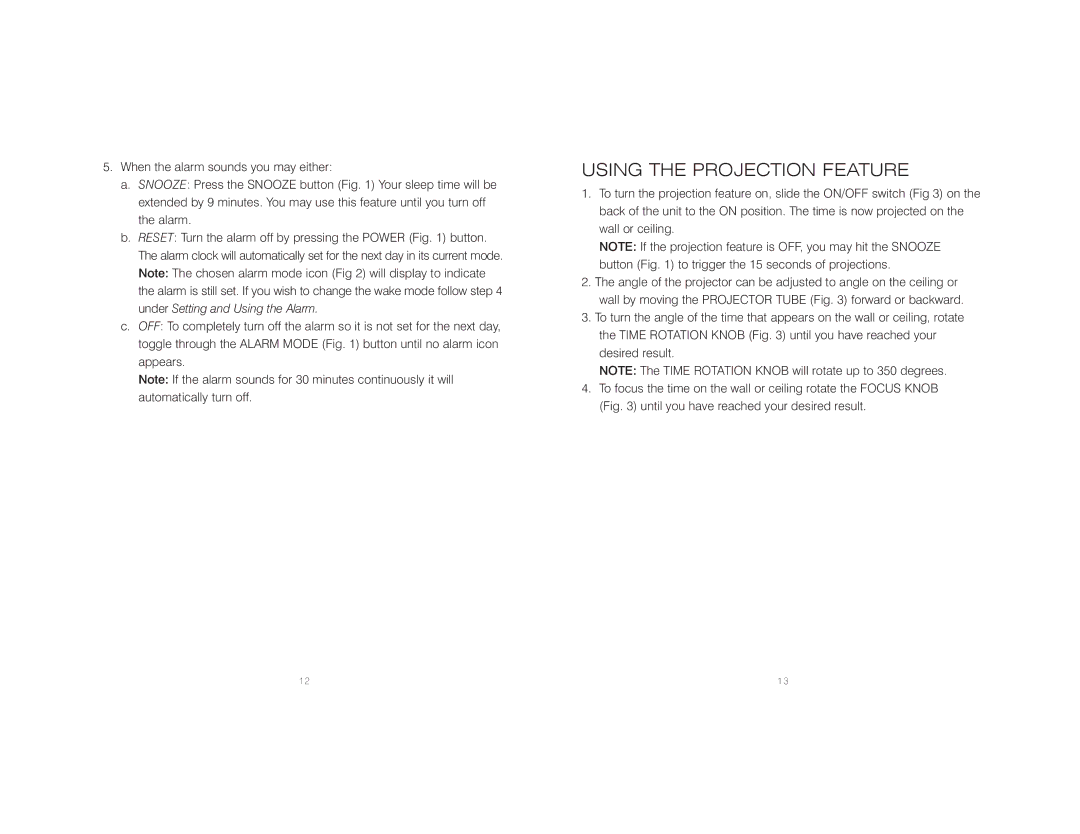5.When the alarm sounds you may either:
a.SNOOZE: Press the SNOOZE button (Fig. 1) Your sleep time will be extended by 9 minutes. You may use this feature until you turn off the alarm.
b.RESET: Turn the alarm off by pressing the POWER (Fig. 1) button. The alarm clock will automatically set for the next day in its current mode. Note: The chosen alarm mode icon (Fig 2) will display to indicate the alarm is still set. If you wish to change the wake mode follow step 4 under Setting and Using the Alarm.
c.OFF: To completely turn off the alarm so it is not set for the next day, toggle through the ALARM MODE (Fig. 1) button until no alarm icon appears.
Note: If the alarm sounds for 30 minutes continuously it will automatically turn off.
USING THE PROJECTION FEATURE
1.To turn the projection feature on, slide the ON/OFF switch (Fig 3) on the back of the unit to the ON position. The time is now projected on the wall or ceiling.
NOTE: If the projection feature is OFF, you may hit the SNOOZE button (Fig. 1) to trigger the 15 seconds of projections.
2.The angle of the projector can be adjusted to angle on the ceiling or wall by moving the PROJECTOR TUBE (Fig. 3) forward or backward.
3.To turn the angle of the time that appears on the wall or ceiling, rotate the TIME ROTATION KNOB (Fig. 3) until you have reached your desired result.
NOTE: The TIME ROTATION KNOB will rotate up to 350 degrees.
4.To focus the time on the wall or ceiling rotate the FOCUS KNOB (Fig. 3) until you have reached your desired result.
12 | 13 |