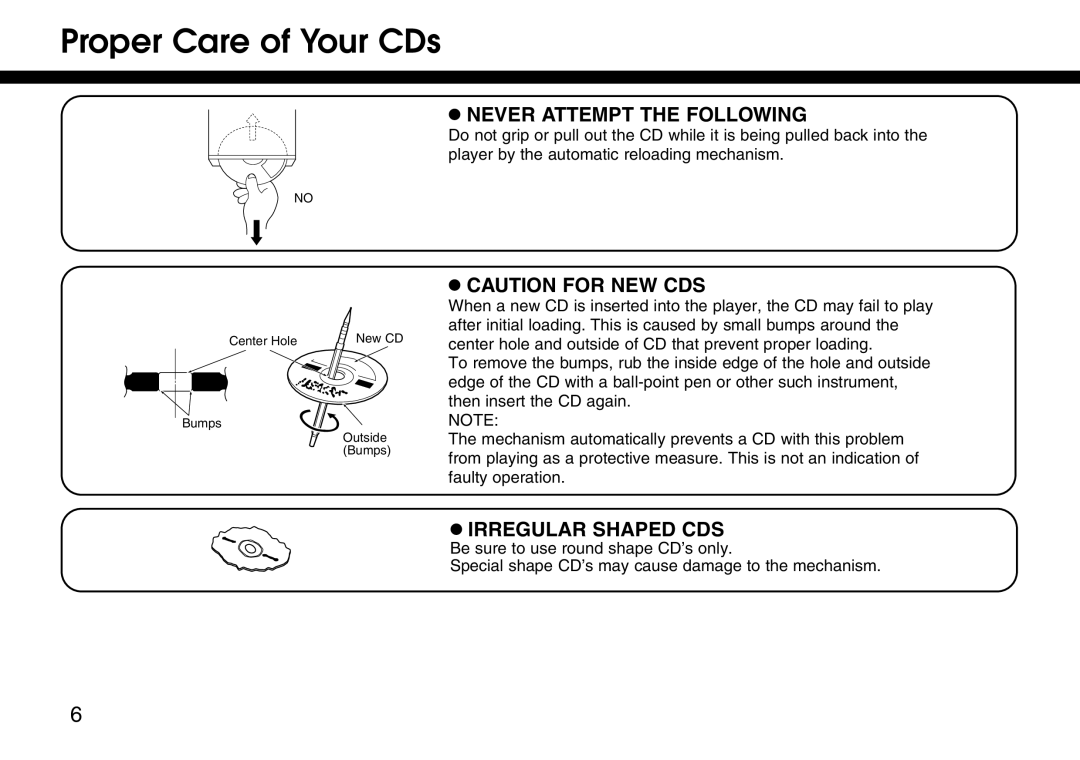08A06-3E1-300 specifications
Honda Power Equipment has long been recognized for its commitment to quality, reliability, and innovation. One of their standout products is the Honda 08A06-3E1-300, a versatile and powerful tool designed to meet the demands of various outdoor tasks. This equipment exemplifies Honda's dedication to engineering excellence, making it a preferred choice for both professionals and homeowners.The Honda 08A06-3E1-300 is equipped with a robust engine that ensures reliable performance in diverse conditions. Its powerful yet efficient engine is designed to provide high torque and exceptional fuel efficiency, allowing users to complete their tasks without frequent refueling. This makes it an ideal choice for extended use, whether in a commercial landscape setting or for personal yard work.
One of the defining features of the Honda 08A06-3E1-300 is its lightweight and ergonomic design, which facilitates ease of use. The handle is designed to improve grip and reduce fatigue, ensuring that users can operate the equipment comfortably for longer durations. This design consideration is particularly important for those engaged in prolonged outdoor work.
The technology integrated into the Honda 08A06-3E1-300 includes advanced air filtration and easy starting systems, which enhance overall operational efficiency. The digital ignition system improves engine reliability, enabling quick starting and consistent performance. Additionally, the equipment features a unique low emission engine that adheres to stringent environmental standards, positioning it as an eco-friendly choice without compromising on power.
Durability is another hallmark of the Honda 08A06-3E1-300. Built with high-quality materials, the equipment is resistant to wear and tear, ensuring a long service life even in demanding environments. Maintenance is straightforward, thanks to Honda's user-friendly design, which allows for easy access to key components.
In summary, the Honda 08A06-3E1-300 is a high-performance power equipment option characterized by its reliable engine, user-friendly design, advanced technology, and exceptional durability. Whether you are a contractor in need of a dependable tool for everyday tasks or a homeowner looking to maintain your yard effortlessly, the Honda 08A06-3E1-300 stands out as a top choice. With a proven reputation for quality, Honda continues to set the standard in power equipment innovation, ensuring that users have access to the tools they need to get the job done efficiently and effectively.