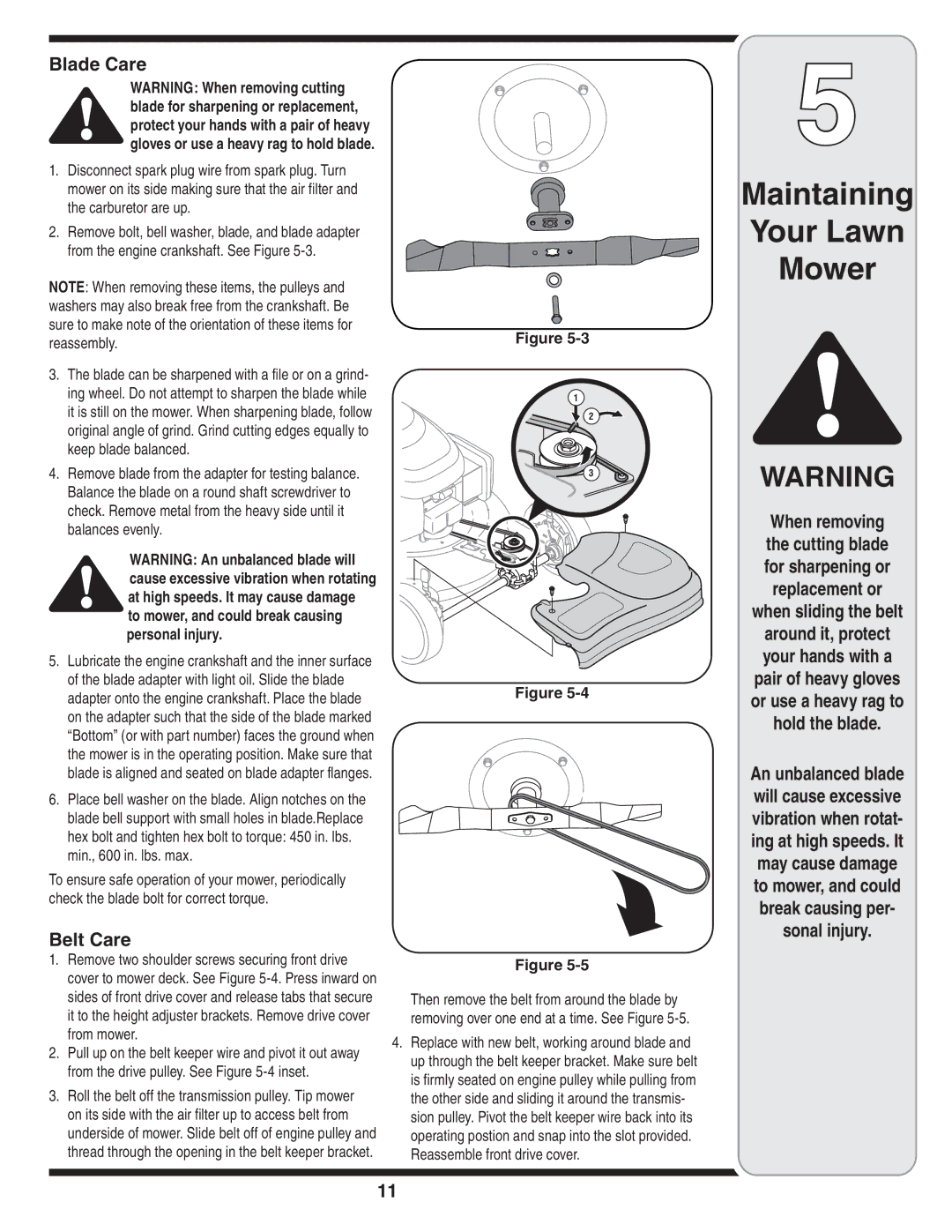Blade Care
WARNING: When removing cutting blade for sharpening or replacement, protect your hands with a pair of heavy gloves or use a heavy rag to hold blade.
1.Disconnect spark plug wire from spark plug. Turn mower on its side making sure that the air filter and the carburetor are up.
2.Remove bolt, bell washer, blade, and blade adapter from the engine crankshaft. See Figure
NOTE: When removing these items, the pulleys and washers may also break free from the crankshaft. Be sure to make note of the orientation of these items for reassembly.
3.The blade can be sharpened with a file or on a grind- ing wheel. Do not attempt to sharpen the blade while it is still on the mower. When sharpening blade, follow original angle of grind. Grind cutting edges equally to keep blade balanced.
4.Remove blade from the adapter for testing balance. Balance the blade on a round shaft screwdriver to check. Remove metal from the heavy side until it balances evenly.
WARNING: An unbalanced blade will cause excessive vibration when rotating at high speeds. It may cause damage to mower, and could break causing personal injury.
5.Lubricate the engine crankshaft and the inner surface of the blade adapter with light oil. Slide the blade adapter onto the engine crankshaft. Place the blade on the adapter such that the side of the blade marked “Bottom” (or with part number) faces the ground when the mower is in the operating position. Make sure that blade is aligned and seated on blade adapter flanges.
6.Place bell washer on the blade. Align notches on the blade bell support with small holes in blade.Replace hex bolt and tighten hex bolt to torque: 450 in. lbs. min., 600 in. lbs. max.
To ensure safe operation of your mower, periodically check the blade bolt for correct torque.
Belt Care
1.Remove two shoulder screws securing front drive cover to mower deck. See Figure
2.Pull up on the belt keeper wire and pivot it out away from the drive pulley. See Figure
3.Roll the belt off the transmission pulley. Tip mower on its side with the air filter up to access belt from underside of mower. Slide belt off of engine pulley and thread through the opening in the belt keeper bracket.
Figure
1
2
3
Figure
Figure
Then remove the belt from around the blade by removing over one end at a time. See Figure
4.Replace with new belt, working around blade and up through the belt keeper bracket. Make sure belt is firmly seated on engine pulley while pulling from the other side and sliding it around the transmis- sion pulley. Pivot the belt keeper wire back into its operating postion and snap into the slot provided. Reassemble front drive cover.
5
Maintaining
Your Lawn
Mower
WARNING
When removing the cutting blade for sharpening or replacement or when sliding the belt around it, protect your hands with a pair of heavy gloves or use a heavy rag to hold the blade.
An unbalanced blade will cause excessive vibration when rotat- ing at high speeds. It may cause damage to mower, and could break causing per-
sonal injury.
11