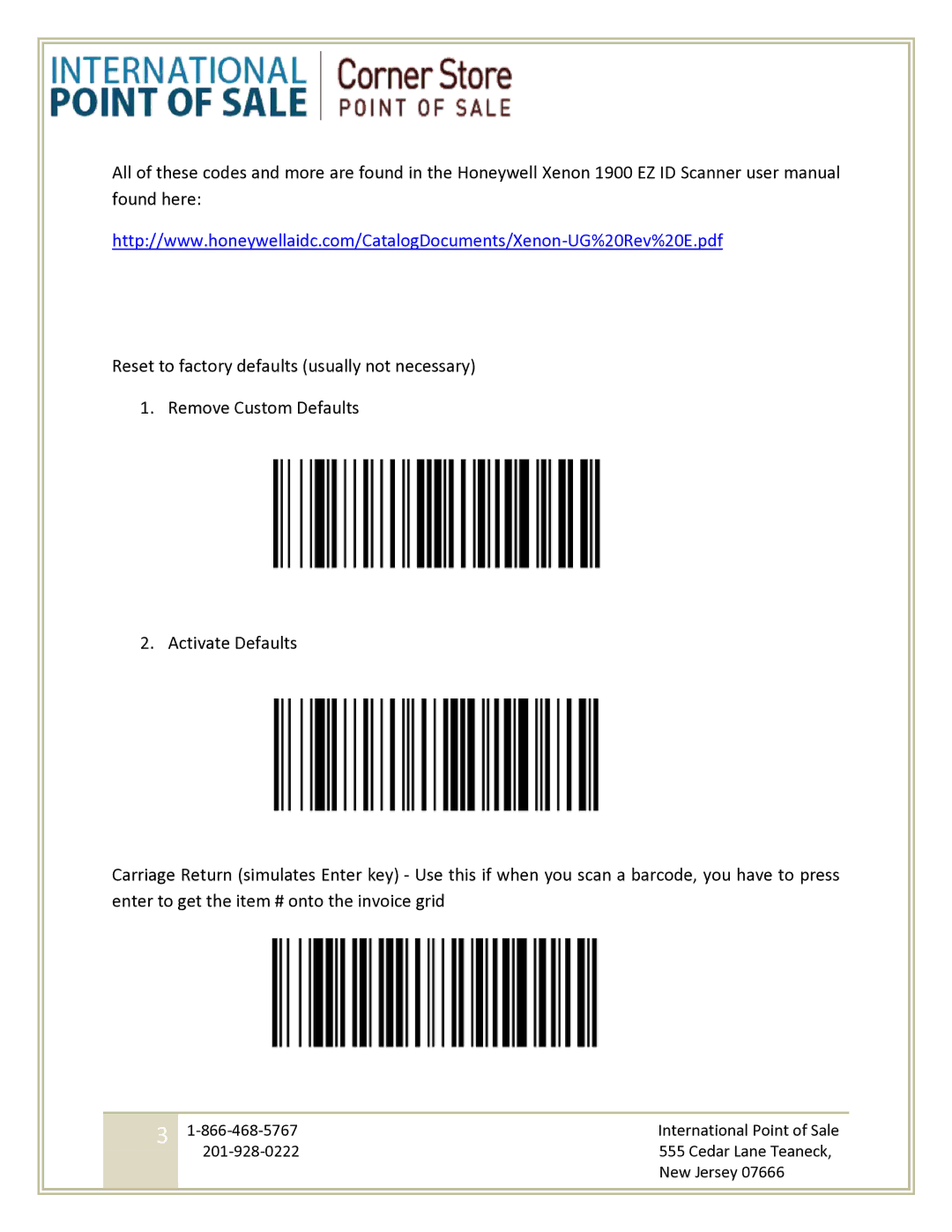1900 EZ specifications
The Honeywell 1900 EZ is a versatile and powerful handheld barcode scanner that stands out for its efficiency and ease of use in retail, manufacturing, and logistics industries. Its sleek design and lightweight form make it a popular choice among users who require a reliable scanning solution without the bulk of traditional devices.One of the key features of the Honeywell 1900 EZ is its advanced scanning technology. The scanner utilizes a powerful imaging system that supports multiple barcode formats, including 1D, 2D, and PDF417 barcodes. This flexibility means that businesses can utilize the device for various applications, from scanning inventory to processing transactions at the point of sale. The device is engineered to capture barcodes quickly and accurately, significantly enhancing productivity and reducing the chances of human error.
Another notable characteristic of the 1900 EZ is its durability. Designed to withstand the rigors of daily use, the scanner is built with a rugged exterior that is resistant to drops and bumps. It can endure multiple drops from a height of around 1.5 meters, making it suitable for demanding environments where other devices might fail. Additionally, it features an IP42 rating for ingress protection, ensuring that dust and moisture do not adversely affect its functionality.
The Honeywell 1900 EZ also incorporates user-friendly features that make it simple to operate. Its ergonomic design fits comfortably in the hand, allowing for extended use without fatigue. The scanner includes intuitive trigger mechanisms and LED indicators that provide visual feedback, helping users understand when a successful scan has been completed.
The device is equipped with advanced connectivity options, including USB and Bluetooth capabilities. This makes it easy to integrate the 1900 EZ with existing systems or establish a wireless connection for greater mobility. The flexibility in connectivity is vital for modern workplaces that often require devices to communicate seamlessly with various software applications.
In conclusion, the Honeywell 1900 EZ is a robust and efficient barcode scanner that offers numerous advantages, including advanced scanning capabilities, durability, user-friendly design, and flexible connectivity options. Its innovative features make it an ideal choice for a wide range of applications, ensuring it meets the demands of businesses in today's fast-paced environment.