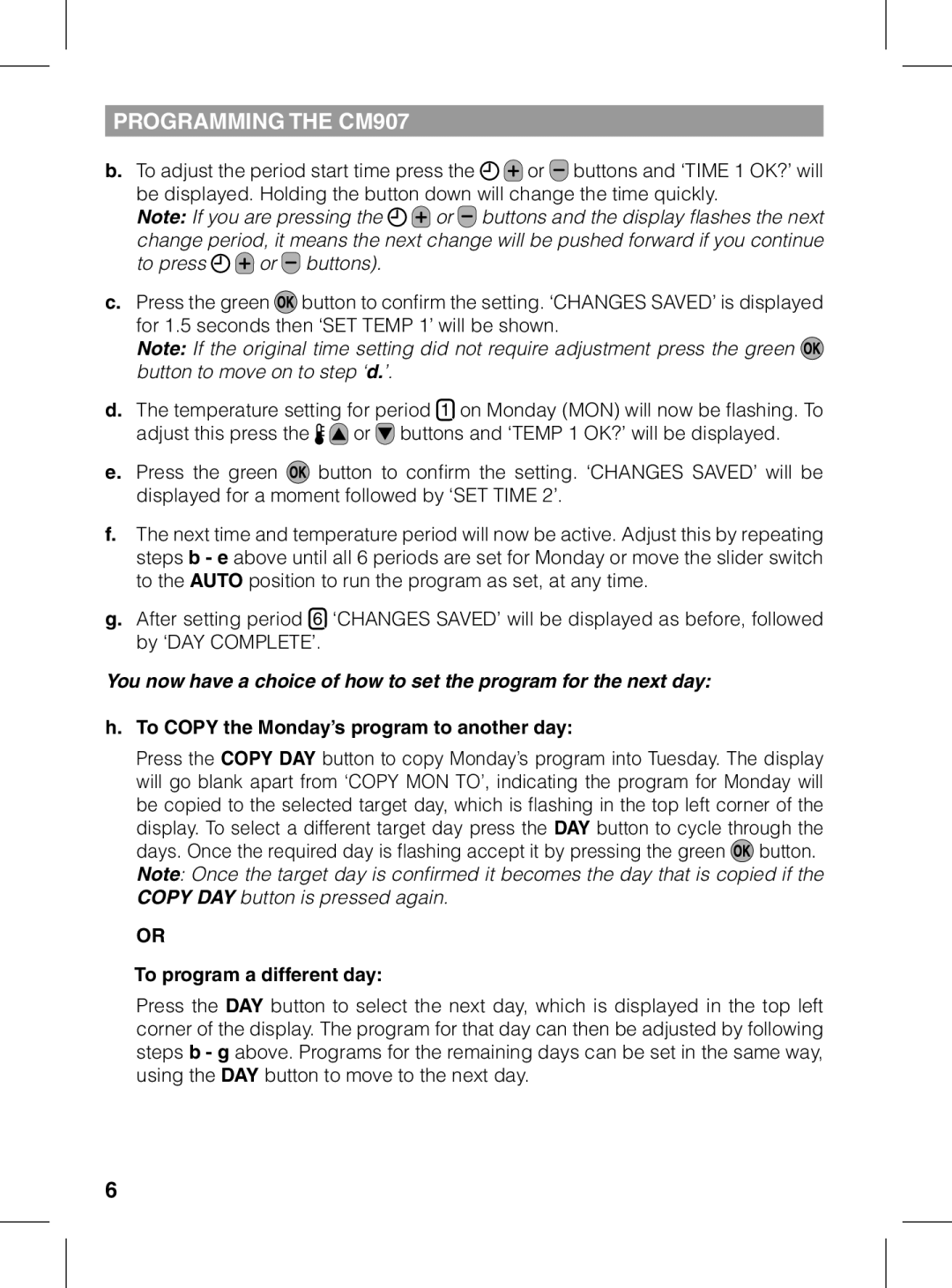CM907 specifications
The Honeywell CM907 is a sophisticated programmable room thermostat designed to enhance energy efficiency while providing comfort and convenience in residential and commercial heating systems. As a part of Honeywell’s acclaimed suite of heating controls, the CM907 combines functionality with modern aesthetics, ensuring an appealing design without sacrificing performance.One of the standout features of the CM907 is its advanced programmable capabilities. This thermostat allows users to tailor their heating schedules according to their lifestyle, enabling savings on energy costs. The ability to set different temperature profiles for weekdays and weekends is particularly beneficial, providing flexibility that aligns with varying routines. With its intuitive interface, users can easily navigate through options to customize heating patterns throughout the week.
The CM907 operates on an open window detection technology, which is a crucial element for energy conservation. This feature senses sudden drops in room temperature, typically indicative of an open window, and automatically adjusts the heating to prevent unnecessary energy wastage. Such intelligent features not only promote sustainability but also contribute to lower energy bills.
Moreover, the CM907 supports both 24V and 230V heating systems, making it compatible with a wide range of applications, including systems using gas, oil, or electric heating. This versatility means homeowners and contractors can deploy the CM907 across various installations without concern for compatibility issues.
Another significant characteristic of the CM907 is its large, clear display, which facilitates easy reading and settings adjustments. Backlit for visibility in low-light conditions, this display enhances user experience by making temperature settings and programming straightforward, even for those less familiar with technology.
The Honeywell CM907 also integrates well with smart home systems, allowing for remote access and adjustments through Wi-Fi applications. While it may not possess the full capabilities of some advanced smart thermostats, its compatibility with home automation systems makes it a valuable addition for many users looking to modernize their heating controls.
In summary, the Honeywell CM907 is a remarkable programmable thermostat that blends efficient technology with user-friendly features. Its programmable scheduling, open window detection, compatibility with various heating systems, and smart home integration potential make it a powerful tool for both energy management and comfort. For anyone seeking an economical solution to maintain optimal room temperatures, the CM907 stands out as a reliable and efficient choice.