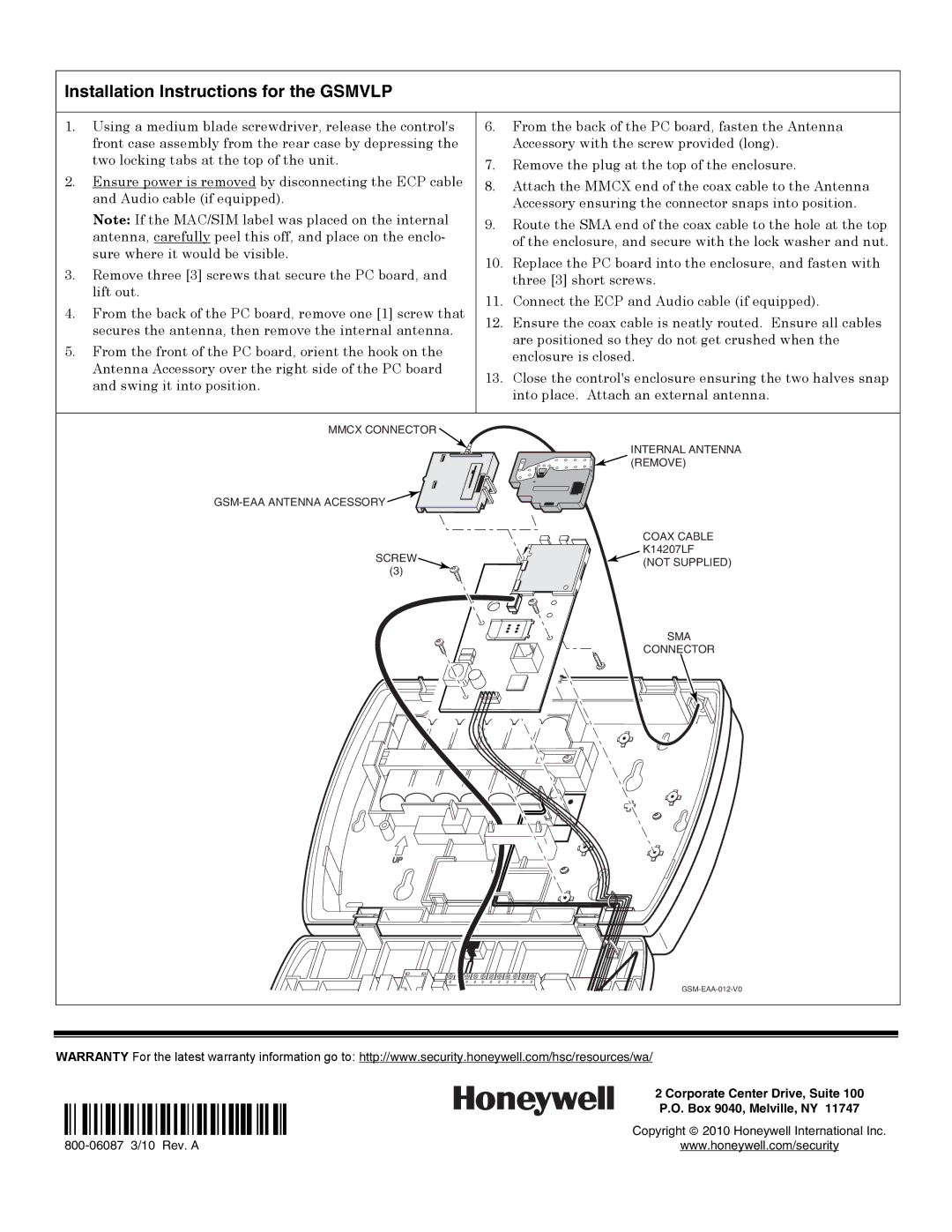gsmx specifications
The Honeywell 7845 GSMR series represents an advanced level of industrial imaging with three distinct models: the 7845 GSMR, GSMX, and GSMV. These products are designed for various applications, ranging from manufacturing to supply chain management, underlining Honeywell's commitment to delivering robust and innovative technology solutions.One of the standout features of the 7845 GSMR series is its high-resolution imaging capabilities. These models boast an impressive pixel resolution that ensures detailed and clear images essential for accurate monitoring and analysis. This high resolution is complemented by advanced imaging algorithms which enhance image quality, even in challenging lighting conditions.
The integration of superior scanning and imaging technologies characterizes the GSMR, GSMX, and GSMV models. Utilizing both laser and imaging technologies, they deliver flexible and rapid data capture, making them suitable for high-demand environments where efficiency and accuracy are paramount. The choice between laser scanning and imaging allows businesses to select the best solution according to their specific needs.
Connectivity is a key aspect of the 7845 series. These models come equipped with multiple communication interfaces including USB, Ethernet, and serial connections. This ensures seamless integration into existing workflows and enables easy data transfer to various platforms. The advanced connectivity options facilitate real-time data access and inventory management, significantly streamlining operations.
Another notable feature is the robustness and durability of the 7845 GSMR series. Designed for harsh industrial environments, these devices are built to withstand the rigors of daily use. They adhere to stringent environmental standards, making them resistant to dust, moisture, and extreme temperatures. This resilience not only ensures longevity but also minimizes maintenance costs.
In terms of user experience, Honeywell has prioritized ease of use across the GSMR, GSMX, and GSMV models. User-friendly interfaces and intuitive controls simplify operation, allowing operators to focus on their tasks without undue complexity. Additionally, these devices often include customizable settings, empowering users to tailor performance according to their specific preferences and requirements.
Furthermore, the 7845 series supports various software platforms, enabling users to employ advanced data analytics and reporting functionalities. This capability aids decision-making processes, enhances operational efficiency, and ultimately drives business success.
In summary, the Honeywell 7845 GSMR, GSMX, and GSMV series combine high-resolution imaging, advanced scanning technology, robust connectivity, and durable design to cater to a wide array of industrial applications. Their emphasis on user experience and adaptability ensures that organizations can leverage these tools for optimal performance and productivity.