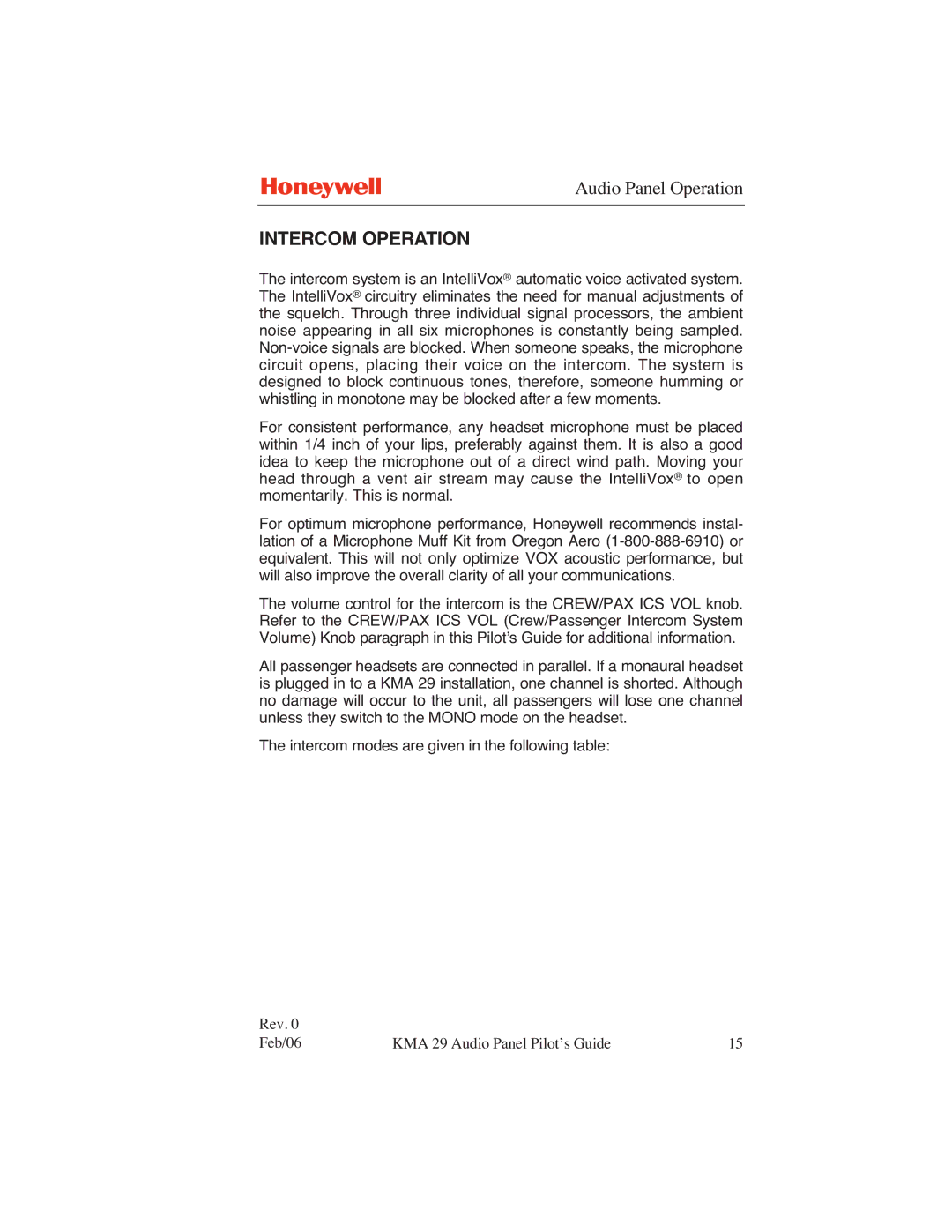N
Audio Panel Operation
INTERCOM OPERATION
The intercom system is an IntelliVox® automatic voice activated system. The IntelliVox® circuitry eliminates the need for manual adjustments of the squelch. Through three individual signal processors, the ambient noise appearing in all six microphones is constantly being sampled.
For consistent performance, any headset microphone must be placed within 1/4 inch of your lips, preferably against them. It is also a good idea to keep the microphone out of a direct wind path. Moving your head through a vent air stream may cause the IntelliVox® to open momentarily. This is normal.
For optimum microphone performance, Honeywell recommends instal- lation of a Microphone Muff Kit from Oregon Aero
The volume control for the intercom is the CREW/PAX ICS VOL knob. Refer to the CREW/PAX ICS VOL (Crew/Passenger Intercom System Volume) Knob paragraph in this Pilot’s Guide for additional information.
All passenger headsets are connected in parallel. If a monaural headset is plugged in to a KMA 29 installation, one channel is shorted. Although no damage will occur to the unit, all passengers will lose one channel unless they switch to the MONO mode on the headset.
The intercom modes are given in the following table:
Rev. 0 |
|
|
Feb/06 | KMA 29 Audio Panel Pilot’s Guide | 15 |