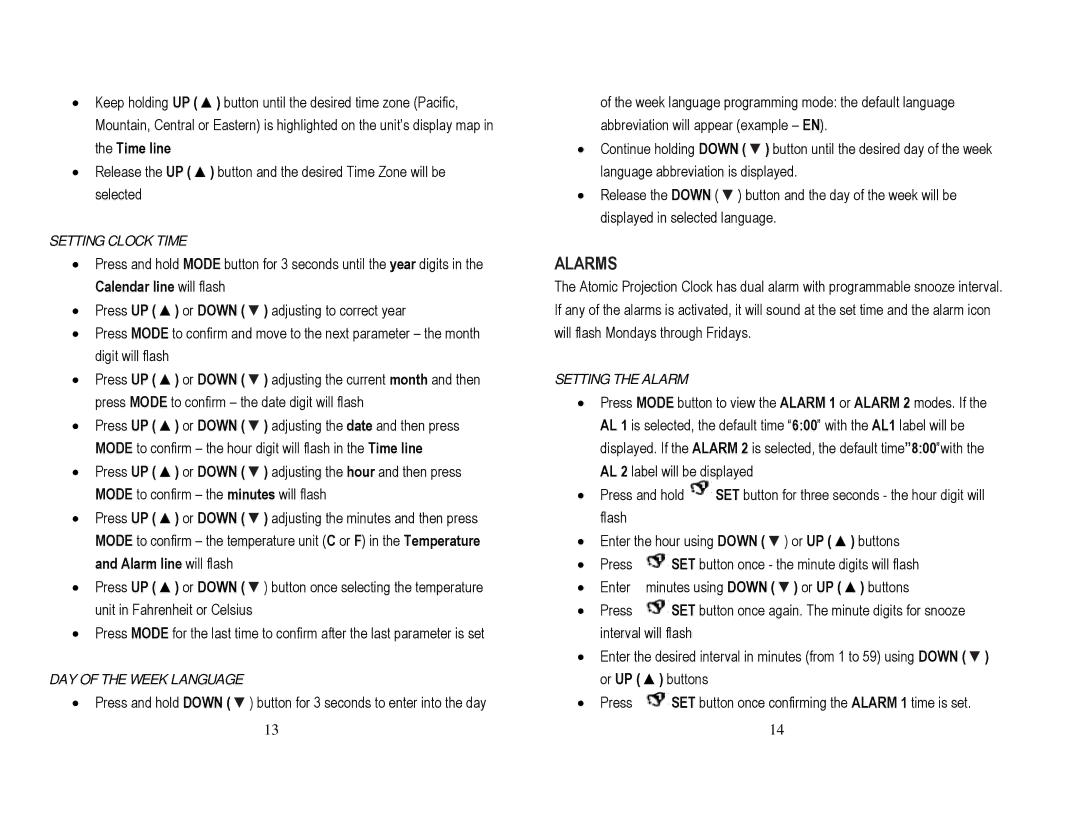•Keep holding UP ( ▲) button until the desired time zone (Pacific, Mountain, Central or Eastern) is highlighted on the unit’s display map in the Time line
•Release the UP ( ▲) button and the desired Time Zone will be selected
SETTING CLOCK TIME
•Press and hold MODE button for 3 seconds until the year digits in the Calendar line will flash
•Press UP ( ▲) or DOWN ( ▼) adjusting to correct year
•Press MODE to confirm and move to the next parameter – the month digit will flash
•Press UP ( ▲) or DOWN ( ▼) adjusting the current month and then press MODE to confirm – the date digit will flash
•Press UP ( ▲) or DOWN ( ▼) adjusting the date and then press MODE to confirm – the hour digit will flash in the Time line
•Press UP ( ▲) or DOWN ( ▼) adjusting the hour and then press MODE to confirm – the minutes will flash
•Press UP ( ▲) or DOWN ( ▼) adjusting the minutes and then press MODE to confirm – the temperature unit (C or F) in the Temperature and Alarm line will flash
•Press UP ( ▲) or DOWN ( ▼) button once selecting the temperature unit in Fahrenheit or Celsius
•Press MODE for the last time to confirm after the last parameter is set
DAY OF THE WEEK LANGUAGE
•Press and hold DOWN ( ▼) button for 3 seconds to enter into the day
13
of the week language programming mode: the default language abbreviation will appear (example – EN).
•Continue holding DOWN ( ▼) button until the desired day of the week language abbreviation is displayed.
•Release the DOWN ( ▼) button and the day of the week will be displayed in selected language.
ALARMS
The Atomic Projection Clock has dual alarm with programmable snooze interval. If any of the alarms is activated, it will sound at the set time and the alarm icon will flash Mondays through Fridays.
SETTING THE ALARM
•Press MODE button to view the ALARM 1 or ALARM 2 modes. If the AL 1 is selected, the default time “6:00” with the AL1 label will be displayed. If the ALARM 2 is selected, the default time”8:00”with the AL 2 label will be displayed
•Press and hold ![]() SET button for three seconds - the hour digit will flash
SET button for three seconds - the hour digit will flash
•Enter the hour using DOWN ( ▼) or UP ( ▲) buttons
• | Press | SET button once - the minute digits will flash |
• | Enter | minutes using DOWN ( ▼) or UP ( ▲) buttons |
• | Press | SET button once again. The minute digits for snooze |
interval will flash
•Enter the desired interval in minutes (from 1 to 59) using DOWN ( ▼) or UP ( ▲) buttons
• Press | SET button once confirming the ALARM 1 time is set. |
14