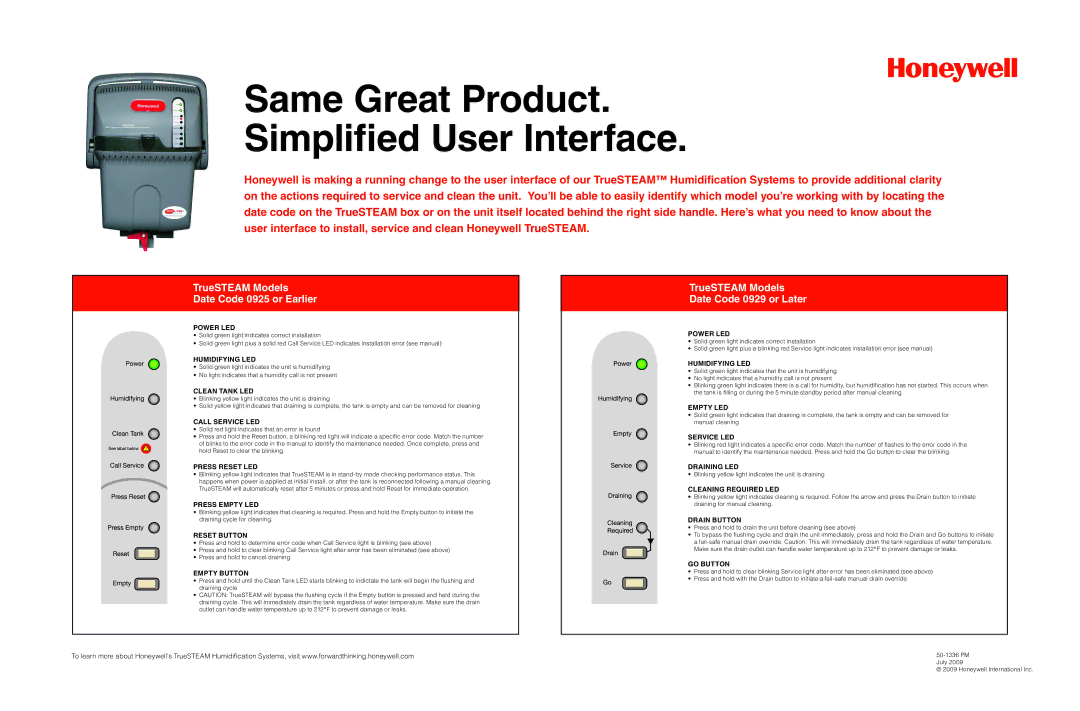TrueSTEAM specifications
Honeywell TrueSTEAM is an innovative steam humidification system designed to enhance indoor air quality and comfort in both residential and commercial environments. Utilizing advanced technology, TrueSTEAM addresses the common problems associated with dry air during colder months and improves overall humidity control.One of the main features of Honeywell TrueSTEAM is its ability to generate steam directly from water, providing a consistent and adjustable humidity level. Unlike traditional humidifiers that rely on evaporative methods, TrueSTEAM produces steam by boiling water, resulting in the creation of warm, moisture-laden air without the risk of mineral buildup that can often plague other systems. This unique process prevents the dispersion of harmful minerals and bacteria commonly found in water, ensuring cleaner, healthier air maintains optimal humidity levels.
Another significant advantage of TrueSTEAM is its ability to integrate seamlessly with existing heating and cooling systems. The unit is designed to work with central HVAC systems, making it easy to install and operate without requiring additional equipment. This integration not only reduces installation complexities but also allows for centralized control of humidity, providing users with greater convenience.
TrueSTEAM features advanced control capabilities, allowing users to customize humidity levels based on their specific needs. The system can be programmed to maintain a consistent indoor humidity percentage, which can enhance comfort and protect wooden furniture and flooring from damage due to dryness. Additionally, the user-friendly interface enables easy adjustment of settings, ensuring effortless operation for individuals seeking to improve their environment.
Furthermore, Honeywell TrueSTEAM incorporates energy-efficient technologies that minimize power consumption. The system monitors the humidity levels continuously and adapts its operation accordingly, which helps conserve energy while maintaining comfort. This not only facilitates significant savings on energy costs but also aligns with environmentally friendly practices.
In summary, Honeywell TrueSTEAM is a cutting-edge steam humidification solution that excels in producing warm, clean humidity. Its compatibility with existing HVAC systems, customizable controls, and energy-efficient operation make it a top choice for those seeking to enhance their indoor air quality. By investing in Honeywell TrueSTEAM, users can enjoy a healthier, more comfortable living or working environment throughout the year.