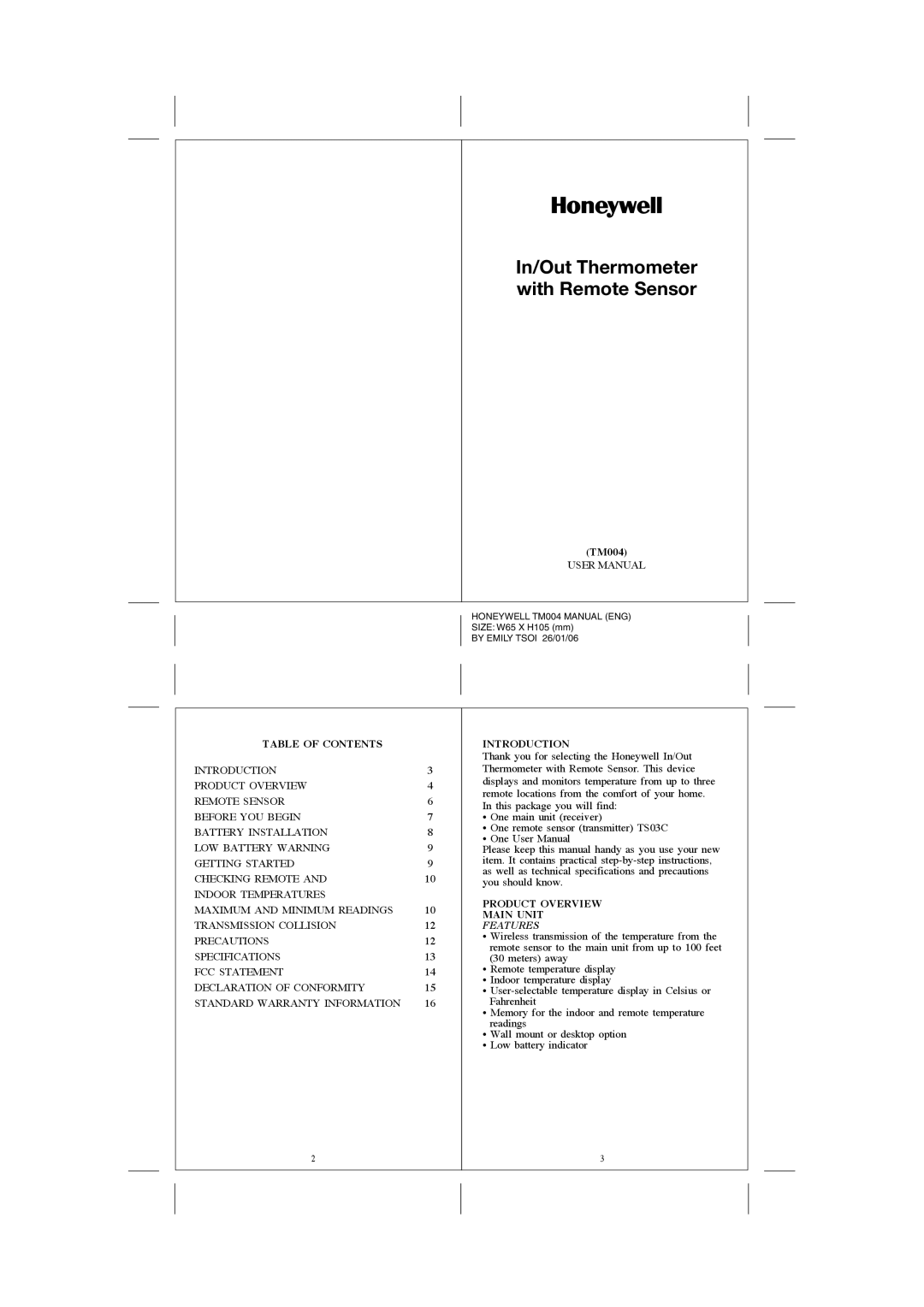In/Out Thermometer with Remote Sensor
(TM004)
USER MANUAL
1
HONEYWELL TM004 MANUAL (ENG)
SIZE: W65 X H105 (mm)
BY EMILY TSOI 26/01/06
TABLE OF CONTENTS |
|
INTRODUCTION | 3 |
PRODUCT OVERVIEW | 4 |
REMOTE SENSOR | 6 |
BEFORE YOU BEGIN | 7 |
BATTERY INSTALLATION | 8 |
LOW BATTERY WARNING | 9 |
GETTING STARTED | 9 |
CHECKING REMOTE AND | 10 |
INDOOR TEMPERATURES |
|
MAXIMUM AND MINIMUM READINGS | 10 |
TRANSMISSION COLLISION | 12 |
PRECAUTIONS | 12 |
SPECIFICATIONS | 13 |
FCC STATEMENT | 14 |
DECLARATION OF CONFORMITY | 15 |
STANDARD WARRANTY INFORMATION | 16 |
INTRODUCTION
Thank you for selecting the Honeywell In/Out Thermometer with Remote Sensor. This device displays and monitors temperature from up to three remote locations from the comfort of your home. In this package you will find:
•One main unit (receiver)
•One remote sensor (transmitter) TS03C
•One User Manual
Please keep this manual handy as you use your new item. It contains practical
PRODUCT OVERVIEW
MAIN UNIT
FEATURES
•Wireless transmission of the temperature from the remote sensor to the main unit from up to 100 feet (30 meters) away
•Remote temperature display
•Indoor temperature display
•
•Memory for the indoor and remote temperature readings
•Wall mount or desktop option
•Low battery indicator
2
3