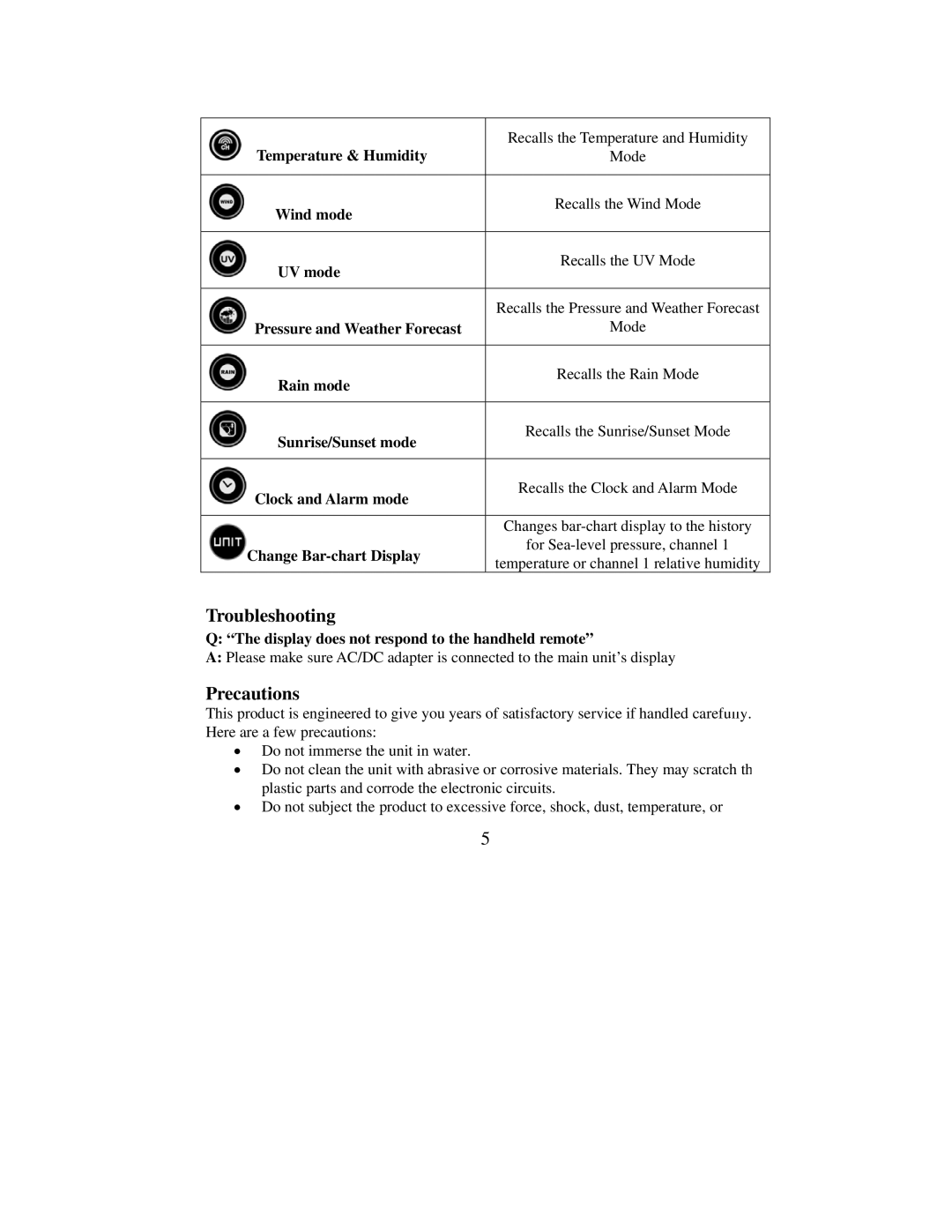Temperature & Humidity | Recalls the Temperature and Humidity | |
Mode | ||
|
| |
Wind mode | Recalls the Wind Mode | |
| ||
|
| |
UV mode | Recalls the UV Mode | |
| ||
|
| |
| Recalls the Pressure and Weather Forecast | |
Pressure and Weather Forecast | Mode | |
|
| |
Rain mode | Recalls the Rain Mode | |
| ||
|
| |
Sunrise/Sunset mode | Recalls the Sunrise/Sunset Mode | |
| ||
|
| |
Clock and Alarm mode | Recalls the Clock and Alarm Mode | |
| ||
|
| |
| Changes | |
Change | for | |
temperature or channel 1 relative humidity | ||
|
Troubleshooting
Q: “The display does not respond to the handheld remote”
A:Please make sure AC/DC adapter is connected to the main unit’s display
Precautions
This product is engineered to give you years of satisfactory service if handled carefully. Here are a few precautions:
•Do not immerse the unit in water.
•Do not clean the unit with abrasive or corrosive materials. They may scratch the plastic parts and corrode the electronic circuits.
•Do not subject the product to excessive force, shock, dust, temperature, or
5