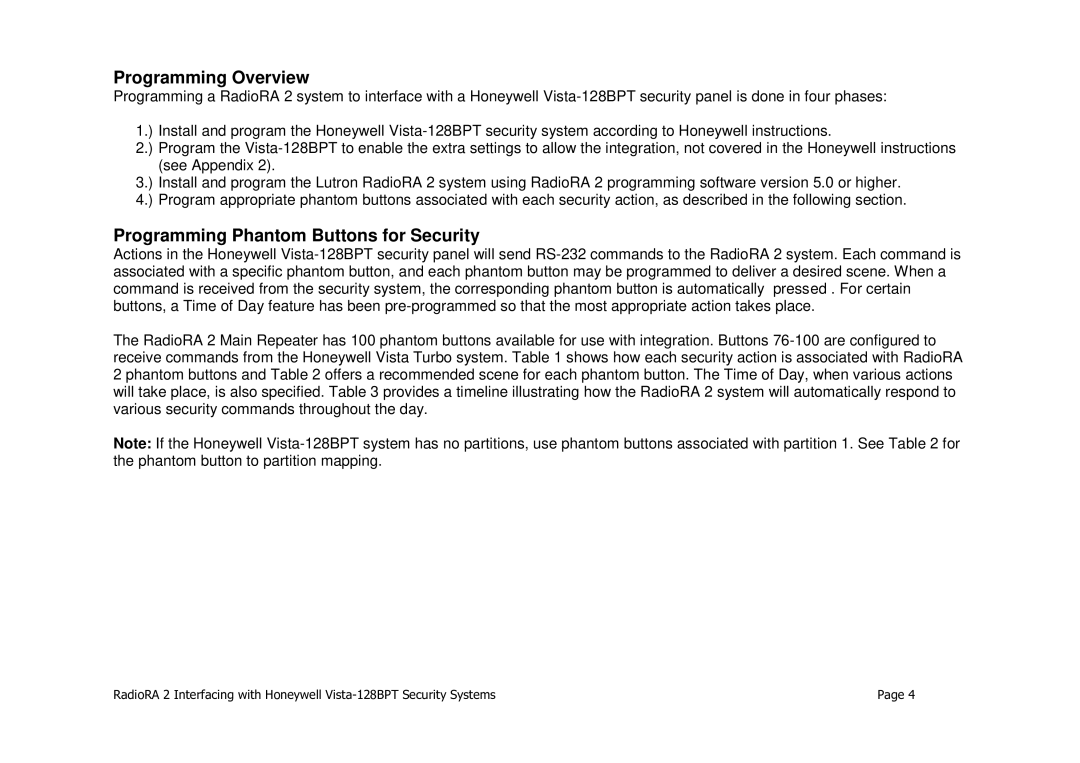VISTA-128BPT specifications
The Honeywell VISTA-128BPT is a robust security system that combines advanced technology with user-friendly features, making it an ideal choice for both residential and commercial applications. Known for its reliability and flexibility, this panel is designed to accommodate a wide range of security and automation needs.One of the standout features of the VISTA-128BPT is its ability to support up to 128 zones. This allows users to effectively monitor large properties with numerous access points and potential vulnerabilities. The panel also supports 8 partitions, enabling separate control and management of different areas within a property, which is particularly beneficial for businesses with distinct operational zones.
The VISTA-128BPT incorporates Honeywell’s advanced technology to ensure seamless communication and control. It is designed to work with both hardwired and wireless sensors, offering flexibility in installation. The system employs the Honeywell 5800 Series of wireless devices, which are easy to install and provide reliable performance, reducing the time and labor associated with traditional wired setups.
In terms of connectivity, the VISTA-128BPT can integrate with various modules, allowing for enhanced functionality. For instance, it supports the use of Honeywell's Total Connect service, enabling users to monitor and control their security systems remotely via smartphones or computers. This feature ensures that users can stay informed and in control, even when they are away from home or work.
Another key characteristic of the VISTA-128BPT is its user-friendly interface. The system includes a programmable keypad that is intuitive to use, making it easy for users to manage settings, view alerts, and operate the system. Additionally, the panel can be programmed with up to 90 user codes, providing flexibility for multiple users while allowing for specific access permissions.
The VISTA-128BPT also includes advanced alarm processing capabilities, with the ability to differentiate between alarm types for more precise responses. Furthermore, it features an integrated event log that records system activities, helping users to maintain a comprehensive security overview.
In summary, the Honeywell VISTA-128BPT security system offers an impressive combination of features, advanced technologies, and user-centric characteristics. With its capacity for large zone management, remote connectivity, and ease of use, it stands out as a top choice for those seeking a dependable security solution.