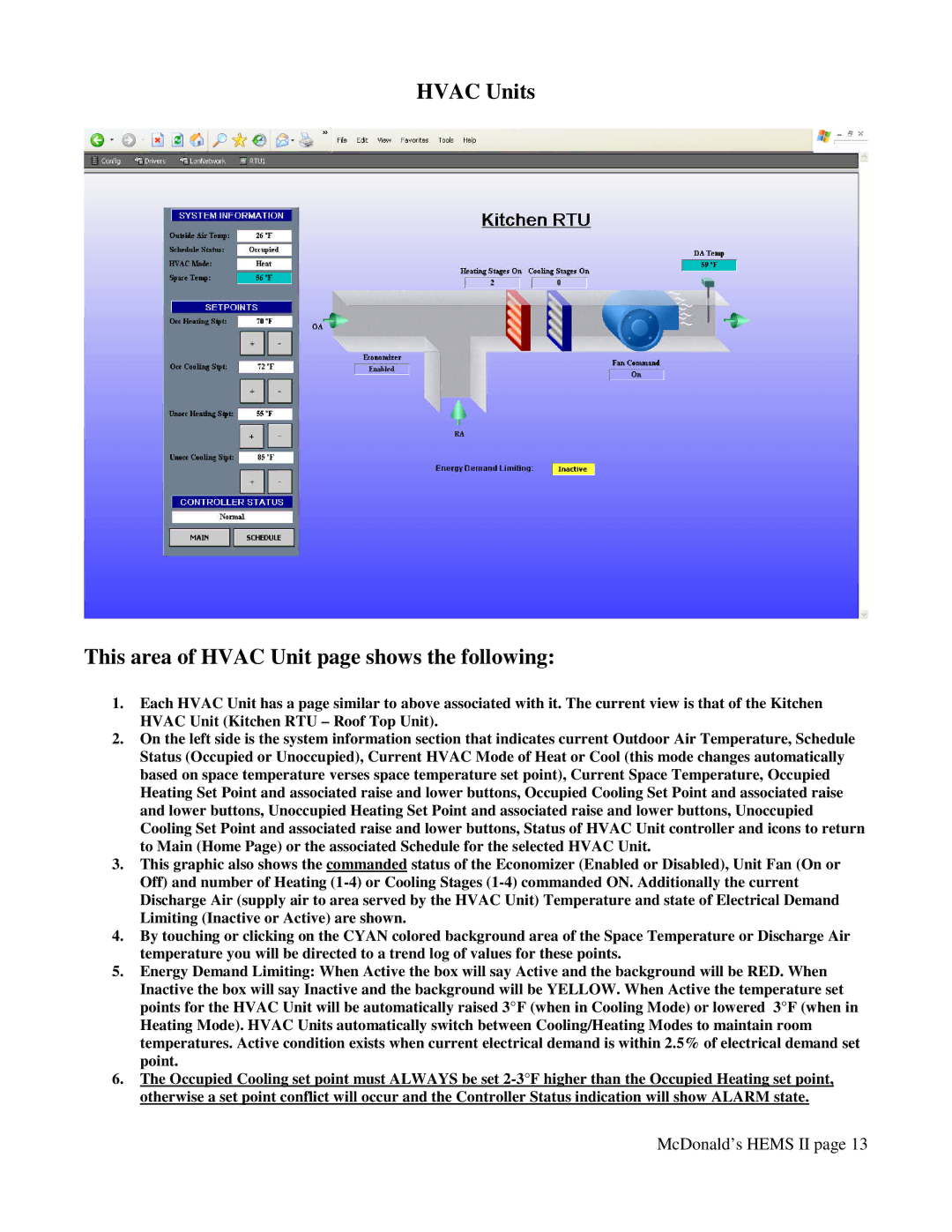WEB -201 specifications
Honeywell WEB-201 is a sophisticated building management system that integrates a multitude of advanced features, technologies, and characteristics aimed at optimizing energy management and improving operational efficiency in commercial buildings. This versatile platform provides users with the tools they need to monitor, control, and manage various building systems effectively.One of the key features of the WEB-201 is its robust web-based interface. This intuitive design allows facility managers and operators to access the system remotely from any internet-enabled device. This functionality is particularly beneficial for multi-site operations, as it enables real-time monitoring and control of multiple buildings from a single dashboard. The ease of use offered by the web interface significantly reduces the training time required for new users, making it accessible for both technical and non-technical personnel.
The WEB-201 is equipped with cutting-edge technology, including a powerful controller that supports a wide array of building automation protocols. It is designed to communicate seamlessly with various systems such as heating, ventilation, air conditioning (HVAC), lighting, and security. This interoperability ensures a holistic approach to building management, leading to improved energy efficiency and enhanced occupant comfort.
In addition to its communication capabilities, the WEB-201 features advanced data analytics tools. The system collects and analyzes data from various sensors and devices, allowing users to identify trends and optimize performance. This data-driven approach empowers facility managers to make informed decisions regarding energy usage, leading to cost savings and a lower carbon footprint.
Another notable characteristic of the WEB-201 is its scalability. The system can be easily integrated with additional devices and technologies, making it suitable for buildings of all sizes. Whether for an existing structure or a newly constructed facility, the WEB-201 can accommodate changes in operational needs without requiring a complete system overhaul.
Furthermore, the WEB-201 system supports various security features, including user authentication and role-based access control. This ensures that sensitive data is protected and that only authorized personnel can make critical adjustments to the system.
Overall, Honeywell WEB-201 stands out for its comprehensive set of features, advanced technology, and adaptability, making it a leading choice for building management initiatives aimed at sustainability and operational excellence.