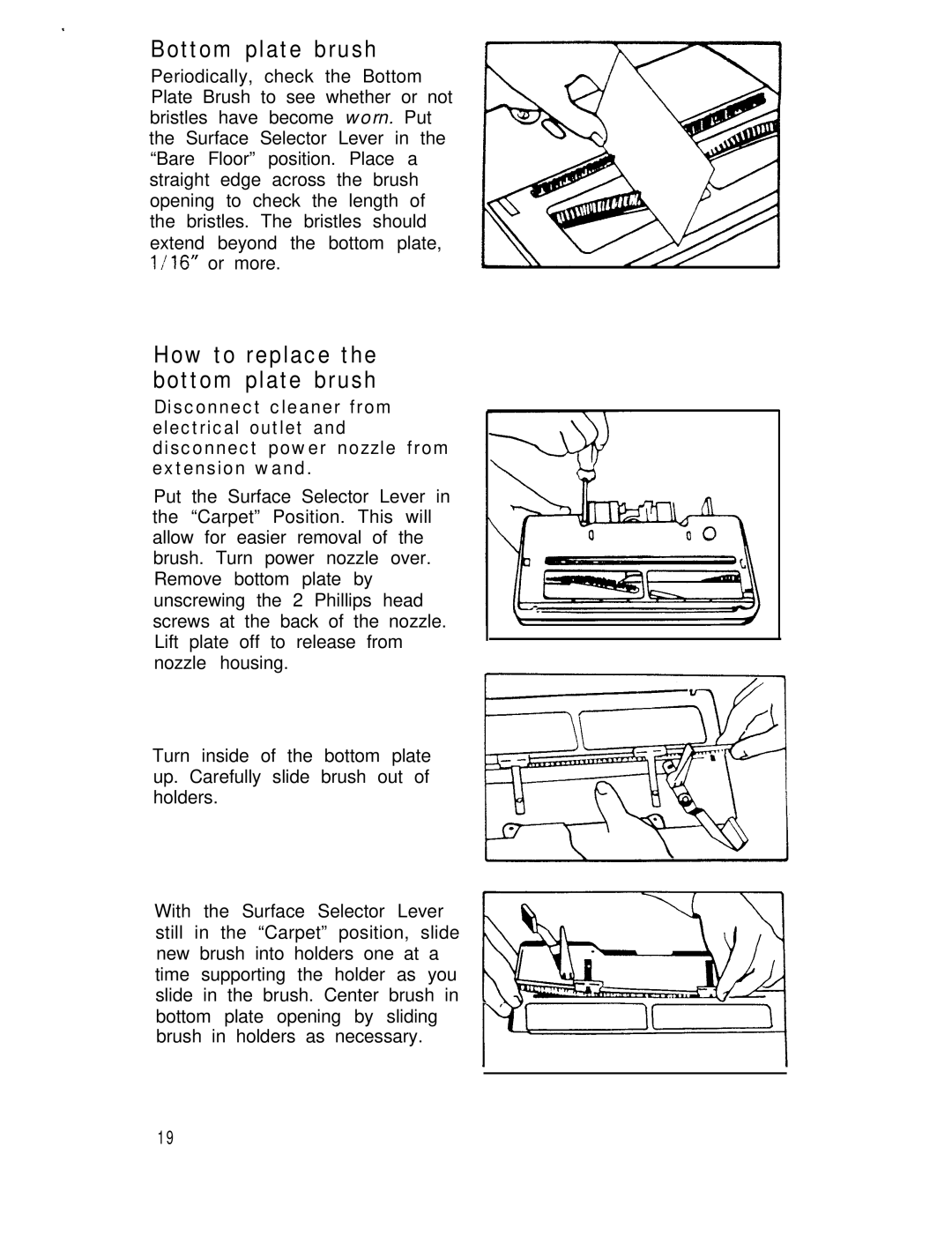lV specifications
The Hoover IV is an advanced upright vacuum cleaner that embodies a perfect blend of powerful suction, innovative technologies, and user-friendly design. It is engineered for both efficiency and effectiveness, making it a go-to choice for homeowners seeking to maintain a clean living environment.One of the standout features of the Hoover IV is its potent suction capability, powered by a robust motor that can easily capture dirt, dust, and debris from various surfaces. The vacuum's multi-surface cleaning ability allows it to transition seamlessly between carpets, hardwood floors, and tiles, adapting to every cleaning requirement without compromising performance.
Another key characteristic of the Hoover IV is its lightweight design. Weighing in at just under 15 pounds, this vacuum is easy to maneuver, enabling users to reach tight spaces and corners without straining. The ergonomic handle adds to the comfort factor, ensuring that extended cleaning sessions remain fatigue-free.
The Hoover IV also incorporates advanced filtration technology with a HEPA filter that traps 99.9% of dust and allergens. This is a noteworthy feature for allergy sufferers, as it helps improve indoor air quality by preventing allergens from being released back into the air during the cleaning process.
For added convenience, the Hoover IV is equipped with a generous cord length, allowing users to clean larger areas without needing to frequently switch outlets. Additionally, it features a large capacity dustbin that reduces the frequency of emptying, enabling uninterrupted cleaning sessions.
The vacuum showcases innovative technologies such as the WindTunnel 3, which creates three channels of suction to lift and remove deep-down embedded dirt. Moreover, the Hoover IV is designed for versatility, with attachment tools that cater to various cleaning tasks, including upholstery, staircases, and crevices.
Maintenance is made easy with a belt system that is simple to change, and the vacuum's design facilitates easy access to its components for cleaning or replacing filters and brushes.
In conclusion, the Hoover IV represents a significant advancement in vacuum technology. Its powerful suction, multi-surface capability, lightweight design, and superior filtration system make it an exceptional choice for anyone looking to achieve optimal cleanliness in their home. Whether tackling everyday messes or deep cleaning, the Hoover IV stands out as a reliable and effective cleaning companion.