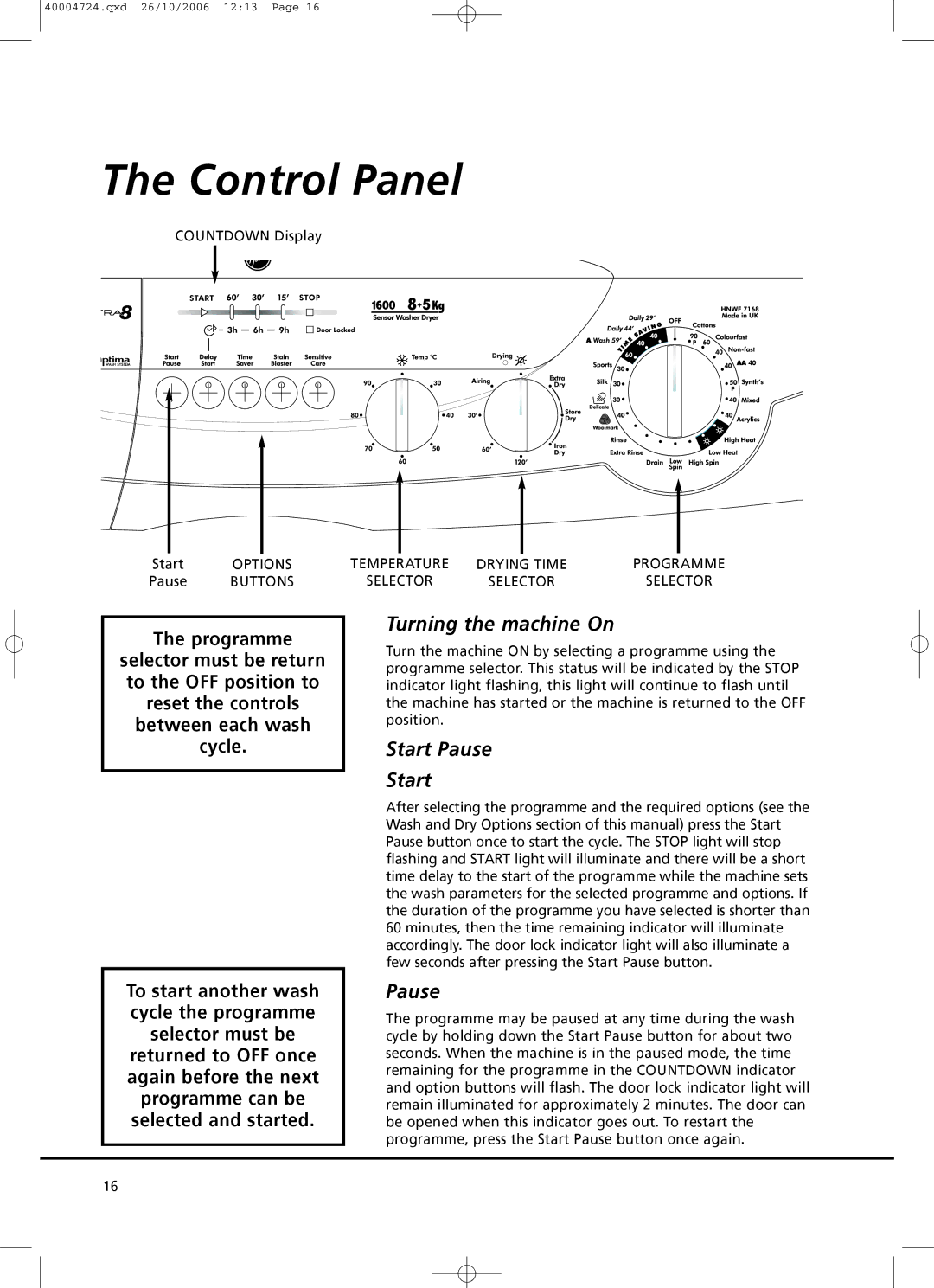Nextra 8 specifications
The Hoover Nextra 8 is a cutting-edge vacuum cleaner designed to meet the diverse cleaning needs of modern households. With a perfect blend of power, convenience, and advanced technology, this vacuum promises to deliver exceptional cleaning performance while ensuring ease of use.One of the most notable features of the Hoover Nextra 8 is its powerful motor, which generates high suction power for efficient dirt and debris removal. This makes it suitable for various floor types, including carpets, hardwood, and tiles. The vacuum is equipped with an adjustable suction control, allowing users to customize the power level based on the surface being cleaned. Whether tackling stubborn pet hair or fine dust, the Nextra 8 adjusts to meet the challenge.
The Hoover Nextra 8 also boasts a lightweight and ergonomic design, which enhances maneuverability during cleaning sessions. The vacuum's compact structure allows for easy storage, making it an ideal choice for those with limited space. Its user-friendly interface ensures that people of all ages can operate it with ease, enhancing the overall cleaning experience.
Another standout feature is the Nextra 8's advanced filtration system. It incorporates a HEPA filter that captures allergens as small as 0.3 microns, improving indoor air quality by trapping dust mites, pollen, and other pollutants. This makes it a perfect option for allergy sufferers, as it helps to reduce allergens in the environment.
In terms of accessories, the Hoover Nextra 8 comes with a range of tools designed for specialized cleaning tasks. This includes a crevice tool for tight spaces, a dusting brush for delicate surfaces, and an upholstery nozzle for furniture and car interiors. With these tools, users can efficiently clean every nook and cranny of their home.
The vacuum features a large dustbin capacity, allowing for extended cleaning sessions without frequent emptying. Additionally, its easy-to-empty bin design simplifies maintenance and reduces contact with dust and debris.
Overall, the Hoover Nextra 8 combines power, versatility, and user-friendly features, making it a top choice for anyone looking for a reliable vacuum cleaner. Its ergonomic design, powerful suction, HEPA filtration, and comprehensive accessories truly set it apart in the realm of modern cleaning solutions. Whether you have pets, children, or simply want a cleaner home, the Hoover Nextra 8 is engineered to tackle the task effectively and efficiently.