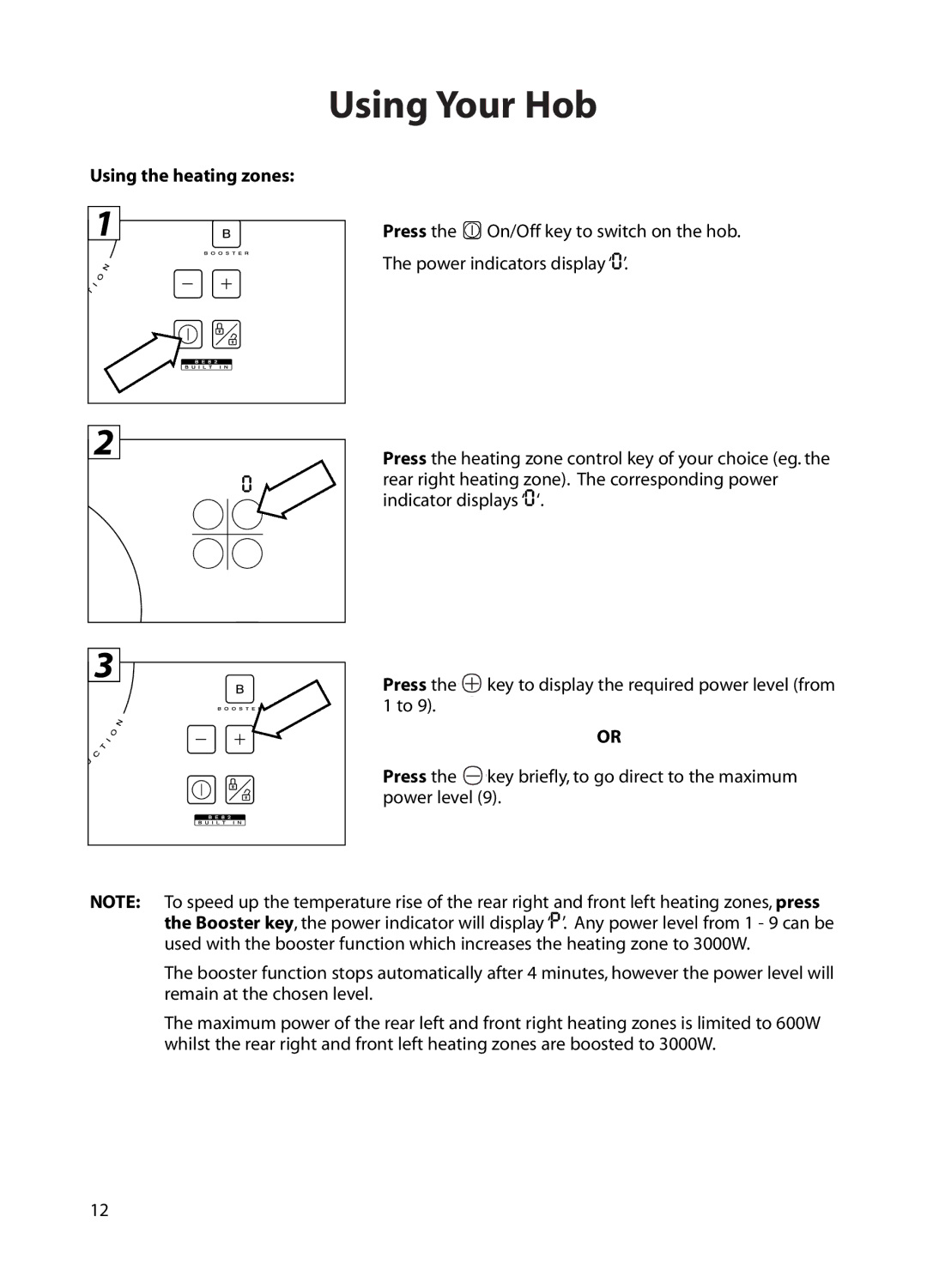BE82 specifications
The Hotpoint BE82 is a standout appliance in the realm of built-in ovens, combining innovative technologies with user-friendly features to deliver an exceptional cooking experience. This model is designed for those who appreciate efficiency and modern aesthetics in their kitchen.One of the main features of the Hotpoint BE82 is its generous capacity, which allows users to cook multiple dishes at once. With a sizable interior space of around 71 liters, it’s perfect for family meals or entertaining guests. The oven is equipped with multifunction cooking options, enabling users to select from a variety of cooking methods, including traditional baking, grilling, and even pizza cooking. This versatility makes it an ideal choice for different culinary tasks.
The Hotpoint BE82 also incorporates advanced heating technologies. Among these is the Fan Cooking feature, which ensures even heat distribution throughout the oven. This promotes uniform cooking results, eliminating the risk of hotspots and undercooked areas. Thanks to this technology, users can bake multiple trays of cookies or roast vegetables without compromising on quality.
Another notable feature is the built-in pyrolytic cleaning function. This self-cleaning technology heats the oven to extremely high temperatures, reducing food residues to ash, which can then be easily wiped away. This not only saves time but also ensures that maintaining the oven's cleanliness is a straightforward task.
Energy efficiency is another critical aspect of the Hotpoint BE82. It boasts an A energy rating, which means it operates with minimal energy consumption, making it an eco-friendly choice for conscientious consumers.
The design of the Hotpoint BE82 is modern and sleek, featuring a stainless steel finish that fits seamlessly into contemporary kitchens. User-friendly controls, including a digital display and easy-to-navigate dials, make operation simple and accessible for everyone, from novice cooks to seasoned chefs.
In terms of safety, the oven is equipped with an integrated cooling system that keeps the outer surfaces safe to touch, reducing the risk of burns. Additionally, it features a heat reflective glass door, allowing users to monitor cooking progress without opening the oven.
In conclusion, the Hotpoint BE82 combines a spacious interior, versatile cooking functions, advanced self-cleaning technology, and energy efficiency into a beautifully designed appliance. Whether you’re baking, roasting, or grilling, this oven is engineered to meet the needs of modern cooking enthusiasts.