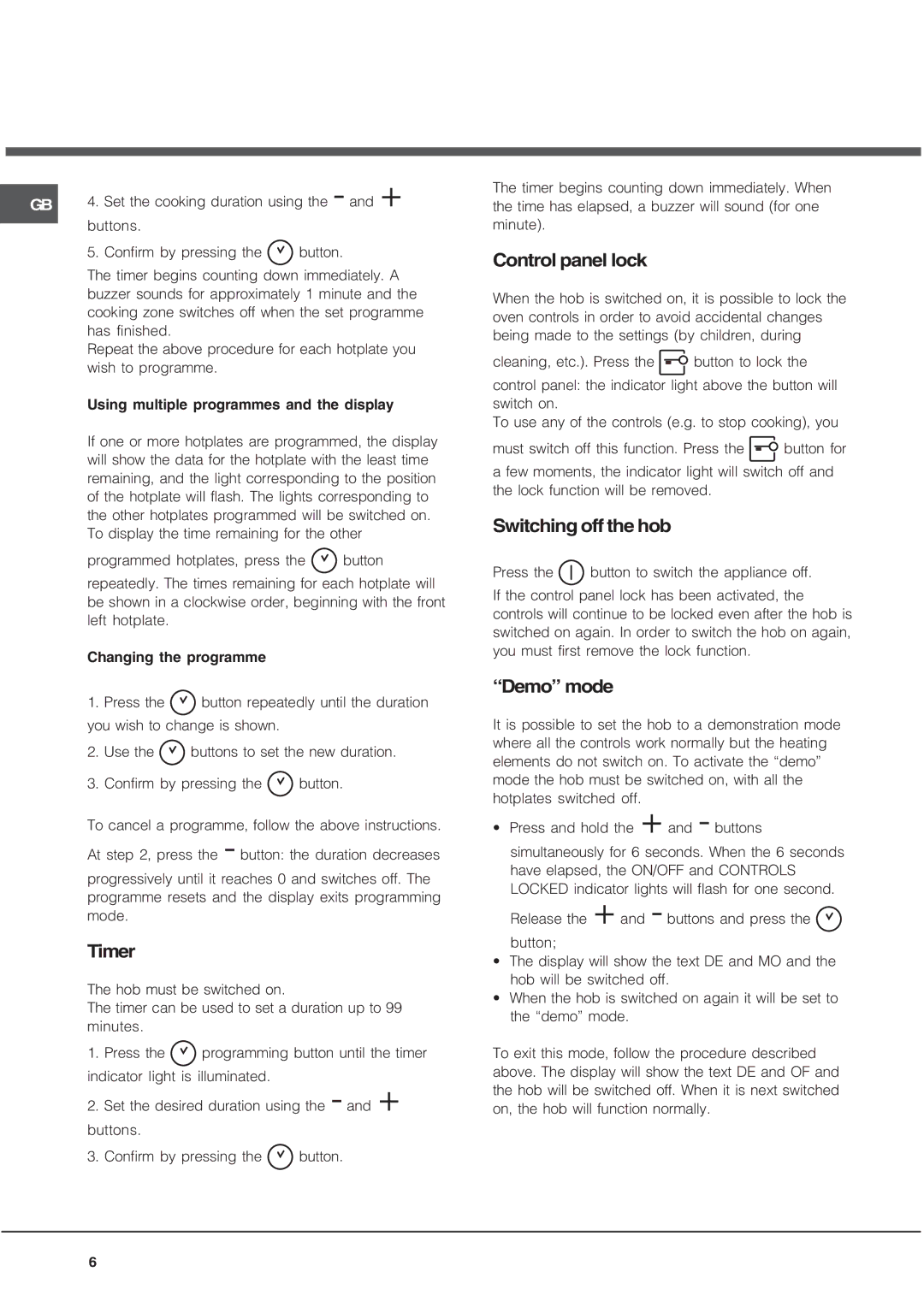CIO 642 DD B, CIO 644 DD Z specifications
The Hotpoint CIO 644 DD Z and CIO 642 DD B are modern built-in induction hobs designed to cater to the culinary needs of today’s chefs, both amateur and professional. These models blend advanced technology with user-friendly features, making them favorable additions to contemporary kitchens.One of the standout features of both models is the advanced induction cooking technology. This innovation allows the hobs to heat pots and pans directly, providing precise temperature control and reducing cooking times significantly. Induction cooktops are not only faster but also offer increased energy efficiency, making them an environmentally friendly option in comparison to traditional gas or electric hobs.
The CIO 644 DD Z boasts four induction zones, ideal for a variety of cooking tasks. Each zone is equipped with its own power boost function, enabling quick heating for boiling and frying. This model further enhances convenience with its intuitive touch controls, allowing users to adjust temperatures and settings with ease. The LED display provides clear visibility of the current settings, ensuring that users can monitor their cooking progress effortlessly.
On the other hand, the CIO 642 DD B offers a similar configuration but is designed with elegance and functionality in mind. The hob features a sleek black ceramic glass surface that not only looks stylish but is also easy to clean. Like its counterpart, this model includes multiple cooking zones with varying sizes to accommodate different cookware. The safety features such as child lock and residual heat indicators ensure a safe cooking environment, making it suitable for families.
Both models are equipped with a timer function that allows users to set cooking durations for added convenience. Once the set time has elapsed, the hob will automatically shut off, preventing overcooking and ensuring perfect dishes every time.
The Hotpoint CIO 644 DD Z and CIO 642 DD B are designed with user comfort in mind. Their minimalist designs make them an attractive addition to any kitchen, while their robust functionalities cater to the demands of cooking enthusiasts. Whether you're simmering sauces, searing meats, or preparing delicate dishes, these induction hobs provide the versatility and reliability required for a seamless cooking experience. For those looking to upgrade their kitchen appliances, the Hotpoint CIO series is a remarkable choice that combines style, safety, and efficiency.