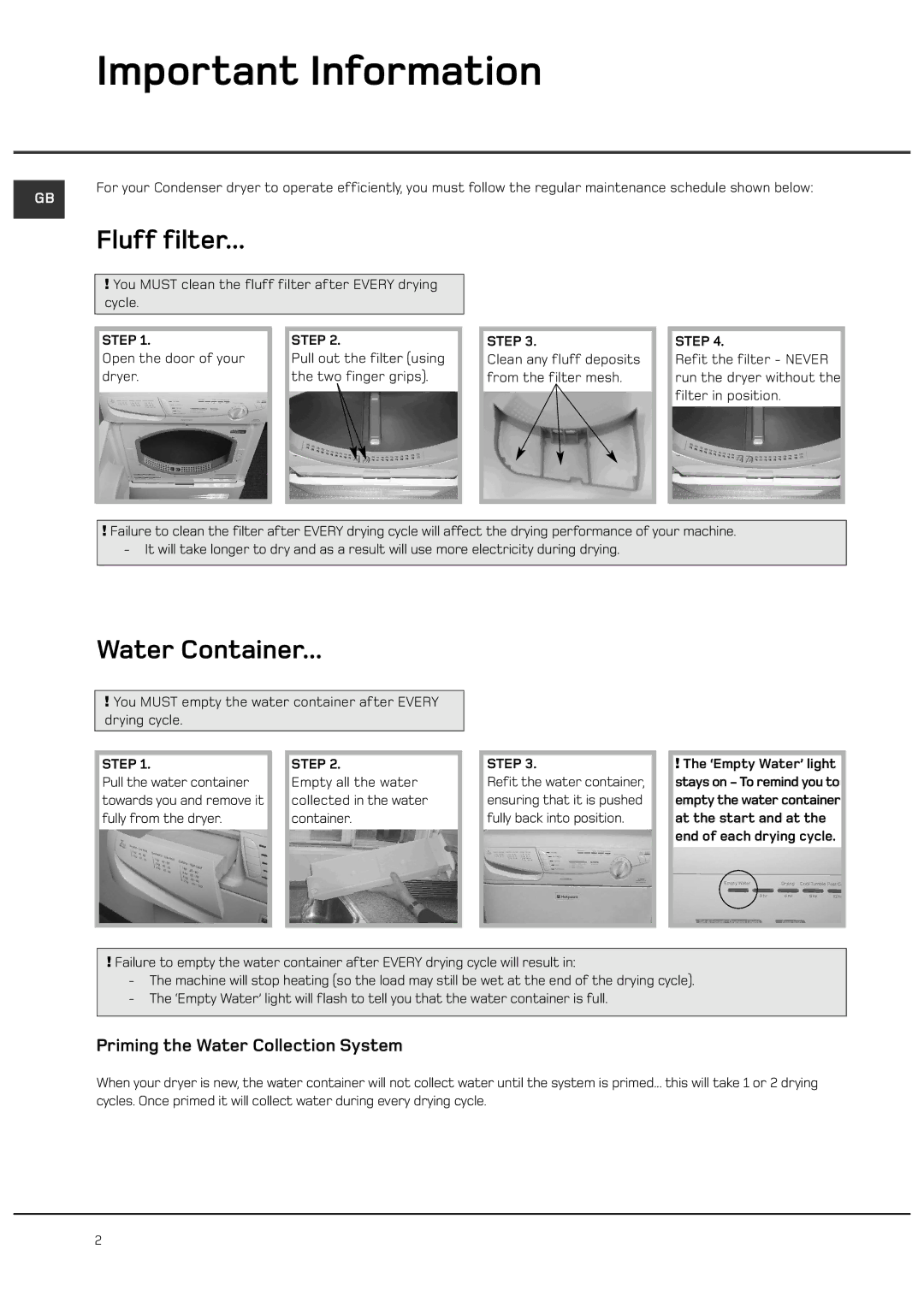Important Information
For your Condenser dryer to operate efficiently, you must follow the regular maintenance schedule shown below:
GB
Fluff filter...
!You MUST clean the fluff filter after EVERY drying cycle.
STEP 1. |
| STEP 2. |
Open the door of your |
| Pull out the filter (using |
dryer. |
| the two finger grips). |
|
|
|
|
|
|
STEP 3.
Clean any fluff deposits from the filter mesh.
STEP 4.
Refit the filter - NEVER run the dryer without the filter in position.
!Failure to clean the filter after EVERY drying cycle will affect the drying performance of your machine.
-It will take longer to dry and as a result will use more electricity during drying.
Water Container...
!You MUST empty the water container after EVERY drying cycle.
STEP 1. |
| STEP 2. |
Pull the water container |
| Empty all the water |
towards you and remove it |
| collected in the water |
fully from the dryer. |
| container. |
|
|
|
STEP 3.
Refit the water container, ensuring that it is pushed fully back into position.
!The ‘Empty Water’ light stays on - To remind you to empty the water container at the start and at the end of each drying cycle.
!Failure to empty the water container after EVERY drying cycle will result in:
-The machine will stop heating (so the load may still be wet at the end of the drying cycle).
-The ‘Empty Water’ light will flash to tell you that the water container is full.
Priming the Water Collection System
When your dryer is new, the water container will not collect water until the system is primed... this will take 1 or 2 drying cycles. Once primed it will collect water during every drying cycle.
2