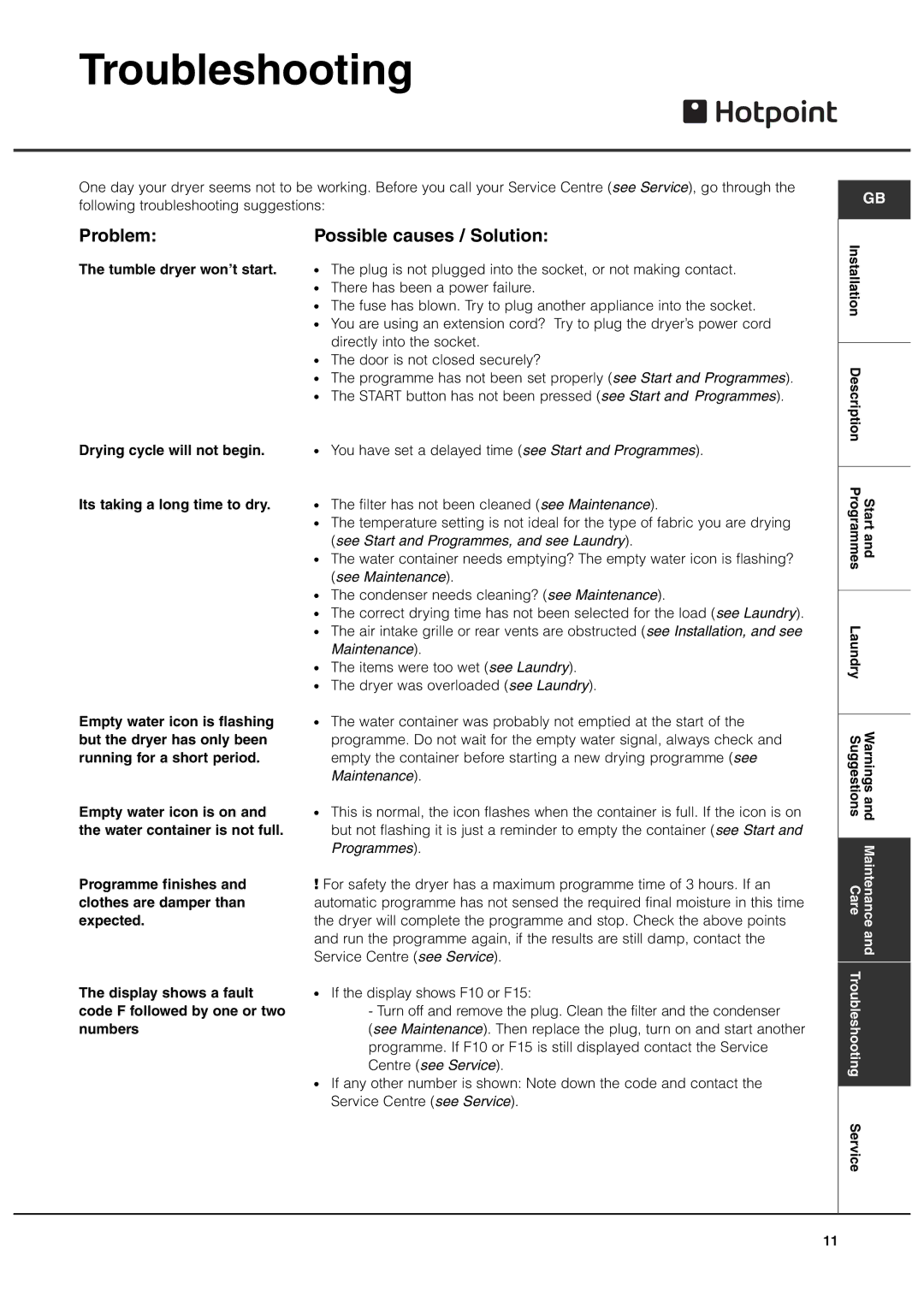Troubleshooting
One day your dryer seems not to be working. Before you call your Service Centre (see Service), go through the following troubleshooting suggestions:
Problem: | Possible causes / Solution: | |
The tumble dryer won’t start. | ● | The plug is not plugged into the socket, or not making contact. |
| ● | There has been a power failure. |
| ● | The fuse has blown. Try to plug another appliance into the socket. |
| ● | You are using an extension cord? Try to plug the dryer’s power cord |
|
| directly into the socket. |
| ● | The door is not closed securely? |
| ● | The programme has not been set properly (see Start and Programmes). |
| ● | The START button has not been pressed (see Start and Programmes). |
GB
Installation |
|
Description |
Drying cycle will not begin.
Its taking a long time to dry.
Empty water icon is flashing but the dryer has only been running for a short period.
Empty water icon is on and the water container is not full.
Programme finishes and clothes are damper than expected.
The display shows a fault code F followed by one or two numbers
●You have set a delayed time (see Start and Programmes).
●The filter has not been cleaned (see Maintenance).
●The temperature setting is not ideal for the type of fabric you are drying (see Start and Programmes, and see Laundry).
●The water container needs emptying? The empty water icon is flashing? (see Maintenance).
●The condenser needs cleaning? (see Maintenance).
●The correct drying time has not been selected for the load (see Laundry).
●The air intake grille or rear vents are obstructed (see Installation, and see Maintenance).
●The items were too wet (see Laundry).
●The dryer was overloaded (see Laundry).
●The water container was probably not emptied at the start of the programme. Do not wait for the empty water signal, always check and empty the container before starting a new drying programme (see Maintenance).
●This is normal, the icon flashes when the container is full. If the icon is on but not flashing it is just a reminder to empty the container (see Start and Programmes).
!For safety the dryer has a maximum programme time of 3 hours. If an automatic programme has not sensed the required final moisture in this time the dryer will complete the programme and stop. Check the above points and run the programme again, if the results are still damp, contact the Service Centre (see Service).
●If the display shows F10 or F15:
-Turn off and remove the plug. Clean the filter and the condenser
(see Maintenance). Then replace the plug, turn on and start another programme. If F10 or F15 is still displayed contact the Service Centre (see Service).
●If any other number is shown: Note down the code and contact the Service Centre (see Service).
Programmes | Start and | |
|
| |
Laundry |
| |
|
| |
Suggestions | Warnings and | |
|
| |
Care | Maintenance | |
| and | |
Troubleshooting |
| |
| ||
|
| |
Service |
|
11