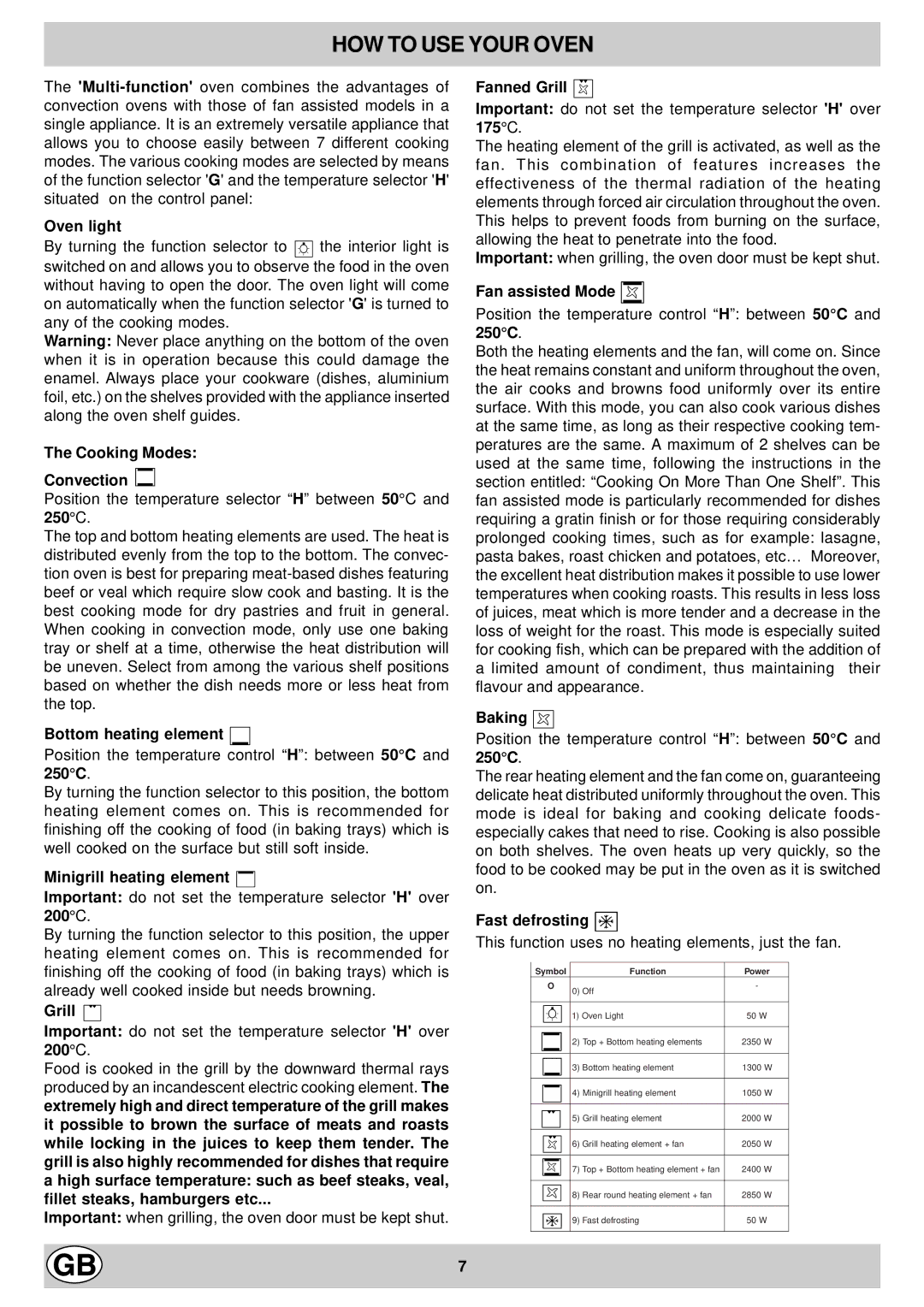HOW TO USE YOUR OVEN
The
Oven light
By turning the function selector to ![]() the interior light is switched on and allows you to observe the food in the oven without having to open the door. The oven light will come on automatically when the function selector 'G' is turned to any of the cooking modes.
the interior light is switched on and allows you to observe the food in the oven without having to open the door. The oven light will come on automatically when the function selector 'G' is turned to any of the cooking modes.
Warning: Never place anything on the bottom of the oven when it is in operation because this could damage the enamel. Always place your cookware (dishes, aluminium foil, etc.) on the shelves provided with the appliance inserted along the oven shelf guides.
The Cooking Modes:
Convection 
Position the temperature selector “H” between 50°C and 250°C.
The top and bottom heating elements are used. The heat is distributed evenly from the top to the bottom. The convec- tion oven is best for preparing
Bottom heating element 
Position the temperature control “H”: between 50°C and 250°C .
By turning the function selector to this position, the bottom heating element comes on. This is recommended for finishing off the cooking of food (in baking trays) which is well cooked on the surface but still soft inside.
Minigrill heating element 
Important: do not set the temperature selector 'H' over 200°C.
By turning the function selector to this position, the upper heating element comes on. This is recommended for finishing off the cooking of food (in baking trays) which is already well cooked inside but needs browning.
Grill
Important: do not set the temperature selector 'H' over 200°C.
Food is cooked in the grill by the downward thermal rays produced by an incandescent electric cooking element. The extremely high and direct temperature of the grill makes it possible to brown the surface of meats and roasts while locking in the juices to keep them tender. The grill is also highly recommended for dishes that require a high surface temperature: such as beef steaks, veal, fillet steaks, hamburgers etc...
Important: when grilling, the oven door must be kept shut.
Fanned Grill 
Important: do not set the temperature selector 'H' over 175°C.
The heating element of the grill is activated, as well as the fan. This combination of features increases the effectiveness of the thermal radiation of the heating elements through forced air circulation throughout the oven. This helps to prevent foods from burning on the surface, allowing the heat to penetrate into the food.
Important: when grilling, the oven door must be kept shut.
Fan assisted Mode 
Position the temperature control “H”: between 50°C and 250°C .
Both the heating elements and the fan, will come on. Since the heat remains constant and uniform throughout the oven, the air cooks and browns food uniformly over its entire surface. With this mode, you can also cook various dishes at the same time, as long as their respective cooking tem- peratures are the same. A maximum of 2 shelves can be used at the same time, following the instructions in the section entitled: “Cooking On More Than One Shelf”. This fan assisted mode is particularly recommended for dishes requiring a gratin finish or for those requiring considerably prolonged cooking times, such as for example: lasagne, pasta bakes, roast chicken and potatoes, etc… Moreover, the excellent heat distribution makes it possible to use lower temperatures when cooking roasts. This results in less loss of juices, meat which is more tender and a decrease in the loss of weight for the roast. This mode is especially suited for cooking fish, which can be prepared with the addition of a limited amount of condiment, thus maintaining their flavour and appearance.
Baking 
Position the temperature control “H”: between 50°C and 250°C .
The rear heating element and the fan come on, guaranteeing delicate heat distributed uniformly throughout the oven. This mode is ideal for baking and cooking delicate foods- especially cakes that need to rise. Cooking is also possible on both shelves. The oven heats up very quickly, so the food to be cooked may be put in the oven as it is switched on.
Fast defrosting 
This function uses no heating elements, just the fan.
Symbol |
| Function | Power |
O | 0) | Off | - |
|
| ||
|
|
| |
| 1) Oven Light | 50 W | |
|
|
| |
| 2) Top + Bottom heating elements | 2350 W | |
|
|
| |
| 3) Bottom heating element | 1300 W | |
|
|
| |
| 4) Minigrill heating element | 1050 W | |
|
|
| |
| 5) Grill heating element | 2000 W | |
|
|
| |
| 6) Grill heating element + fan | 2050 W | |
|
|
| |
| 7) Top + Bottom heating element + fan | 2400 W | |
|
|
| |
| 8) Rear round heating element + fan | 2850 W | |
|
|
| |
| 9) Fast defrosting | 50 W | |
|
|
|
|
7