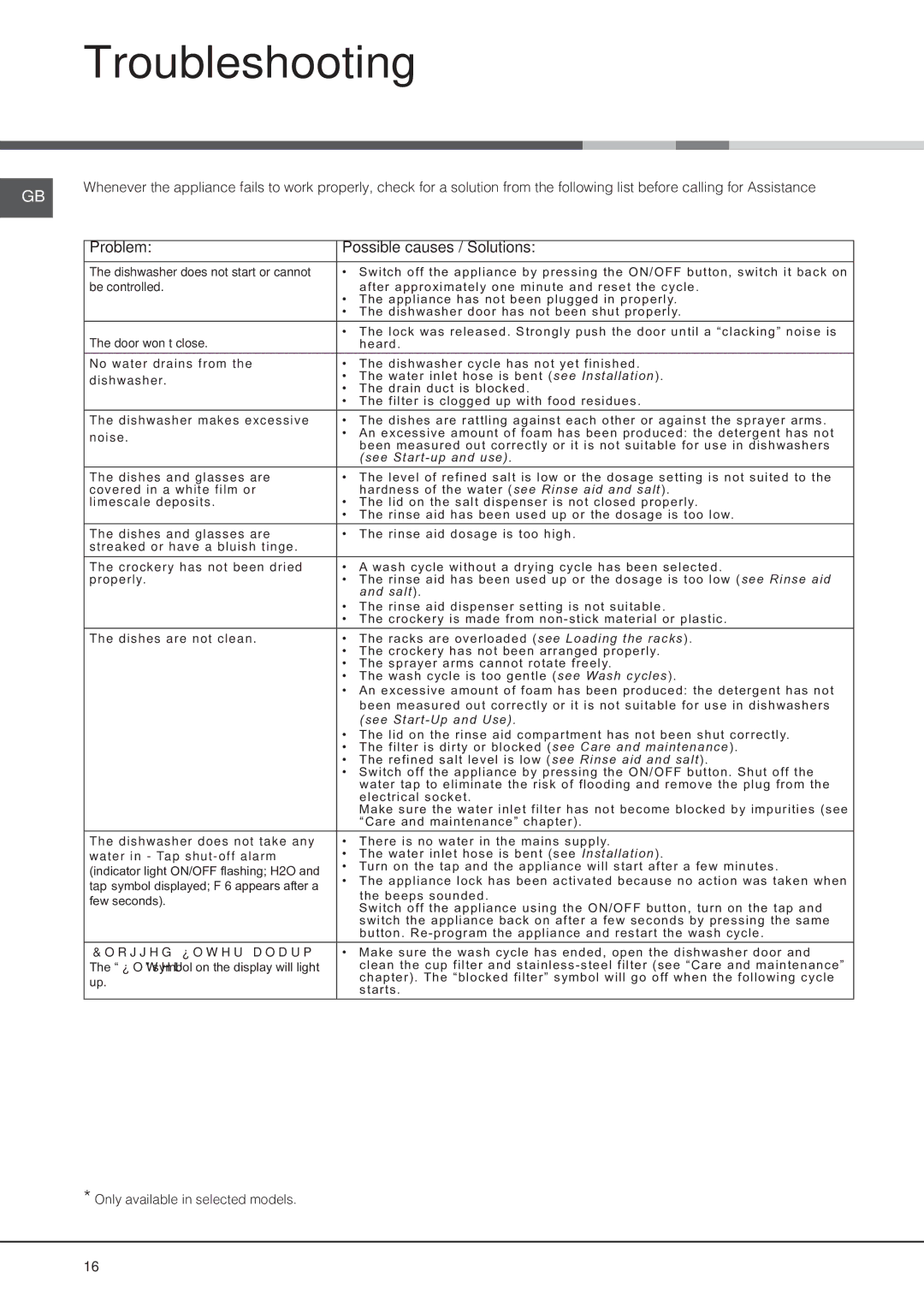Troubleshooting
GB |
| Whenever the appliance fails to work properly, check for a solution from the following list before calling for Assistance | |
|
|
| |
|
|
|
|
|
|
|
|
|
| Problem: | Possible causes / Solutions: |
|
| The dishwasher does not start or cannot | • Switch off the appliance by pressing the ON/OFF button, switch it back on |
|
| be controlled. | after approximately one minute and reset the cycle. |
|
|
| • The appliance has not been plugged in properly. |
|
|
| • The dishwasher door has not been shut properly. |
|
| The door won’t close. | • The lock was released. Strongly push the door until a “clacking” noise is |
|
| heard. | |
|
| No water drains from the | • The dishwasher cycle has not yet finished. |
|
| dishwasher. | • The water inlet hose is bent (see Installation). |
|
| • The drain duct is blocked. | |
|
|
| |
|
|
| • The filter is clogged up with food residues. |
|
| The dishwasher makes excessive | • The dishes are rattling against each other or against the sprayer arms. |
|
| noise. | • An excessive amount of foam has been produced: the detergent has not |
|
| been measured out correctly or it is not suitable for use in dishwashers | |
|
|
| |
|
|
| (see |
|
| The dishes and glasses are | • The level of refined salt is low or the dosage setting is not suited to the |
|
| covered in a white film or | hardness of the water (see Rinse aid and salt). |
|
| limescale deposits. | • The lid on the salt dispenser is not closed properly. |
|
|
| • The rinse aid has been used up or the dosage is too low. |
|
| The dishes and glasses are | • The rinse aid dosage is too high. |
|
| streaked or have a bluish tinge. |
|
|
| The crockery has not been dried | • A wash cycle without a drying cycle has been selected. |
|
| properly. | • The rinse aid has been used up or the dosage is too low (see Rinse aid |
|
|
| and salt). |
|
|
| • The rinse aid dispenser setting is not suitable. |
|
|
| • The crockery is made from |
|
| The dishes are not clean. | • The racks are overloaded (see Loading the racks). |
|
|
| • The crockery has not been arranged properly. |
|
|
| • The sprayer arms cannot rotate freely. |
|
|
| • The wash cycle is too gentle (see Wash cycles). |
|
|
| • An excessive amount of foam has been produced: the detergent has not |
|
|
| been measured out correctly or it is not suitable for use in dishwashers |
|
|
| (see |
|
|
| • The lid on the rinse aid compartment has not been shut correctly. |
|
|
| • The filter is dirty or blocked (see Care and maintenance). |
|
|
| • The refined salt level is low (see Rinse aid and salt). |
|
|
| • Switch off the appliance by pressing the ON/OFF button. Shut off the |
|
|
| water tap to eliminate the risk of flooding and remove the plug from the |
|
|
| electrical socket. |
|
|
| Make sure the water inlet filter has not become blocked by impurities (see |
|
|
| “Care and maintenance” chapter). |
|
| The dishwasher does not take any | • There is no water in the mains supply. |
|
| water in - Tap | • The water inlet hose is bent (see Installation). |
|
| (indicator light ON/OFF flashing; H2O and | • Turn on the tap and the appliance will start after a few minutes. |
|
| • The appliance lock has been activated because no action was taken when | |
|
| tap symbol displayed; F 6 appears after a | |
|
| the beeps sounded. | |
|
| few seconds). | |
|
| Switch off the appliance using the ON/OFF button, turn on the tap and | |
|
|
| |
|
|
| switch the appliance back on after a few seconds by pressing the same |
|
|
| button. |
|
| Clogged filter alarm | • Make sure the wash cycle has ended, open the dishwasher door and |
|
| The “filter” symbol on the display will light | clean the cup filter and |
|
| up. | chapter). The “blocked filter” symbol will go off when the following cycle |
|
| starts. | |
|
|
| |
*Only available in selected models.
16