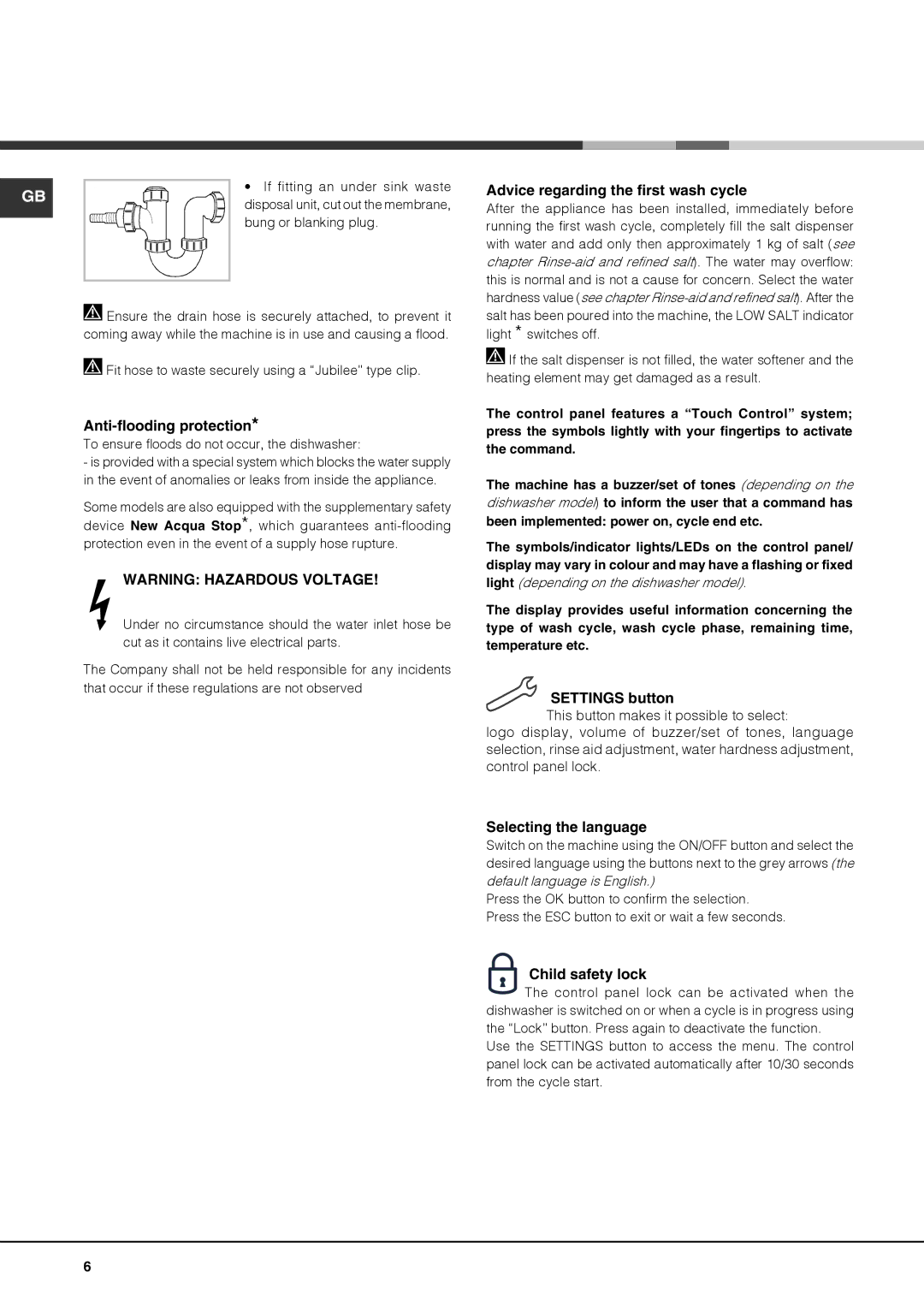FDUD 44110 ULTIMA specifications
The Hotpoint FDUD 44110 ULTIMA is a highly efficient dishwasher that brings convenience and technological innovation right into your kitchen. Designed with user convenience in mind, this appliance is particularly suited for modern households that value functionality without compromising on style.One of the standout features of the FDUD 44110 ULTIMA is its impressive energy efficiency. This dishwasher boasts a high energy rating, which not only helps to reduce utility bills but also minimizes the environmental impact. It's an eco-friendly choice for those looking to maintain a sustainable lifestyle.
The dishwasher has a capacity of 14 place settings, making it perfect for families or those who frequently entertain. Its spacious interior includes adjustable racking systems, allowing users to customize the layout based on the size and shape of their dishes. This flexibility is crucial for ensuring that all items, from tall pots to delicate glassware, are cleaned effectively.
The FDUD 44110 ULTIMA is equipped with multiple wash programs to cater to different cleaning needs. Among these are Eco, Rapid, and Intensive cycles, each designed to address specific levels of soil while ensuring thorough cleaning. The Eco cycle, for instance, uses less water and energy, while the Intensive cycle targets heavily soiled items, ensuring a spotless finish.
Another significant technological advancement in this model is its advanced sensor technology. This feature automatically detects the soil level of the dishes and adjusts the wash cycle accordingly. This means that users can enjoy optimum cleaning results with minimal resource usage, making it a smart choice for eco-conscious consumers.
This model also incorporates a Noise reduction technology, ensuring quiet operation during wash cycles, making it ideal for open-plan living spaces where noise can be a concern. Its sleek and modern design not only fits seamlessly into any kitchen décor but also ensures durability and easy maintenance.
Furthermore, the Hotpoint FDUD 44110 ULTIMA features a delay start option, allowing users to schedule cleaning cycles at their convenience. This is perfect for nights when you want to run the dishwasher without disrupting family activities or sleep.
In summary, the Hotpoint FDUD 44110 ULTIMA stands out as a reliable and feature-rich dishwasher. With its energy-efficient performance, customizable interior, advanced technology, and stylish design, it is a top choice for anyone looking to elevate their kitchen experience while managing their household chores effectively.