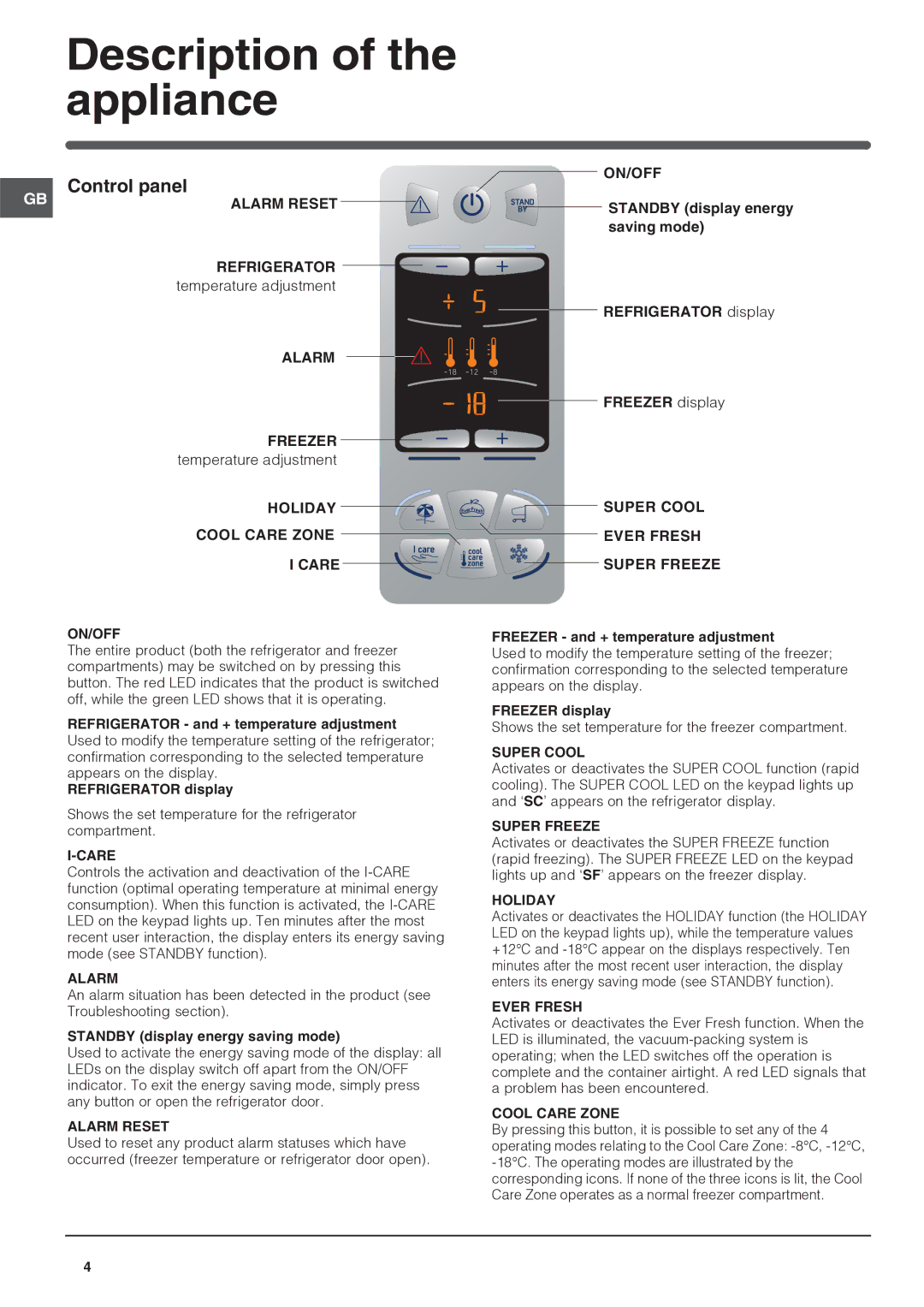FF200DX, FF200DP specifications
The Hotpoint FF200DP and FF200DX are standout models in the realm of freestanding fridge freezers, known for their combination of practicality, energy efficiency, and modern aesthetics. Designed with contemporary kitchens in mind, these versatile appliances offer a plethora of features and technologies aimed at enhancing food preservation and convenience.One of the main characteristics of the Hotpoint FF200DP and FF200DX is their generous capacity, with ample storage space that caters to the needs of families or individuals who prefer bulk shopping. These fridge freezers provide a balanced allocation of fridge and freezer space, ensuring that fresh produce, dairy products, frozen meats, and ready meals can all be stored without compromise.
Energy efficiency is a priority in these models, as both carry an impressive energy rating. The implementation of advanced insulation technology minimizes energy loss, leading to reduced electricity bills and a lower carbon footprint—ideal for environmentally conscious consumers. Moreover, these appliances feature an efficient cooling system, which helps maintain the perfect temperature for food preservation.
The Hotpoint FF200DP and FF200DX come equipped with various smart storage solutions, including adjustable shelving and spacious door bins. This adaptability allows users to customize the interior layout according to their unique storage requirements. In addition, the inclusion of a dedicated salad crisper drawer helps to prolong the freshness of fruits and vegetables, while the transparent design of the compartments allows for easy visibility and organization.
Another significant feature of these models is the No Frost technology found in the freezer compartment. This innovation eliminates the need for manual defrosting, maintaining a frost-free environment that enhances freezing efficiency and prevents the buildup of ice. Users can thus enjoy consistent cooling performance without the hassle of maintenance.
The exterior finish of the Hotpoint FF200DP and FF200DX is available in several stylish options, allowing consumers to choose a look that complements their kitchen décor. The sleek design pairs well with modern appliances, while the use of high-quality materials ensures durability.
In summary, the Hotpoint FF200DP and FF200DX represent the union of functionality and style, with their spacious interiors, energy-efficient operation, innovative storage solutions, and attractive finishes. These fridge freezers are a perfect addition for those seeking reliability and convenience in their daily kitchen experience.