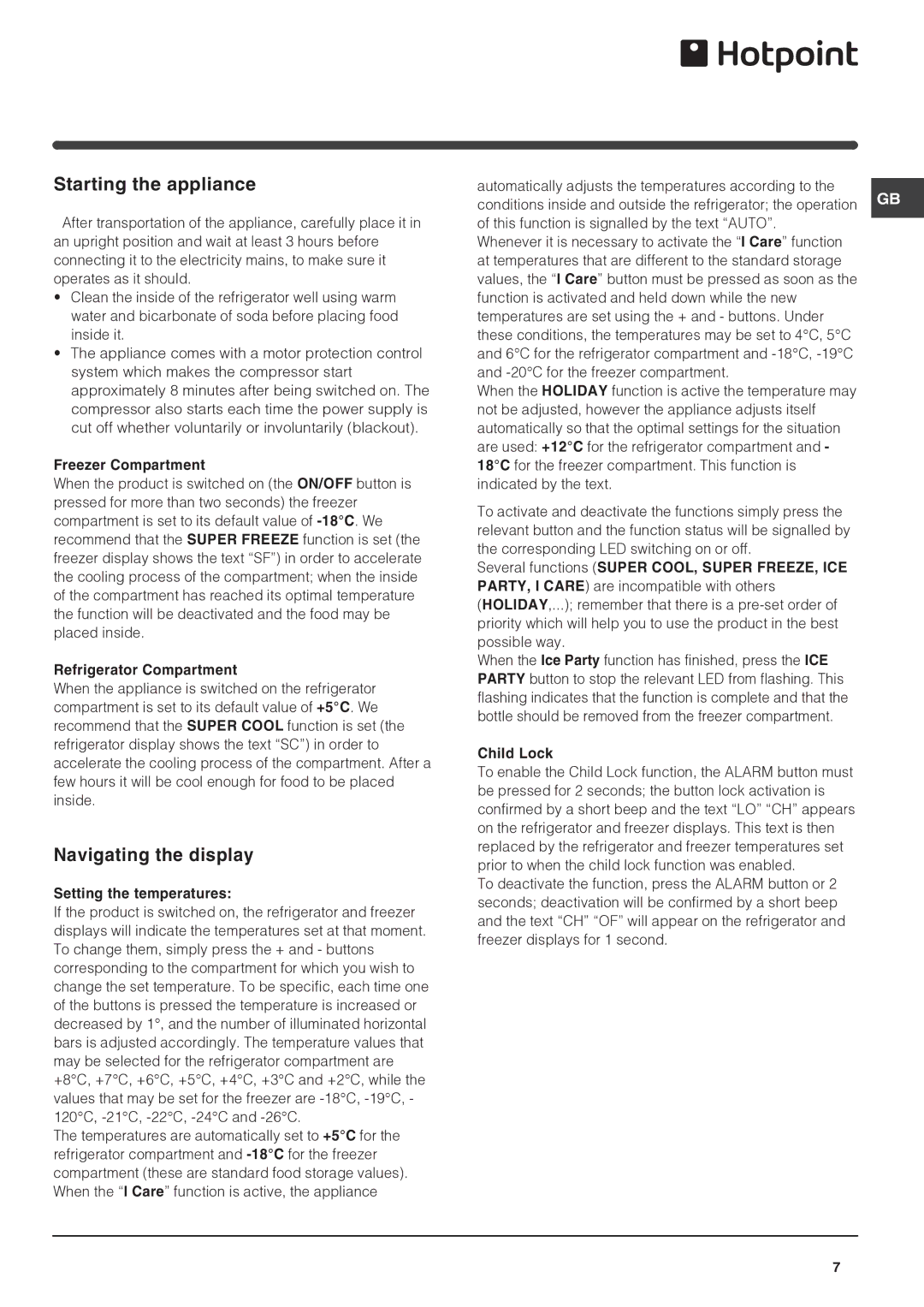FF7190TX specifications
The Hotpoint FF7190TX is a standout appliance in the realm of modern refrigeration, blending functionality, style, and cutting-edge technologies. This refrigerator is designed to meet the needs of today’s households, offering ample storage space alongside efficient performance.One of the main features of the Hotpoint FF7190TX is its impressive capacity. With a total storage volume of around 320 liters, it provides plenty of room for groceries, beverages, and more, making it ideal for families and those who enjoy cooking. The fridge section typically boasts multiple shelves, a salad crisper drawer, and door bins, allowing for organized storage of various items. The freezer compartment usually has a generous capacity as well, making it convenient for freezing bulk items.
The appliance incorporates advanced cooling technologies, including Total No Frost. This technology prevents the build-up of ice in both the fridge and freezer compartments, which means that users do not need to worry about manual defrosting. By maintaining optimal humidity levels, it also helps preserve food freshness for longer periods. This feature not only saves time but also promotes better energy efficiency.
Energy efficiency is another hallmark trait of the Hotpoint FF7190TX. Designed with energy-saving features, it often comes with an A+ energy rating, translating to reduced power consumption and lower electricity bills. This eco-friendly approach appeals to environmentally conscious consumers.
The design of the Hotpoint FF7190TX is sleek and modern, featuring a stylish stainless steel finish that adds a touch of elegance to any kitchen. The appliance is often equipped with adjustable shelves, which can be customized according to the user's needs. Additionally, the LED interior lighting provides enhanced visibility, making it easy to locate food items even in low light.
User-friendly features such as electronic controls and temperature displays ensure that managing settings is straightforward. The appliance also typically includes additional features like fast freeze functionality, which quickly cools newly introduced items.
In summary, the Hotpoint FF7190TX is a versatile and efficient refrigerator that combines ample storage capacity with innovative cooling technologies. Its emphasis on energy efficiency, alongside its modern design and user-friendly features, makes it an appealing choice for modern kitchens. Whether storing weekly groceries or entertaining guests, the FF7190TX stands out as a reliable and stylish option for any household.