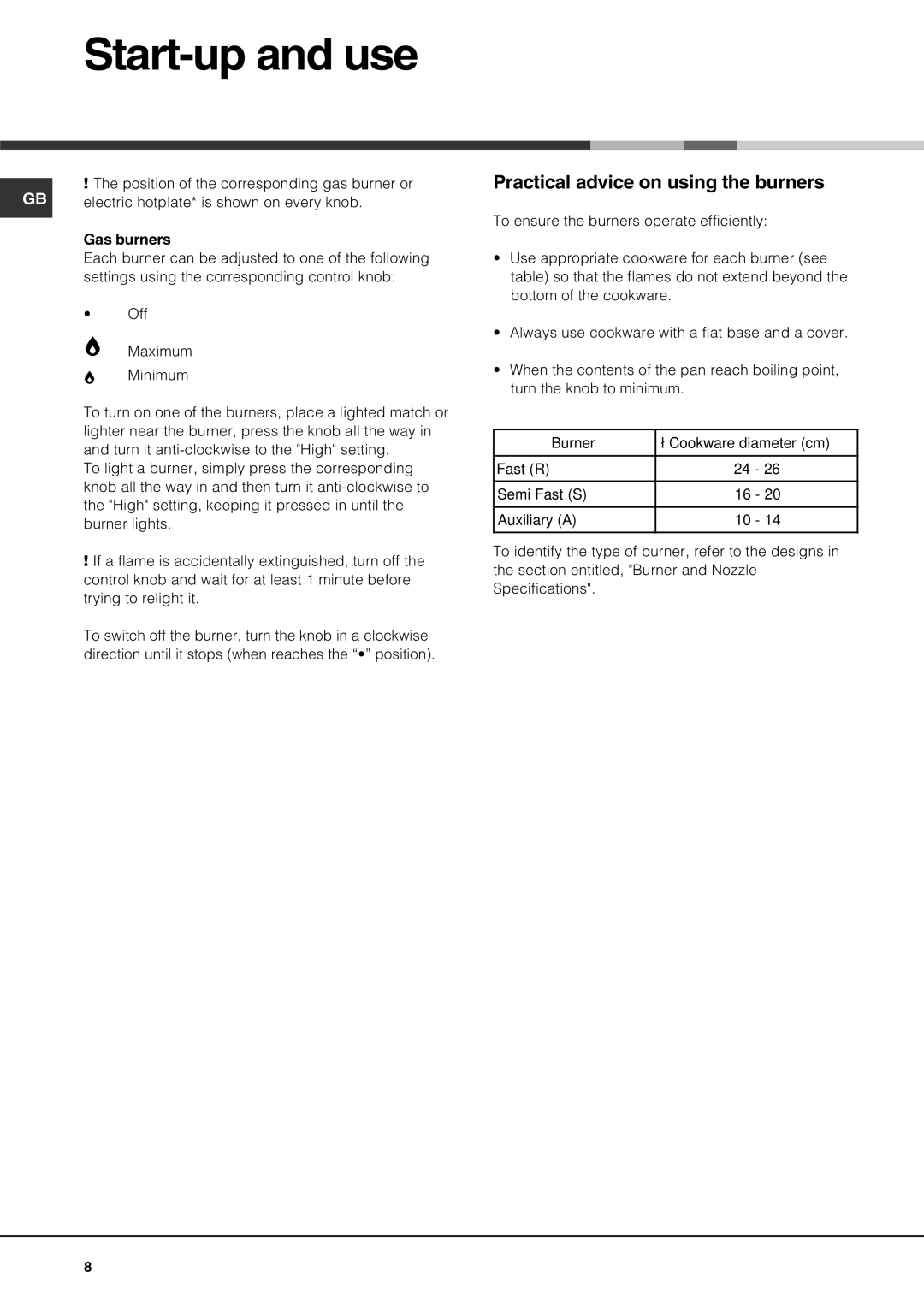G640T specifications
The Hotpoint G640T is an innovative and efficient gas cooktop that enhances culinary experiences with its user-friendly design and advanced technologies. Known for its quality craftsmanship, this cooktop combines functionality with a sleek appearance, making it a perfect addition to modern kitchens.One of the standout features of the Hotpoint G640T is its four gas burners, which offer a variety of cooking options. The burners are crafted to provide consistent heat distribution, allowing users to achieve precise cooking results. The inclusion of a high-performance burner ensures that high heat cooking, such as searing or boiling, can be accomplished efficiently, while the lower heat burners are perfect for simmering sauces or melting chocolate.
The cooktop is equipped with a robust cast iron pan support that not only enhances stability but is also designed to withstand high temperatures. This feature is particularly beneficial for those who use heavy cookware. The durable design of the pan supports makes cleaning easy, as they can be removed for thorough cleaning after use.
Safety is a key consideration in the design of the Hotpoint G640T. It comes with a flame failure device that automatically shuts off the gas supply if the flame goes out, providing peace of mind to users. This safety feature is essential in preventing gas leaks and ensuring a secure cooking environment.
Another important characteristic of the Hotpoint G640T is its easy-to-use controls, which are located at the front for convenient access. The user-friendly knobs allow for precise control over flame levels, making adjustments quick and easy while cooking.
Moreover, the sleek ceramic glass surface adds a touch of elegance to the cooktop while being simple to maintain. The smooth surface can be wiped down quickly, keeping the cooktop looking pristine without the hassle of removing grates and burners frequently.
With its compact design, the Hotpoint G640T can fit seamlessly into various kitchen layouts, making it an ideal choice for both spacious and smaller cooking areas. The combination of style, efficiency, and safety features makes the Hotpoint G640T a popular choice among home cooks seeking a reliable and effective gas cooktop solution. Whether you are simmering, boiling, or sautéing, the Hotpoint G640T delivers excellent performance to fulfill all your cooking needs.