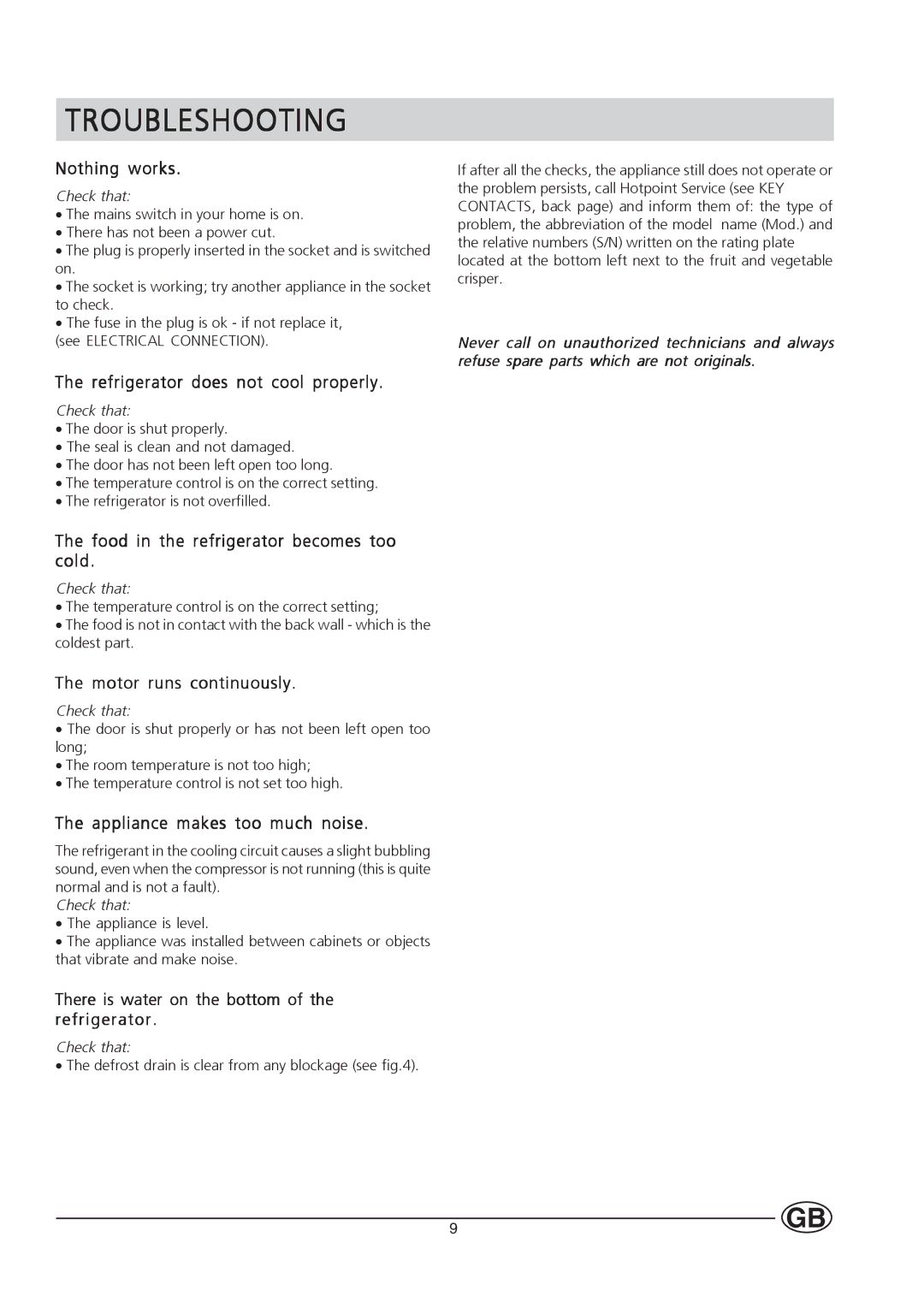TROUBLESHOOTING
Nothing works.
Check that:
•The mains switch in your home is on.
•There has not been a power cut.
•The plug is properly inserted in the socket and is switched on.
•The socket is working; try another appliance in the socket to check.
•The fuse in the plug is ok - if not replace it,
(see ELECTRICAL CONNECTION).
The refrigerator does not cool properly.
Check that:
•The door is shut properly.
•The seal is clean and not damaged.
•The door has not been left open too long.
•The temperature control is on the correct setting.
•The refrigerator is not overfilled.
The food in the refrigerator becomes too cold.
Check that:
•The temperature control is on the correct setting;
•The food is not in contact with the back wall - which is the coldest part.
The motor runs continuously.
Check that:
•The door is shut properly or has not been left open too long;
•The room temperature is not too high;
•The temperature control is not set too high.
The appliance makes too much noise.
The refrigerant in the cooling circuit causes a slight bubbling sound, even when the compressor is not running (this is quite normal and is not a fault).
Check that:
•The appliance is level.
•The appliance was installed between cabinets or objects that vibrate and make noise.
There is water on the bottom of the refrigerator.
Check that:
•The defrost drain is clear from any blockage (see fig.4).
If after all the checks, the appliance still does not operate or the problem persists, call Hotpoint Service (see KEY CONTACTS, back page) and inform them of: the type of problem, the abbreviation of the model name (Mod.) and the relative numbers (S/N) written on the rating plate located at the bottom left next to the fruit and vegetable crisper.
Never call on unauthorized technicians and always refuse spare parts which are not originals.
9 | GB |