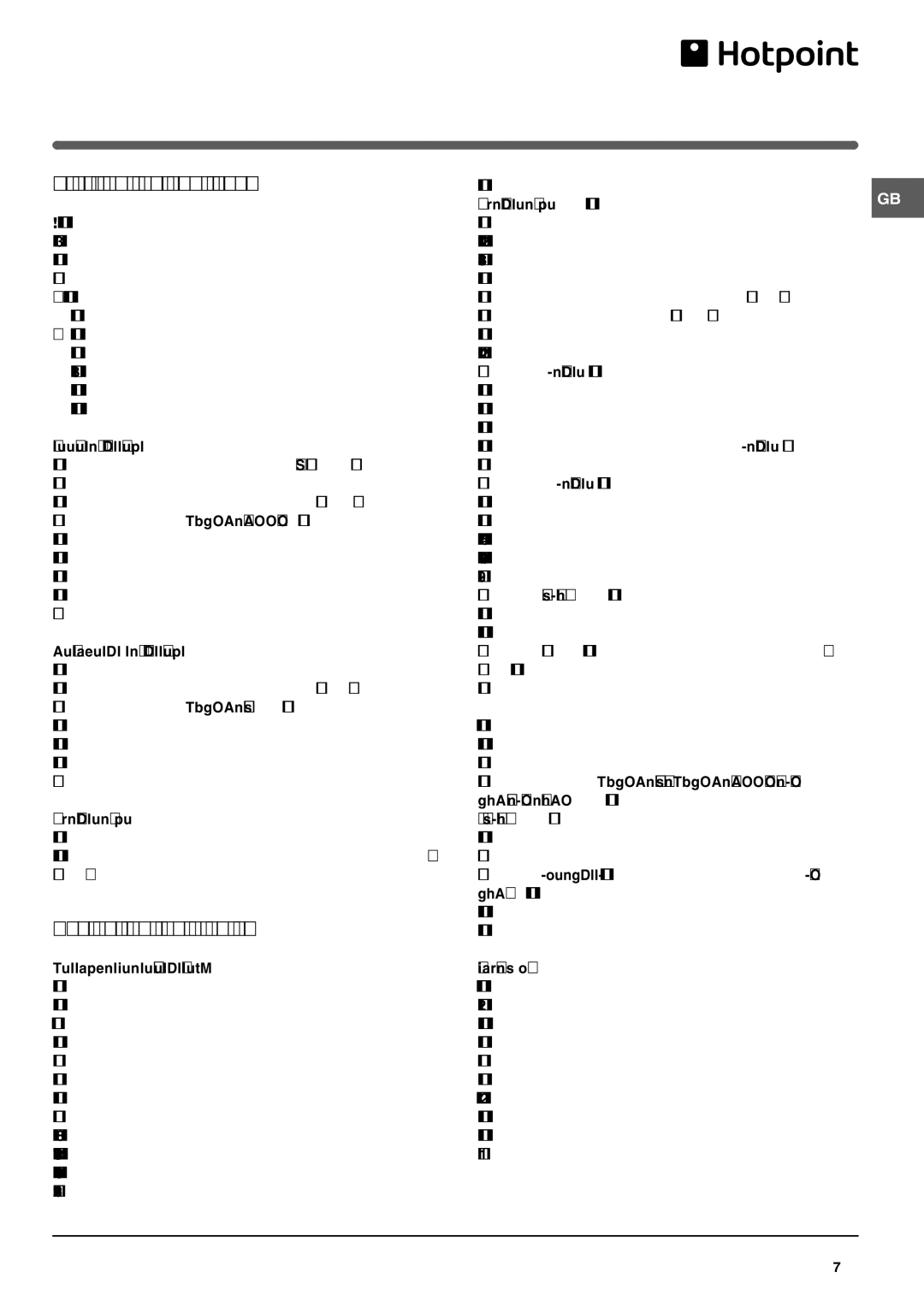HME400N specifications
The Hotpoint HME400N is a modern and versatile built-in microwave oven, offering a unique blend of functionality, efficiency, and contemporary style. This appliance is designed to cater to the needs of today’s busy households, making meal preparation faster and more convenient without compromising quality.One of the standout features of the Hotpoint HME400N is its impressive 40-liter capacity. This spacious interior allows users to reheat large dishes or cook multiple portions simultaneously, making it ideal for families or those who love to entertain. It is not just a microwave; it is equipped to handle various cooking tasks, from defrosting frozen goods to cooking elaborate meals.
The appliance boasts a powerful 900 watts of microwave power, providing quick and efficient heating. This means that whether you're reheating leftovers or cooking from scratch, you can expect consistent results with minimal waiting time. The Hotpoint HME400N also incorporates an advanced grill function, which gives users the ability to enjoy crispy textures and golden-brown finishes, enhancing the overall dining experience.
In terms of technology, this microwave oven utilizes intuitive controls that make operation straightforward. An easy-to-read LED display provides clear information, allowing users to monitor cooking times and settings effortlessly. Additionally, the microwave features multiple power levels and pre-set cooking modes that enable users to customize the cooking process to suit different types of food.
The Hotpoint HME400N also comes with a range of safety features, including a child lock function that prevents accidental use, making it a reliable choice for households with young children. Furthermore, the appliance’s sleek and stylish design integrates seamlessly into any kitchen decor, adding a touch of elegance without sacrificing practicality.
Energy efficiency is another key characteristic of the Hotpoint HME400N. Designed with sustainability in mind, this microwave operates with reduced energy consumption, ultimately contributing to a lower environmental impact while still delivering high performance.
In summary, the Hotpoint HME400N is an exceptional built-in microwave oven that combines powerful cooking capabilities with user-friendly features and a stylish design. Its ample capacity, advanced cooking technologies, and safety features make it a valuable addition to any modern kitchen.