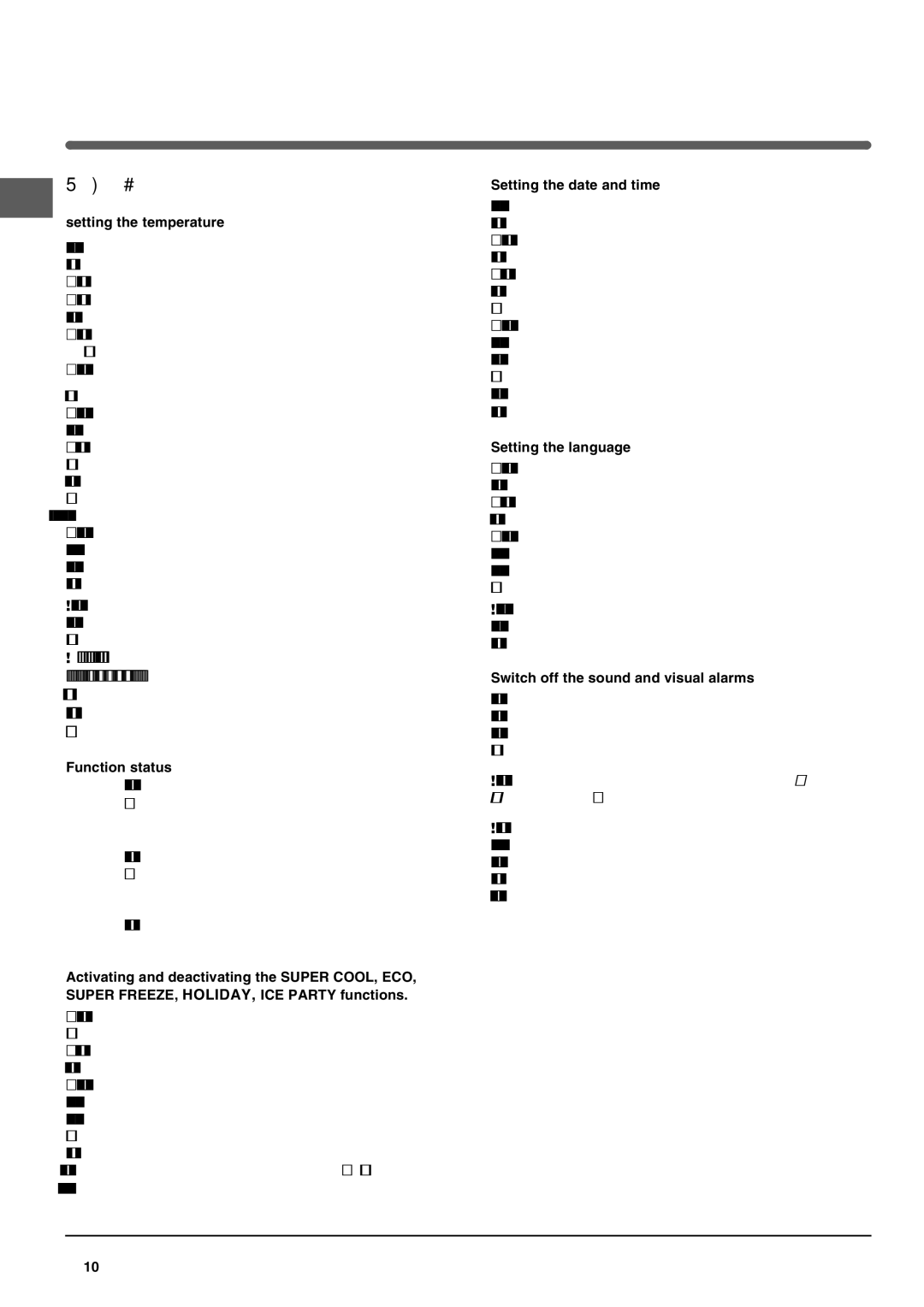HME40N specifications
The Hotpoint HME40N is an innovative and efficient home appliance that stands out in the realm of modern cooking technologies. Designed with user convenience in mind, this built-in microwave oven has garnered attention for its impressive features and performance.One of the standout characteristics of the HME40N is its extensive range of cooking options, making it a versatile addition to any kitchen. It offers multiple power levels, ensuring that users can easily adjust cooking intensity according to various dishes. With its generous 40-litre capacity, the microwave is capable of accommodating larger meals, perfect for families or those who love to entertain.
A key technology integrated into the Hotpoint HME40N is its innovative inverter technology. Unlike traditional microwaves that use a simple on/off method, inverter technology provides a continuous stream of power at a predefined setting. This allows for more uniform cooking and reheating results, eliminating the issues of overcooked edges and cold centers that can often plague conventional microwaving. It ensures precision cooking, delivering consistent heat that preserves the moisture and texture of your food.
Another significant feature of the Hotpoint HME40N is its defrost setting. This function allows for faster and more even defrosting of frozen foods, making meal preparation more efficient. Additionally, the appliance comes equipped with pre-set cooking programs that simplify meal preparation. Users can select specific programs for popular dishes such as pizzas, popcorn, and baked potatoes with just the push of a button, ensuring optimal results without guesswork in timing or power levels.
The microwave also boasts a sleek and modern design, complete with a stainless-steel finish that complements various kitchen styles. Its user-friendly control panel features easy-to-read icons and symbols, making it accessible for all users, from cooking novices to seasoned chefs.
In terms of safety features, the Hotpoint HME40N includes a child lock function, preventing accidental operation and ensuring peace of mind in households with young children. Coupled with its energy efficiency, this model stands as a responsible choice for environmentally-conscious consumers.
In summary, the Hotpoint HME40N is a robust and multifaceted built-in microwave offering advanced cooking technologies and user-centric features. Whether you are reheating leftovers or preparing a family meal, this appliance provides convenience, efficiency, and style to enhance any culinary experience.