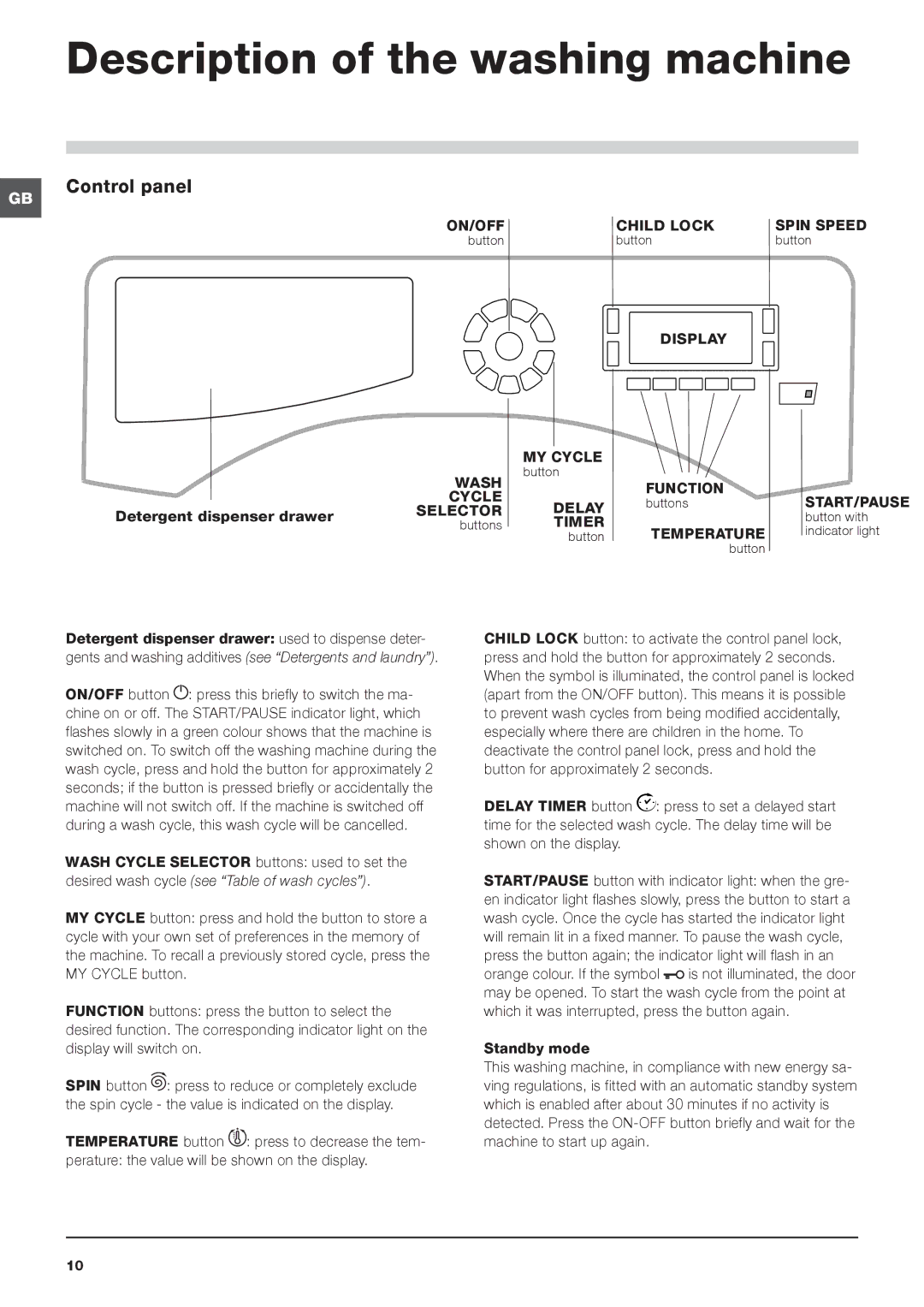Hotpoint Washing Machine specifications
Hotpoint is a trusted brand in home appliances, renowned for its innovative technology and commitment to quality. Among its impressive lineup, the Hotpoint washing machine stands out, offering a blend of efficiency, reliability, and user-friendly features tailored to the needs of modern households.One of the key features of Hotpoint washing machines is their versatile washing programs. With multiple washing cycles ranging from quick washes to specialized settings for delicate fabrics, users can easily select the most appropriate program for their laundry needs. The eco-friendly settings ensure that garments are cleaned effectively while minimizing energy consumption, making it a sustainable choice for environmentally conscious consumers.
Another significant characteristic is the ActiveCare technology. This innovative feature ensures that even the toughest stains are removed effectively, enhancing the machine's cleaning performance. The integration of steam technology helps to relax fabric fibers, making it easier to eliminate stubborn stains without any damage. Furthermore, the washing machines are designed to handle various fabric types, maintaining the vibrancy and quality of clothes over time.
Hotpoint washing machines also incorporate intelligent sensor technology, which automatically adjusts water levels and washing times based on the load size. This not only optimizes resource usage but also helps in delivering a thorough clean while conserving water and energy. The presence of anti-allergy cycles makes these washing machines particularly beneficial for individuals with sensitive skin, as they effectively remove allergens and bacteria from clothing.
In terms of design, Hotpoint washing machines boast a sleek and modern aesthetic, ensuring they complement any laundry room setting. The user-friendly interface, typically equipped with a clear display and intuitive controls, allows for easy navigation between different settings and options.
Moreover, the durability and reliability of Hotpoint machines exceed industry standards. Built with premium materials and robust components, these washing machines are engineered to withstand everyday use, providing long-term performance and peace of mind.
In conclusion, Hotpoint washing machines are a perfect blend of technology, efficiency, and design. With their user-friendly features, diverse washing programs, and smart technologies, they cater to a wide variety of laundry needs while ensuring excellent cleaning results. Whether it's tackling tough stains or providing gentle care for your delicates, Hotpoint washing machines have the capabilities to meet the demands of today's busy households.