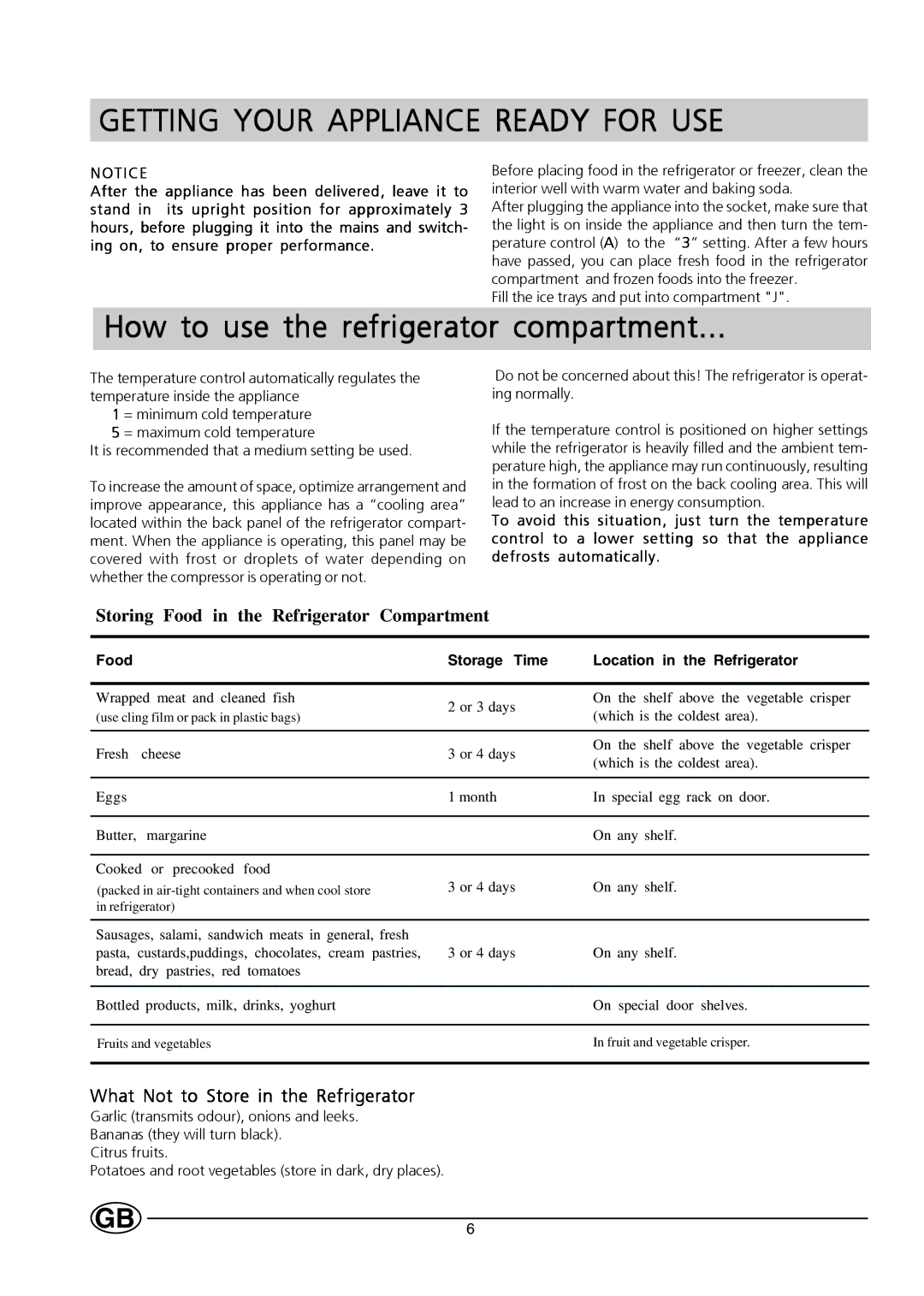HT232I specifications
The Hotpoint HT232I is an exceptional built-in oven that combines versatility, efficiency, and modern cooking technologies. Designed for home cooks and culinary enthusiasts alike, this appliance reflects Hotpoint's commitment to quality and innovation.One of the standout features of the HT232I is its multifunctional capability, offering several cooking modes to cater to diverse culinary needs. The oven includes conventional, fan-assisted, and grill settings, ensuring that users can prepare a variety of dishes, from perfectly baked pastries to succulent roasted meats. The fan-assisted convection feature circulates heat evenly throughout the cavity, resulting in consistent cooking and browning.
Another impressive characteristic of the HT232I is its energy efficiency. Rated A for energy performance, this oven is designed to consume less electricity while delivering top-tier cooking results. This not only helps in reducing energy bills but also minimizes the environmental impact, making it a responsible choice for eco-conscious households.
The Hotpoint HT232I also boasts an intuitive digital display and control panel, allowing for easy navigation of settings and precise temperature adjustments. The user-friendly interface provides clear instructions and feedback, making it accessible even for novice cooks. Additionally, the oven's programmable timer ensures that meals can be set to cook automatically, allowing users to multitask in the kitchen or attend to other responsibilities without worry.
Cleaning is made simple with the incorporation of catalytic liners within the oven cavity. These self-cleaning surfaces absorb grease and spills during the cooking process, reducing the need for tough scrubbing and making maintenance hassle-free. The oven also features removable accessories, ensuring that every component can be easily cleaned.
In terms of design, the HT232I is sleek and modern, featuring a stainless steel finish that complements various kitchen styles. Its built-in configuration allows for seamless integration into cabinetry, providing a polished look that enhances the overall aesthetic of the kitchen.
With its blend of innovative technology, efficiency, and appealing design, the Hotpoint HT232I is an outstanding choice for anyone looking to upgrade their cooking experience. This oven not only meets but often exceeds the expectations of those who demand reliability and performance in their cooking appliances.