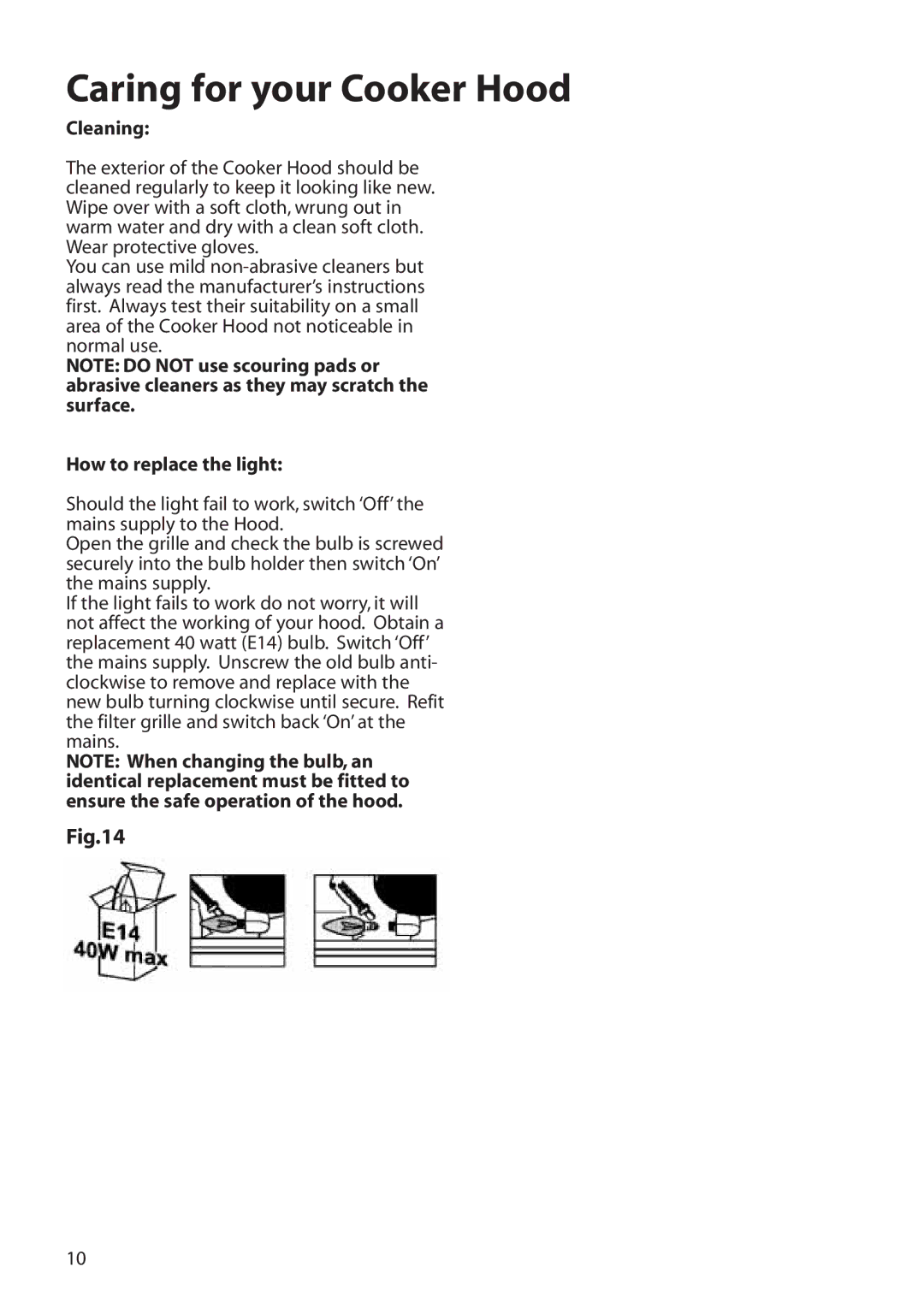Caring for your Cooker Hood
Cleaning:
The exterior of the Cooker Hood should be cleaned regularly to keep it looking like new. Wipe over with a soft cloth, wrung out in warm water and dry with a clean soft cloth. Wear protective gloves.
You can use mild
NOTE: DO NOT use scouring pads or abrasive cleaners as they may scratch the surface.
How to replace the light:
Should the light fail to work, switch ‘Off’ the mains supply to the Hood.
Open the grille and check the bulb is screwed securely into the bulb holder then switch ‘On’ the mains supply.
If the light fails to work do not worry, it will not affect the working of your hood. Obtain a replacement 40 watt (E14) bulb. Switch ‘Off’ the mains supply. Unscrew the old bulb anti- clockwise to remove and replace with the new bulb turning clockwise until secure. Refit the filter grille and switch back ‘On’ at the mains.
NOTE: When changing the bulb, an identical replacement must be fitted to ensure the safe operation of the hood.
Fig.14
10