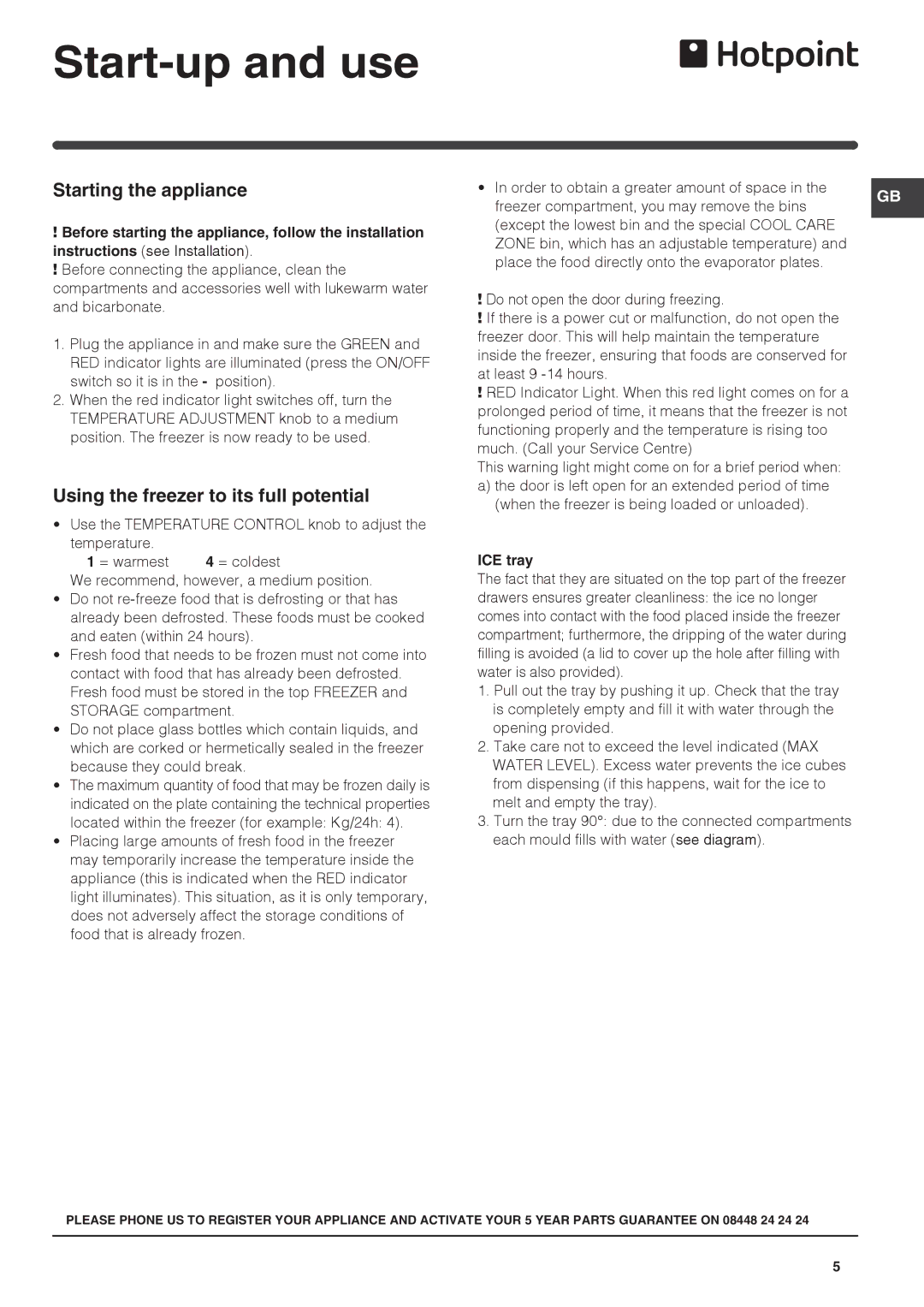Start-up and use
Starting the appliance
!Before starting the appliance, follow the installation instructions (see Installation).
!Before connecting the appliance, clean the compartments and accessories well with lukewarm water and bicarbonate.
1.Plug the appliance in and make sure the GREEN and RED indicator lights are illuminated (press the ON/OFF switch so it is in the - position).
2.When the red indicator light switches off, turn the TEMPERATURE ADJUSTMENT knob to a medium position. The freezer is now ready to be used.
Using the freezer to its full potential
• Use the TEMPERATURE CONTROL knob to adjust the temperature.
1 = warmest 4 = coldest
We recommend, however, a medium position.
•Do not
•Fresh food that needs to be frozen must not come into contact with food that has already been defrosted. Fresh food must be stored in the top FREEZER and STORAGE compartment.
•Do not place glass bottles which contain liquids, and which are corked or hermetically sealed in the freezer because they could break.
•The maximum quantity of food that may be frozen daily is indicated on the plate containing the technical properties located within the freezer (for example: Kg/24h: 4).
•Placing large amounts of fresh food in the freezer may temporarily increase the temperature inside the appliance (this is indicated when the RED indicator light illuminates). This situation, as it is only temporary, does not adversely affect the storage conditions of food that is already frozen.
• In order to obtain a greater amount of space in the | GB | |
freezer compartment, you may remove the bins | ||
| ||
(except the lowest bin and the special COOL CARE |
| |
ZONE bin, which has an adjustable temperature) and |
| |
place the food directly onto the evaporator plates. |
|
!Do not open the door during freezing.
!If there is a power cut or malfunction, do not open the freezer door. This will help maintain the temperature inside the freezer, ensuring that foods are conserved for at least 9
!RED Indicator Light. When this red light comes on for a prolonged period of time, it means that the freezer is not functioning properly and the temperature is rising too much. (Call your Service Centre)
This warning light might come on for a brief period when: a) the door is left open for an extended period of time
(when the freezer is being loaded or unloaded).
ICE tray
The fact that they are situated on the top part of the freezer drawers ensures greater cleanliness: the ice no longer comes into contact with the food placed inside the freezer compartment; furthermore, the dripping of the water during filling is avoided (a lid to cover up the hole after filling with water is also provided).
1.Pull out the tray by pushing it up. Check that the tray is completely empty and fill it with water through the opening provided.
2.Take care not to exceed the level indicated (MAX WATER LEVEL). Excess water prevents the ice cubes from dispensing (if this happens, wait for the ice to melt and empty the tray).
3.Turn the tray 90°: due to the connected compartments each mould fills with water (see diagram).
PLEASE PHONE US TO REGISTER YOUR APPLIANCE AND ACTIVATE YOUR 5 YEAR PARTS GUARANTEE ON 08448 24 24 24
5