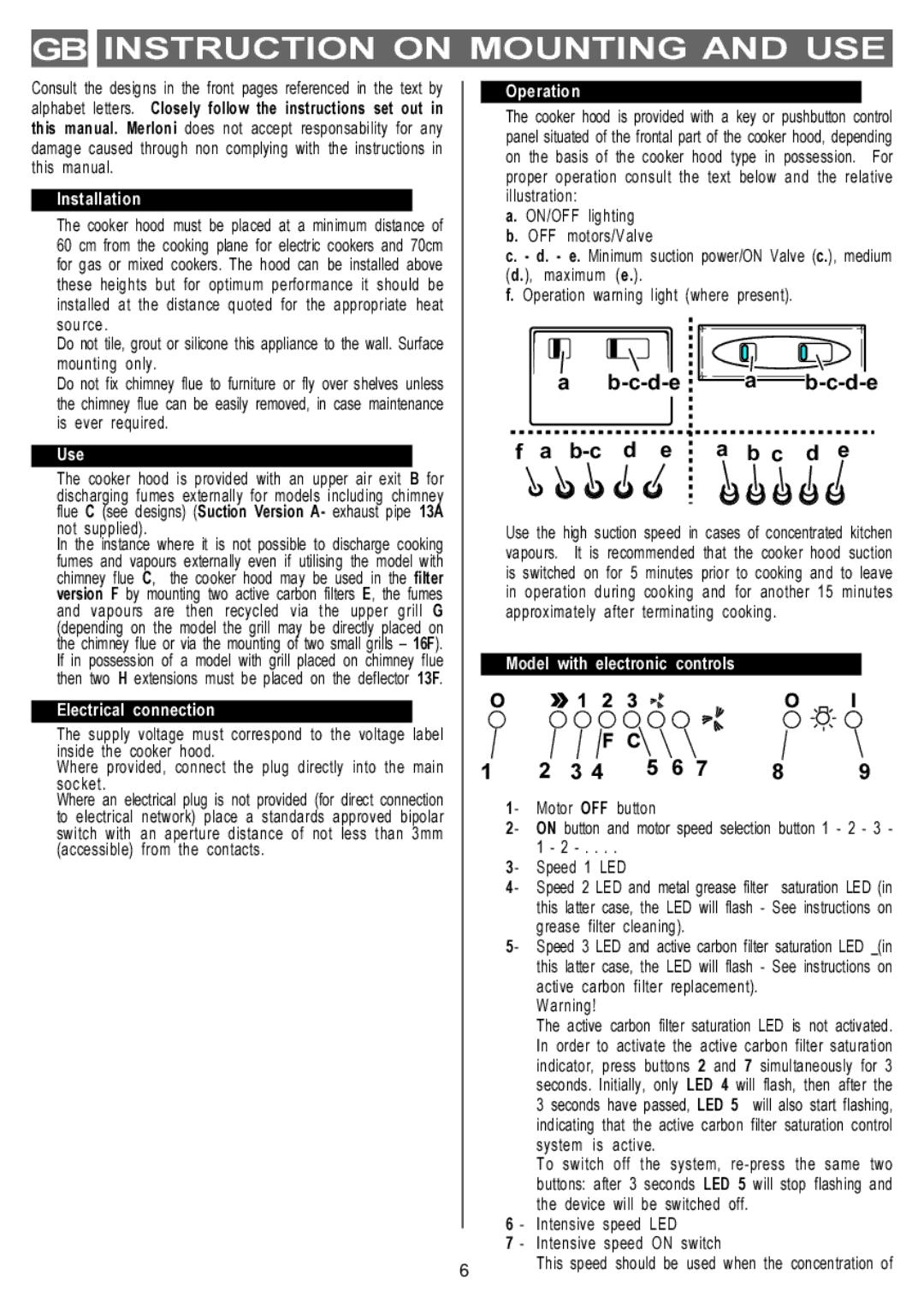LI2I2A specifications
The Hotpoint LI2I2A is a cutting-edge integrated fridge freezer designed to offer consumers a perfect combination of style, efficiency, and advanced functionality. This model stands out for its ability to seamlessly blend into any kitchen decor, providing both practicality and aesthetic appeal.One of the primary features of the LI2I2A is its generous storage capacity. The fridge section boasts multiple adjustable shelves, allowing users to maximize space according to their needs. The freezer compartment, located at the bottom, offers ample room for frozen goods while maintaining easy access. The appliance is designed with a total net capacity of 244 liters, ensuring that families can store enough perishables and frozen items without overwhelming their kitchen space.
This model incorporates advanced cooling technology, which ensures that food remains fresher for longer. The No Frost feature prevents ice build-up, saving users the hassle of manual defrosting. Additionally, the active dual cooling system maintains optimal humidity levels, which is crucial for preserving the quality of fresh produce. This technology plays a vital role in safeguarding the flavor and texture of fruits and vegetables, making it an excellent choice for health-conscious consumers.
Energy efficiency is another highlight of the Hotpoint LI2I2A. With an energy rating of A+, this fridge freezer is designed to consume less energy while providing exceptional performance. This not only contributes to lower electricity bills but also aligns with global sustainability goals, reducing the carbon footprint of households.
The LI2I2A is further enhanced by practical features such as adjustable door bins and interior LED lighting, which provides a bright and clear view of the contents. The appliance is also equipped with a reversible door, allowing flexibility in kitchen layouts and making it easier to fit into various spaces.
In terms of user convenience, the appliance has an audible alarm that alerts users if the door has been left open for too long, reducing the risk of food spoilage. The antibacterial seal on the fridge door is designed to prevent the growth of bacteria, ensuring a hygienic environment for food storage.
Overall, the Hotpoint LI2I2A combines practical design, advanced technologies, and energy efficiency, making it an ideal choice for modern kitchens. Its thoughtful features cater to the needs of busy households while providing an elegant solution to food storage.