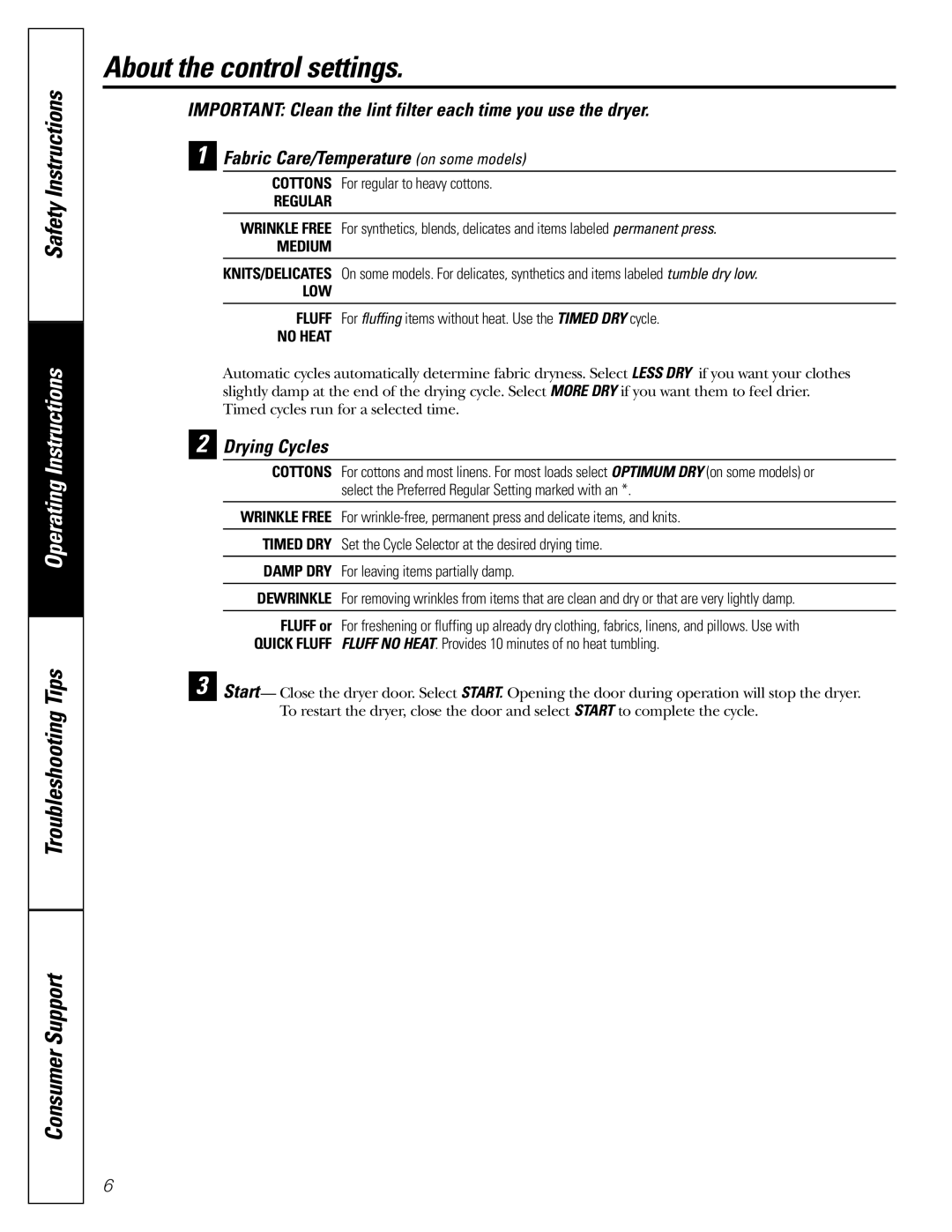NVLR333, NWSR483 specifications
The Hotpoint NWSR483 and NBXR463 are two innovative appliances that represent the forefront of modern laundry technology, designed to cater to a variety of laundry needs. Hotpoint has carved a niche for itself in the appliance market by focusing on user-friendly features, energy efficiency, and advanced technology, all encapsulated in these models.The NWSR483 is a washing machine known for its spacious capacity. It offers up to 8 kg of washing, making it ideal for families or those with substantial laundry loads. One of its standout features is the Active Care technology which works to improve the cleaning performance while providing gentle care for fabrics. This feature ensures that even stubborn stains are tackled effectively while preserving the quality of clothes. Additionally, the NWSR483 incorporates a variety of wash programs, including quick cycles designed for lower volumes, ensuring that users can select the cycle that best fits their clothing type and time constraints.
On the other hand, the NBXR463 dryer complements the washing machine perfectly. Boasting an impressive 9 kg capacity, this dryer can handle large loads, making it well-suited for busy households. It features an intelligent sensor drying technology which detects moisture levels in the drum and automatically adjusts drying times for optimal energy efficiency and to prevent over-drying. This not only saves energy but also prolongs the life of fabrics.
Both machines are equipped with the innovative Eco Cycle feature, which significantly reduces water and energy consumption, making them environmentally friendly options. The NWSR483 also offers a Delay Start function, allowing users to set their laundry to start at a more convenient time.
In terms of user interface, both models are designed with simplicity in mind. The clear digital displays and intuitive controls allow users to easily navigate settings and options.
Overall, the Hotpoint NWSR483 washing machine and NBXR463 dryer deliver a perfect blend of efficiency, capacity, and versatility, ensuring the best care for every load of laundry while being environmentally conscious and user-friendly. Whether for families or individuals, these appliances stand out as reliable choices in the competitive market of home laundry solutions.