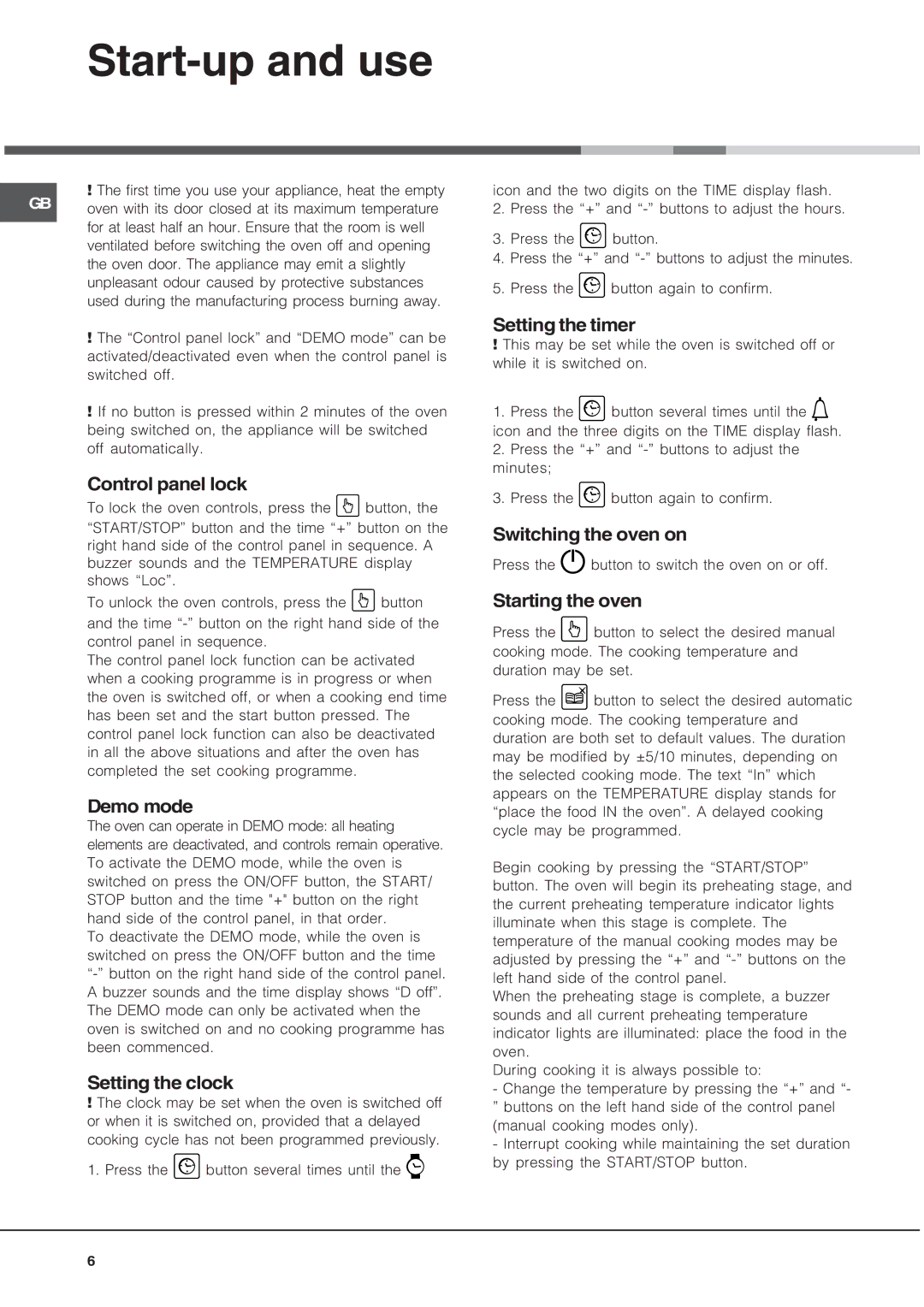SE48101PX, Oven, SE48101PGX specifications
The Hotpoint SE48101PX is a remarkable built-in electric oven that delivers a sophisticated cooking experience for both novice cooks and seasoned chefs alike. This appliance combines sleek aesthetics with advanced technology, making it an ideal choice for modern kitchens.One of the standout features of the SE48101PX is its generous capacity. With an impressive 71 liters of usable space, this oven offers ample room for preparing large meals and multiple dishes simultaneously. Whether it's a family dinner or festive gatherings, you can confidently cook for a crowd.
The oven incorporates Hotpoint's innovative Multiflow technology, which ensures even heat distribution throughout the cooking cavity. This results in perfectly cooked meals every time, reducing the risk of uneven baking or roasting. The fan-assisted heating system circulates hot air, allowing for faster cooking times and improved energy efficiency.
Another significant advantage of the SE48101PX is its user-friendly control panel. Equipped with intuitive touch controls and a clear LED display, users can easily adjust settings and monitor cooking progress at a glance. The oven features multiple cooking functions, including fan cooking, conventional cooking, grill, and defrost options, providing flexibility for various culinary techniques.
Cleaning the SE48101PX is made hassle-free thanks to its catalytic lining. This self-cleaning technology breaks down grease and food residues during the cooking process, allowing for a quick wipe-down after use. In addition, a removable glass door enhances ease of cleaning, ensuring that the oven remains in pristine condition without extensive effort.
Safety is also a priority with this appliance. The SE48101PX features a child lock function, which prevents unintended use, making it a suitable option for families with young children. The cool-touch door minimizes the risk of burns, ensuring that the exterior stays safe to touch during operation.
In summary, the Hotpoint SE48101PX combines advanced technology with practical features to provide an exceptional cooking experience. Its spacious capacity, even heat distribution, intuitive controls, and easy cleaning make it an excellent addition to any kitchen, enhancing culinary creativity while ensuring convenience and safety.