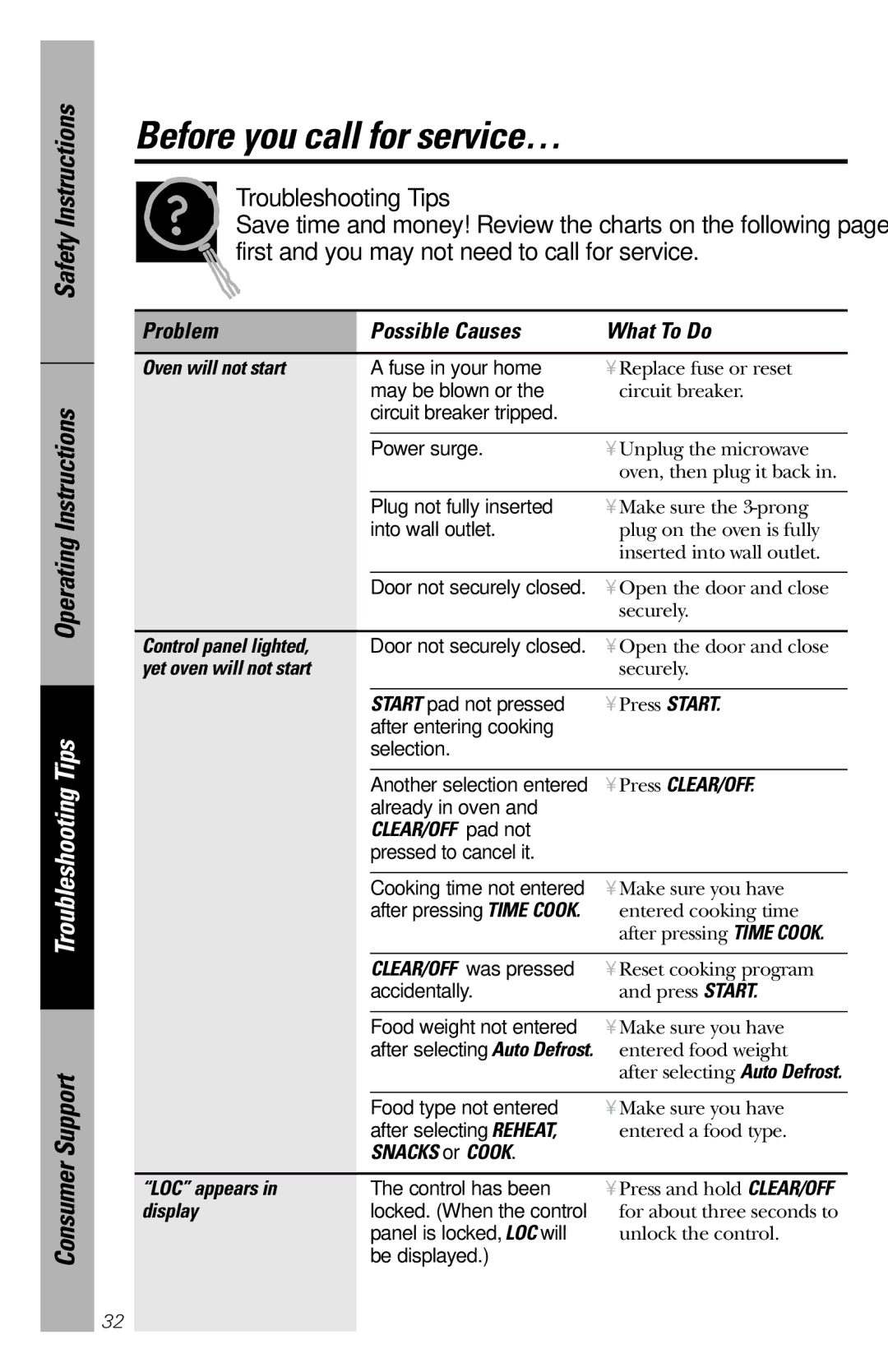rem25 specifications
The Hotpoint REM25 is a versatile and efficient microwave oven designed to meet the modern needs of cooking enthusiasts. With a sleek and compact design, it fits seamlessly into any kitchen environment, making it an excellent choice for those with limited space. The REM25 combines a stylish exterior with advanced functionality, ensuring a reliable performance in a variety of cooking tasks.One of the key features of the Hotpoint REM25 is its powerful 900-watt microwave output. This high wattage allows for quick and even cooking, reducing the time spent in the kitchen. Coupled with its 25-liter capacity, the microwave provides ample space to cook or reheat meals for the entire family. The spacious interior allows for large plates and containers, making it ideal for dinner parties or family gatherings.
The REM25 is equipped with several auto-cook programs that take the guesswork out of cooking. These pre-set options allow users to prepare a variety of dishes with just the touch of a button. Whether it’s steaming vegetables, reheating leftovers, or defrosting frozen meals, the REM25 ensures optimal results without the hassle of manual adjustments.
In terms of technology, the Hotpoint REM25 features a user-friendly digital display and control panel. The intuitive interface makes it easy for users to navigate through settings and select the desired cooking mode. Additionally, the microwave includes a grill function, providing versatility for those who want to achieve a crispy finish on their meals.
Safety is a top priority with the REM25, which includes a child lock feature to prevent accidental operation. This is especially useful for households with young children, giving parents peace of mind when cooking.
With its combination of power, capacity, and user-friendly features, the Hotpoint REM25 is a reliable addition to any kitchen. Its ability to cater to a range of cooking styles and needs, along with its stylish design, make it a top choice for those looking for a multifunctional microwave oven. Whether you are a busy professional or a parent managing a household, the Hotpoint REM25 is designed to simplify cooking while delivering exceptional results.