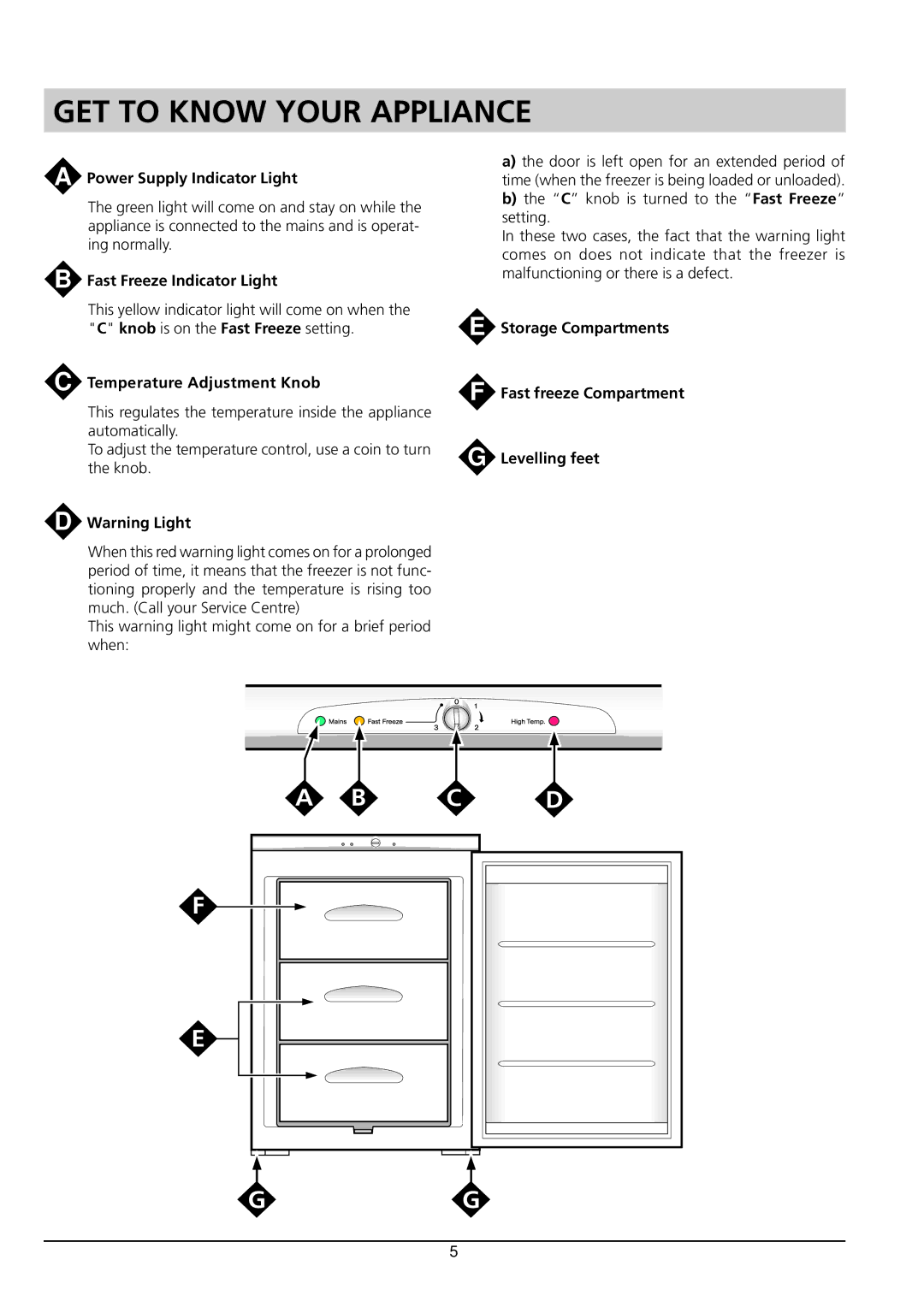RZA 21 specifications
The Hotpoint RZA 21 is a versatile and efficient refrigerator that caters to modern kitchens with its sleek design and innovative features. Designed for those who value both aesthetics and functionality, it provides ample storage space while ensuring food preservation at its best.One of the standout features of the Hotpoint RZA 21 is its energy efficiency. With an impressive A+ energy rating, this refrigerator is designed to consume less electricity, helping users save on energy bills while being environmentally responsible. This efficiency doesn't compromise performance, as the appliance maintains optimal temperatures throughout its compartments.
The refrigerator offers a total capacity of 198 liters, making it ideal for families or individuals who require considerable storage. It is designed with adjustable shelves, allowing users to organize their food items conveniently. An integrated salad crisper drawer helps maintain the freshness of fruits and vegetables, while various door compartments provide easy access to frequently used items like drinks and condiments.
Hotpoint integrates innovative technologies into the RZA 21, such as the Dynamic Cooling system. This technology ensures consistent temperatures across all areas of the fridge, minimizing fluctuations and extending the shelf life of food. Additionally, the appliance features an anti-bacterial treatment that inhibits the growth of bacteria, promoting a healthier food storage environment.
Another notable characteristic of the RZA 21 is its quiet operation, which makes it well-suited for open-concept living spaces. The appliance operates at a sound level of just 39 dB, ensuring it remains unobtrusive even while in use.
Furthermore, the Hotpoint RZA 21 is designed with user convenience in mind. The reversible door feature allows for flexibility in installation, adapting to the layout of any kitchen. The interior lighting is bright and energy-efficient, enabling easy visibility when accessing the contents of the fridge.
Overall, the Hotpoint RZA 21 combines style, efficiency, and practicality, making it an excellent choice for anyone in the market for a reliable refrigerator. With its user-friendly features and advanced technology, it stands out as a top contender in the world of home appliances, ensuring that food stays fresh while consumers enjoy a hassle-free experience.