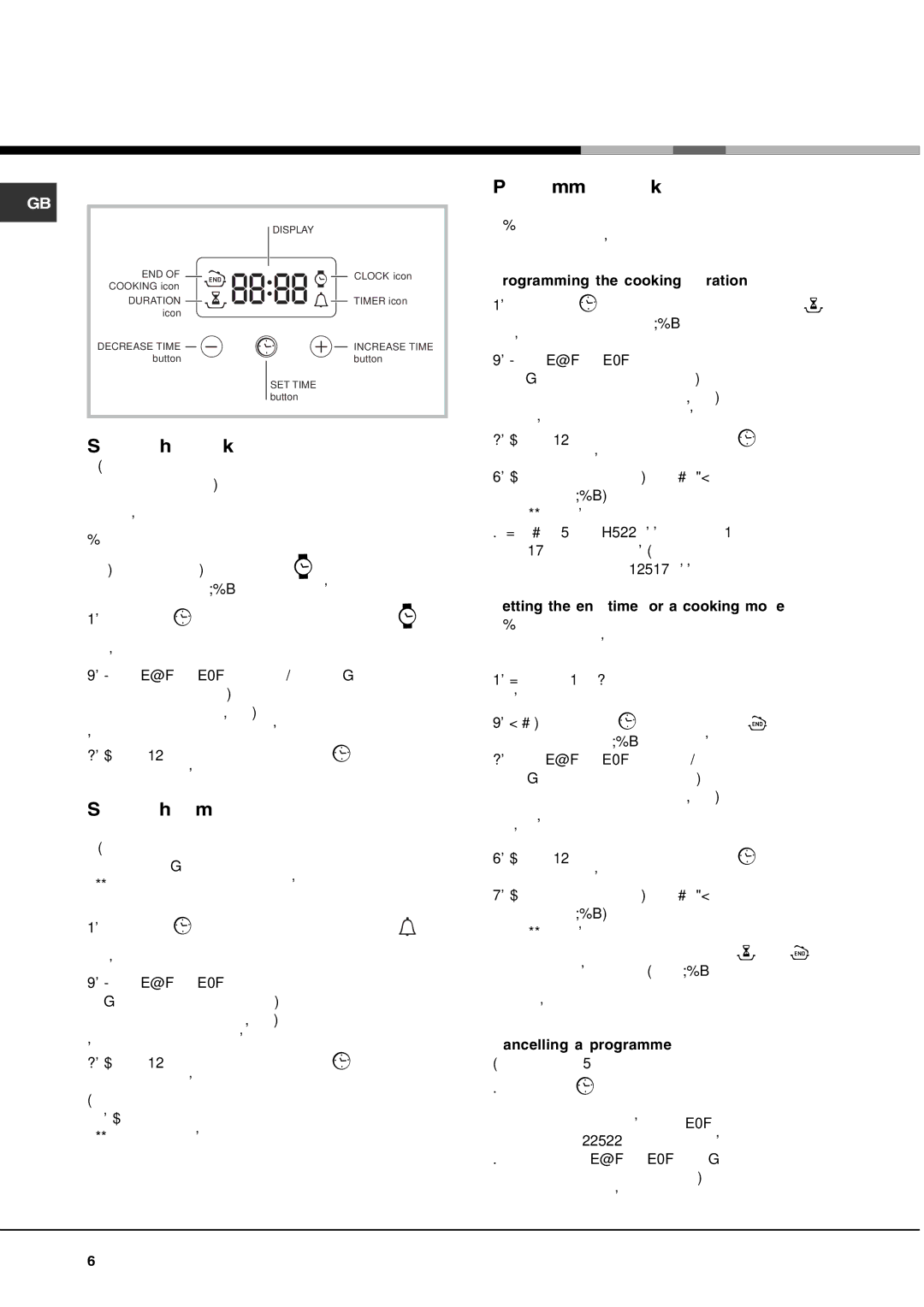AHP662X/1, AHP662K/1, AHP66X/1, SE662K/1, SE661X/1 specifications
The Hotpoint SQ661I/1, SE661X/1, AHP66X/1, AHP662K/1, and AHP662X/1 are a series of modern appliances designed to enhance daily kitchen tasks with innovative technology, energy efficiency, and style. These models stand out for their robust features and user-friendly interface, making them an ideal choice for contemporary households.One of the key features across this range is the advanced thermal technology that ensures even cooking results. The SQ661I/1 model, for instance, offers an intelligent heating system that maintains precise temperature control, allowing users to achieve perfectly baked meals every time. The uniform heat distribution helps to eliminate cold spots, ensuring food is cooked thoroughly from all angles.
Additionally, these models include a variety of cooking functions such as grilling, baking, and steaming, providing versatility for different culinary techniques. The SE661X/1 features a multifunction oven, equipped with multiple cooking settings that allow users to experiment with different dishes effortlessly. This flexibility makes it suitable not only for everyday meals but also for special occasions.
Energy efficiency is another highlight of the Hotpoint series. With an impressive energy rating, these appliances are designed to minimize wastage while guaranteeing optimal performance. The AHP66X/1 model utilizes intelligent sensors to monitor energy use, further reducing costs and environmental impact without compromising performance.
Moreover, user convenience is a priority in the design of these appliances. The AHP662K/1 model includes an intuitive digital interface, which simplifies operation. The clear display allows users to select the desired cooking mode and settings with just a few taps, while the built-in timers ensure that meals are cooked for the right duration.
Safety features are also prominent, with models like the AHP662X/1 incorporating child lock options and automatic shut-off capabilities. This ensures peace of mind for families, especially in homes with young children.
In summary, the Hotpoint SQ661I/1, SE661X/1, AHP66X/1, AHP662K/1, and AHP662X/1 are not just appliances; they are designed to cater to the evolving needs of the modern kitchen. With their advanced cooking technologies, energy efficiency, versatile features, and emphasis on safety, they offer an ideal solution for anyone looking to enhance their culinary experience. Whether you're roasting, baking, or steaming, these appliances deliver outstanding performance for both novice cooks and seasoned chefs alike.