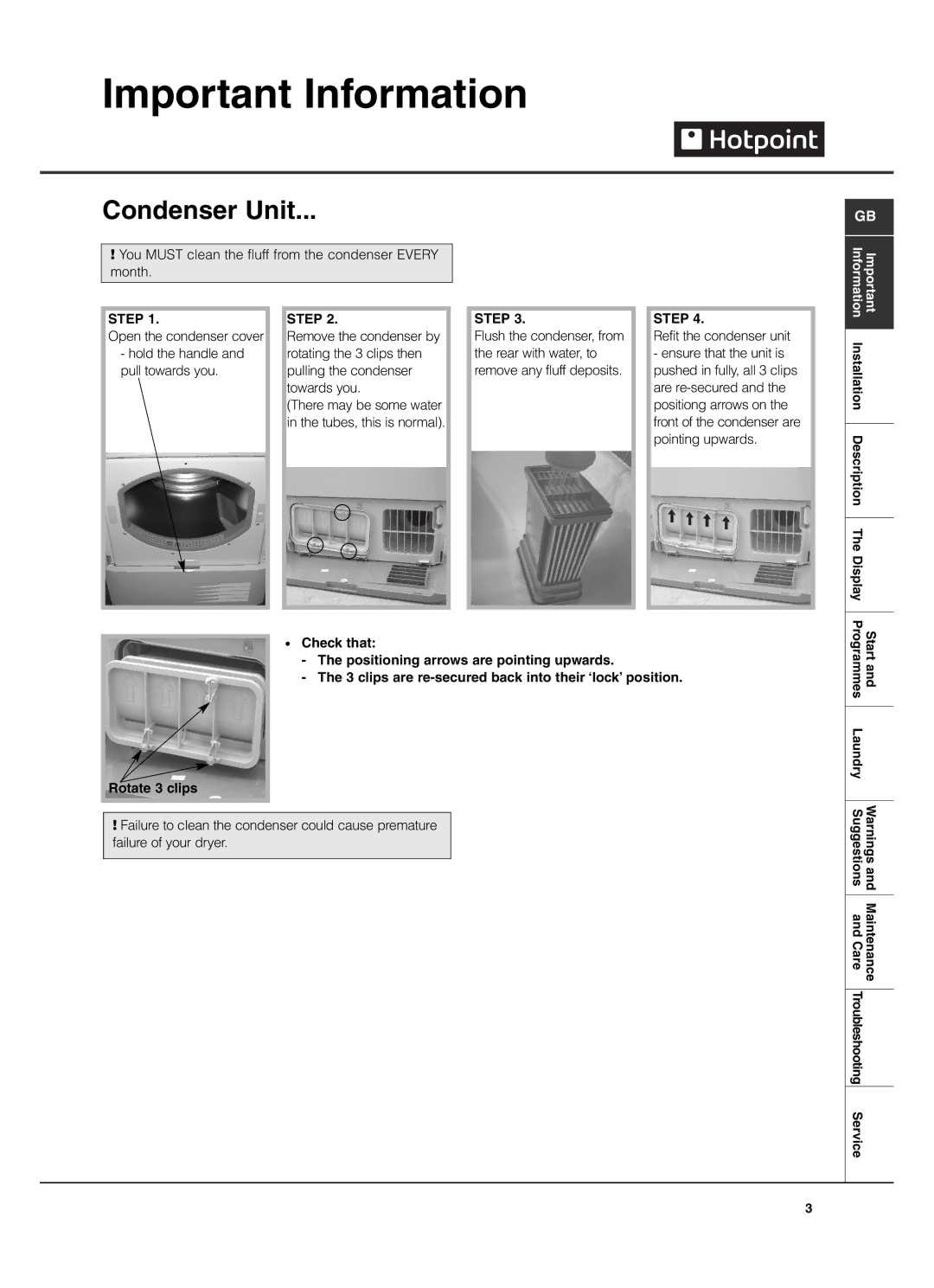Important Information
Condenser Unit...
!You MUST clean the fluff from the condenser EVERY month.
GB
Information | Important |
STEP 1.
Open the condenser cover
-hold the handle and pull towards you.
STEP 2.
Remove the condenser by rotating the 3 clips then pulling the condenser towards you.
(There may be some water in the tubes, this is normal).
STEP 3.
Flush the condenser, from the rear with water, to remove any fluff deposits.
STEP 4.
Refit the condenser unit
-ensure that the unit is pushed in fully, all 3 clips are
Installation |
|
Description |
|
TheDisplay |
Rotate 3 clips
●Check that:
-The positioning arrows are pointing upwards.
-The 3 clips are
Programmes | Startand |
Laundry |
|
!Failure to clean the condenser could cause premature failure of your dryer.
Suggestions | Warningsand |
andCare | Maintenance |
|
|
Troubleshooting |
|
Service |
|
3